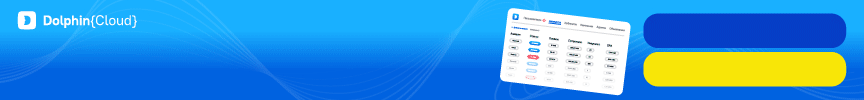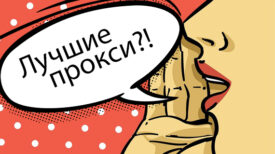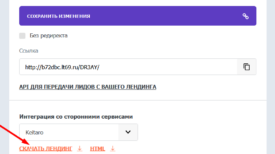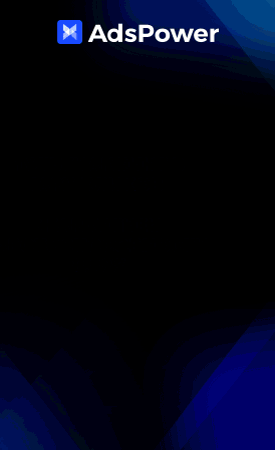Good day. I want to tell you how to start 100% from a mobile device.
The launch takes place within a day (rarely – longer), all actions are performed from the MOBILE DEVICE AND ORIGINAL APPLICATIONS.
Below I will attach screenshots of the cabinet. I unscrewed more than $ 1000
1. So, we need accounts with CPRD (geo – which one do you need, I use Ukraine, so I don’t need proxies)
2. We enter the account, imitate activity – a couple of likes, you can repost. We leave. If you change the password – we enter in an hour, change, exit. An hour later, we enter the account, create a page, give it a name, select the criteria you need – type of activity, niche. Again, we do not touch the hour. I do not fill out the page, neither the photo nor the description, if you need it, you can fill it out. Again, do not touch for a while.
3. Actually, next we need ADS Manager.
We enter your account, DO NOT MAKE an announcement, but immediately go to billing and payments, FIRST WE NEED TO LINK THE CARD, when filling in the data, we MUST indicate in the column *CARDHOLDER* – THE NAME WHICH IS INDICATED ON THE PAGE !! (Cyrillic or Latin – it doesn’t matter).
4. As for the cards – I have 100% Privat, Raiffeisenbank, NeoBank cards, but this is a matter of taste, you can knit others. Most importantly, do not forget to raise the payment limit on the Internet!
5. After the card is linked, we create an ad. I immediately put a budget of $ 50, higher – most likely they will not let me in. A VERY IMPORTANT NOTE – if your ad has trigger words, it will be 99% of the account lock. Any words related to receiving money are lok.
Example:
I’ll explain with an example – I poured a channel into a telegram, a casino. My ad text went something like this: Blah blah, free game, come and get 250FS, a great opportunity to get free help within 30 minutes!
Well, that is, who understood – he understood.
After creating an ad – most likely there will be the first blocking of funds on the card, often a couple of dollars.
6. Here is the most interesting thing – if the first payment does not go to any, although there are funds, and the limits are up, go to the Facebook application (EXACTLY FACEBOOK, NOT ADS Manager), go to the Advertising Center and make an announcement again. When you reach the moment of payment – the first billing should pass. I can’t explain how it works – but somehow it works.
7. If everything is done correctly – 99% of your ad will be sent for verification.
Most likely, after some time you will get an error, they say, *atypical actions, suspicious activity* – don’t be scared, go to Facebook, advertising center, click on the error – and there you will need to click *I DO NOT UNDERSTAND WHAT VIOLATIONS WE ARE TALKING ABOUT*, after a while the ad will continue.
8. Very rarely (!!) VERY rarely – throws again at the ZRD. We are not afraid, we draw a picture for the zrd, upload it to the FB (you need to do it from a PC) – within a day – APPROVED.
Then the matter is small – we monitor the balance on the map.
Statistics for my cabinets: 😉
Updated for 2023.
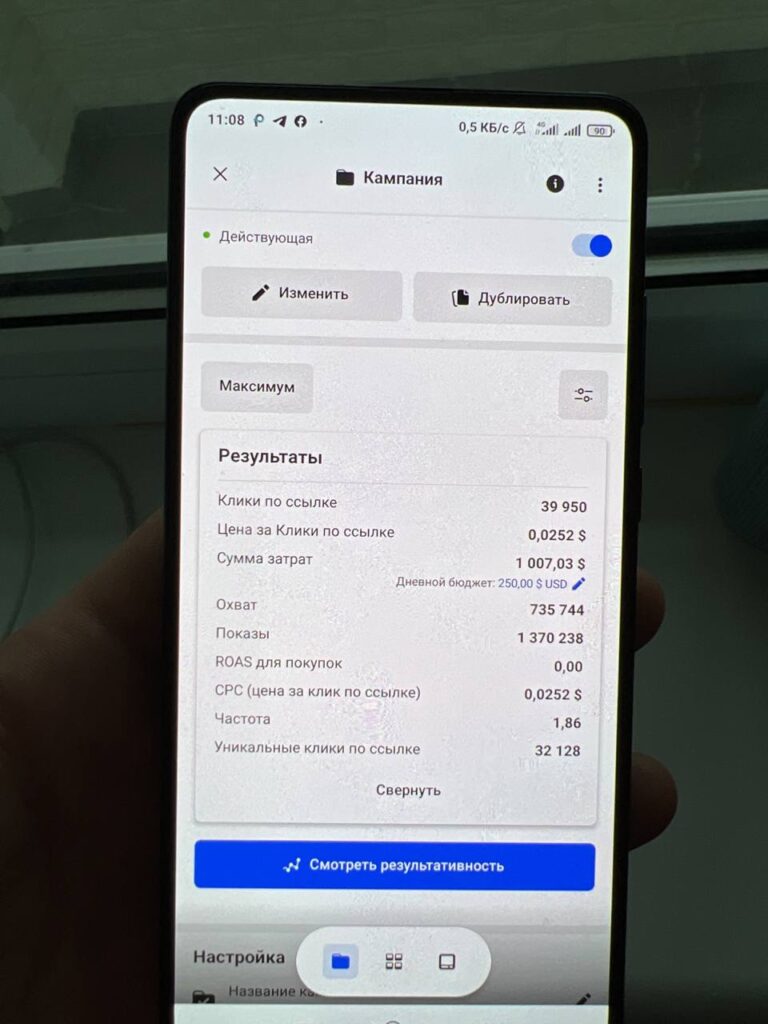
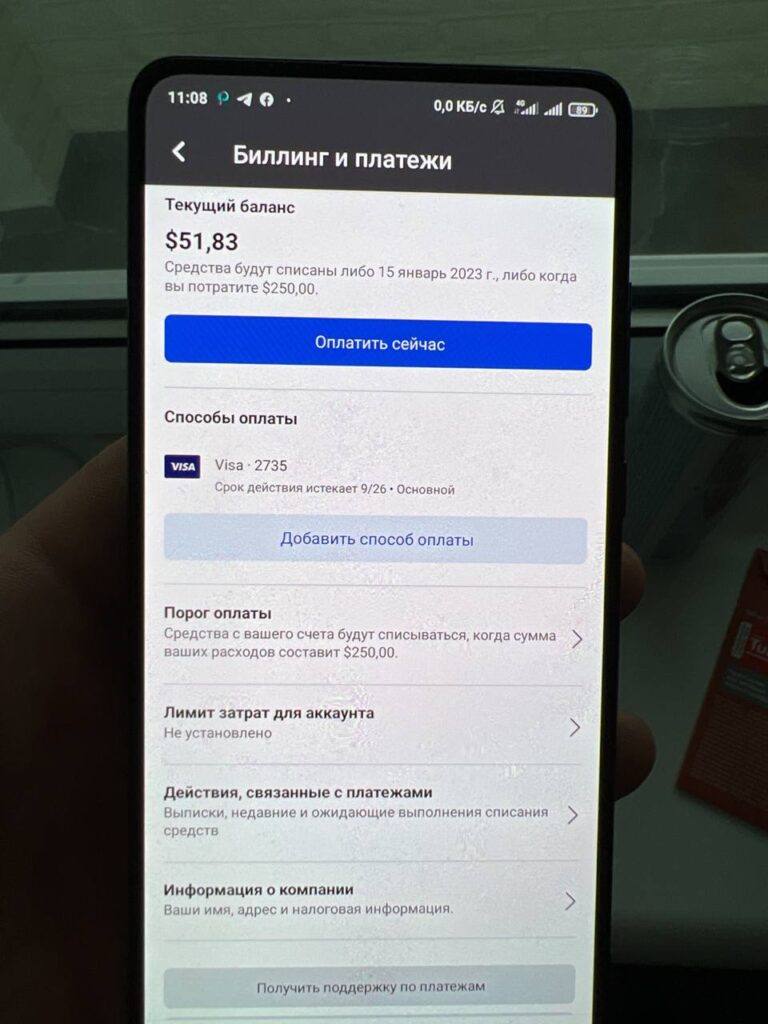
If you have any questions write below!