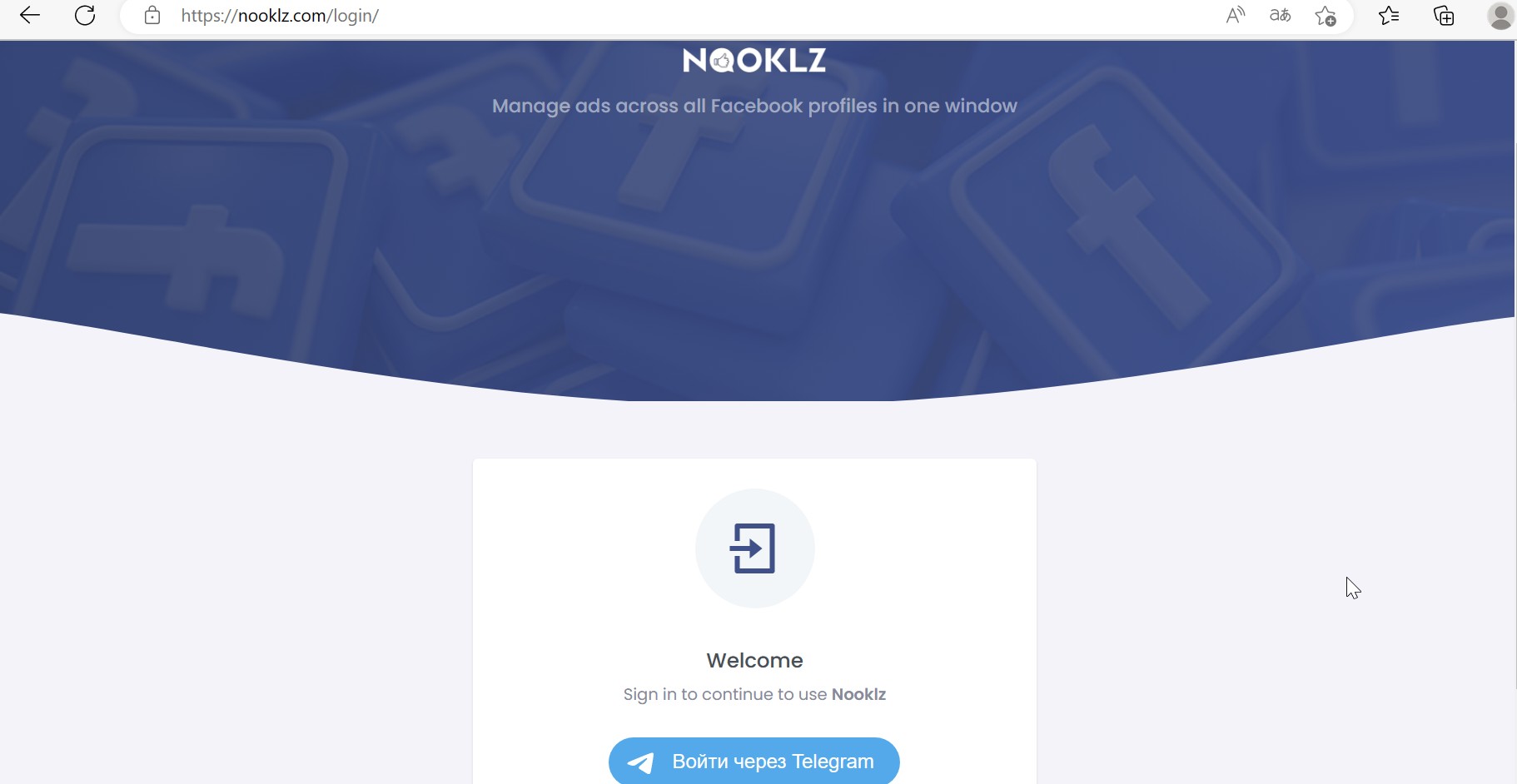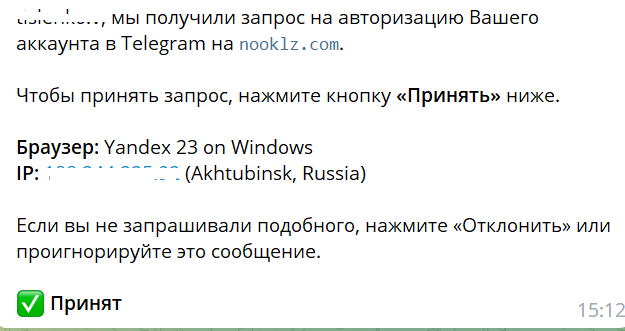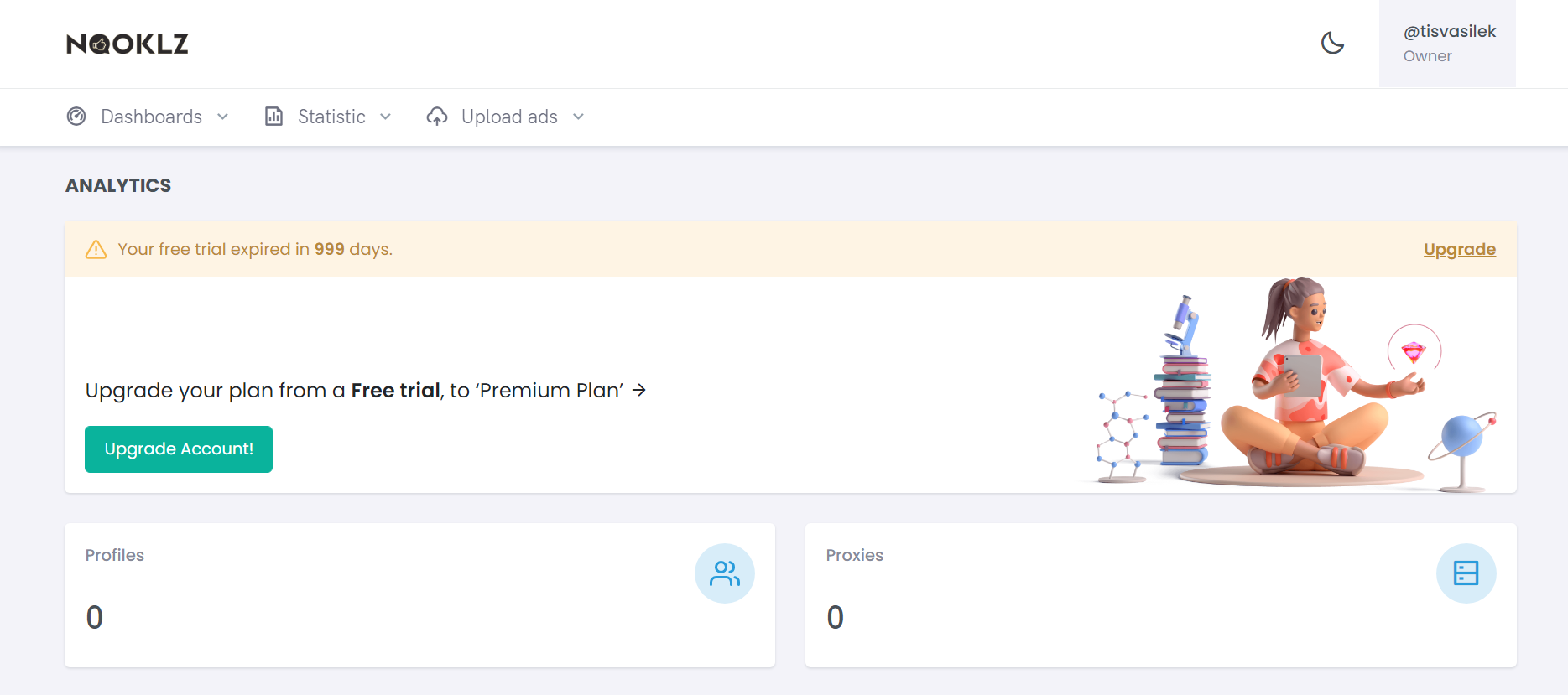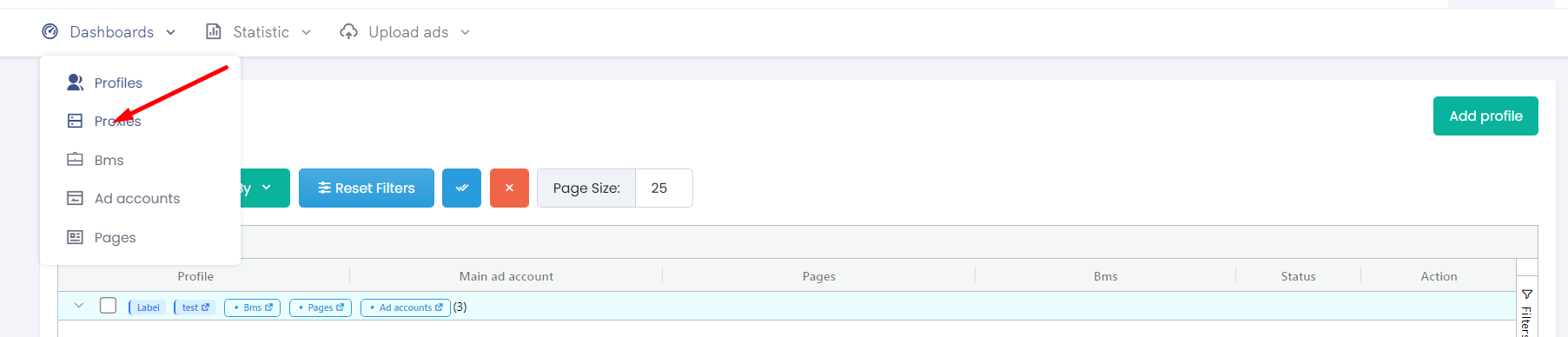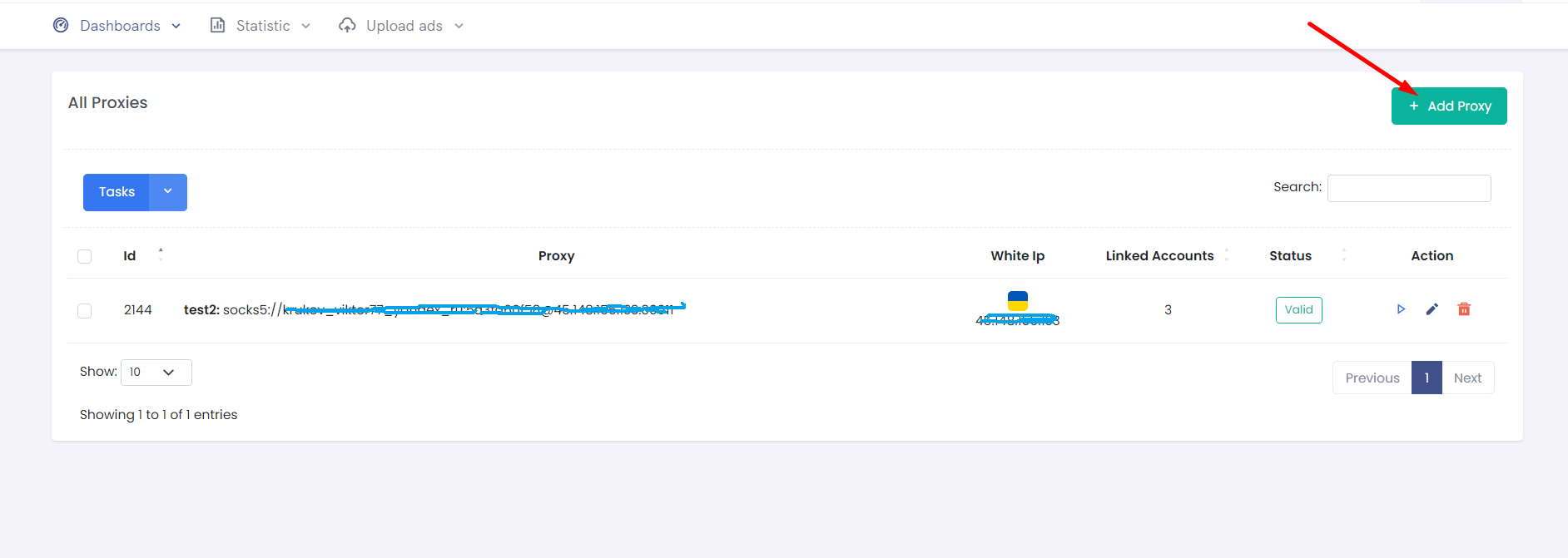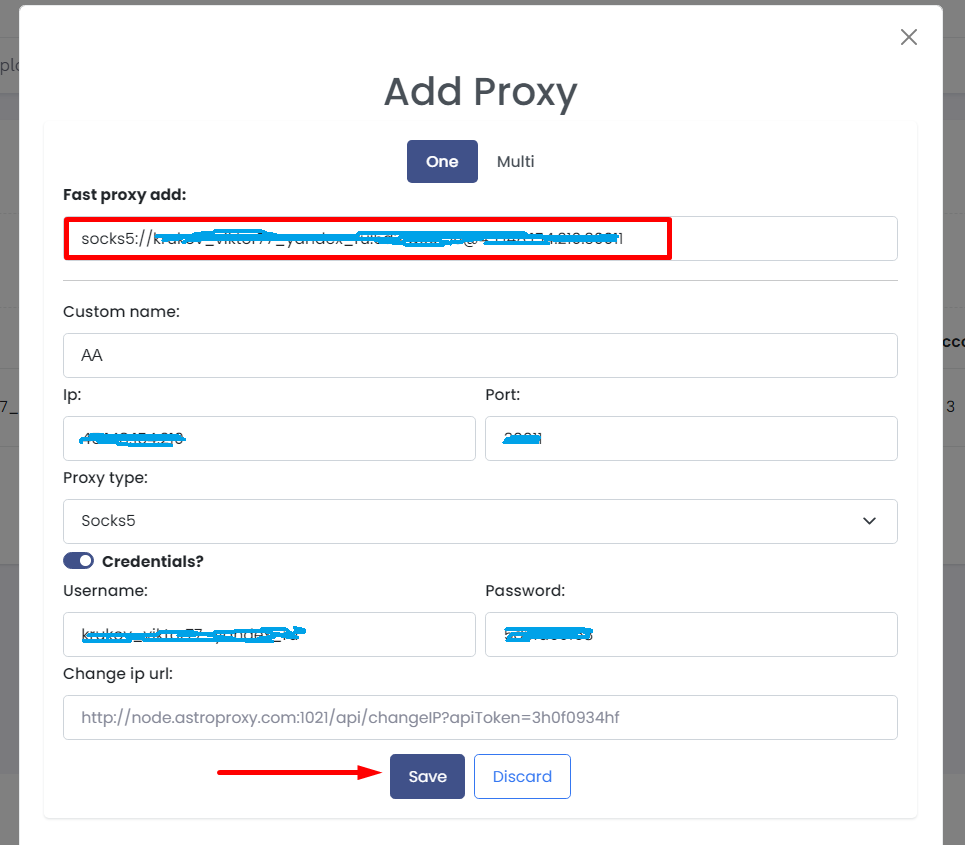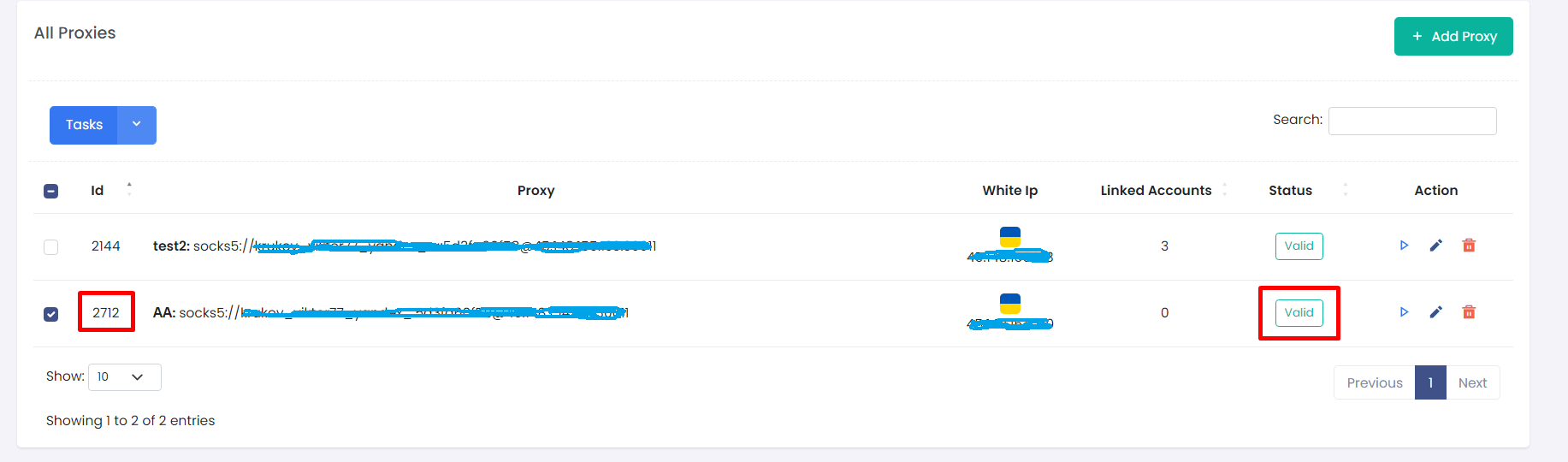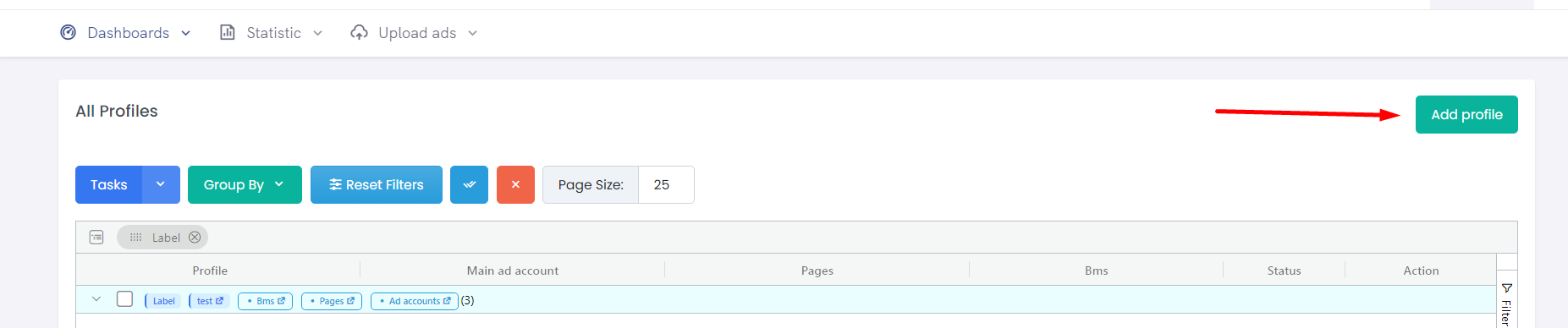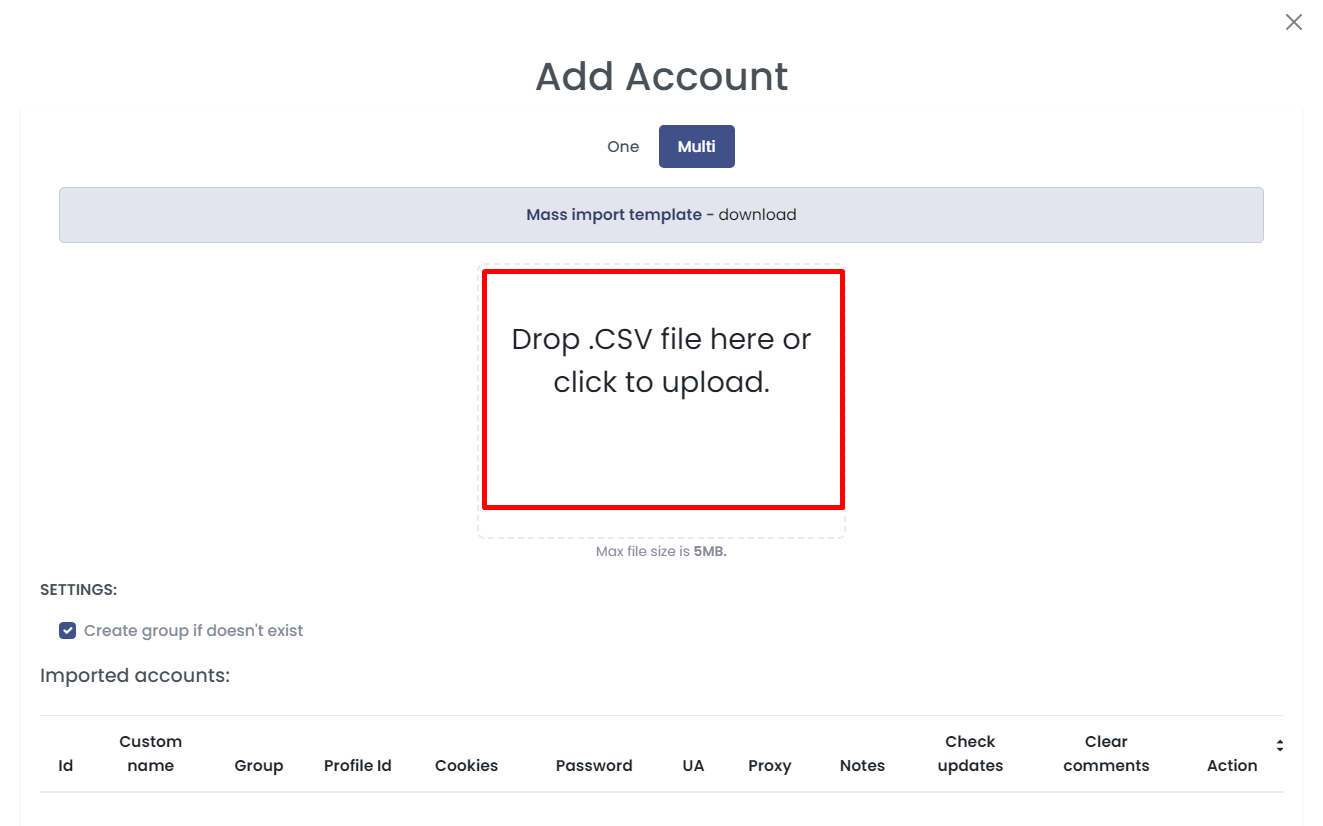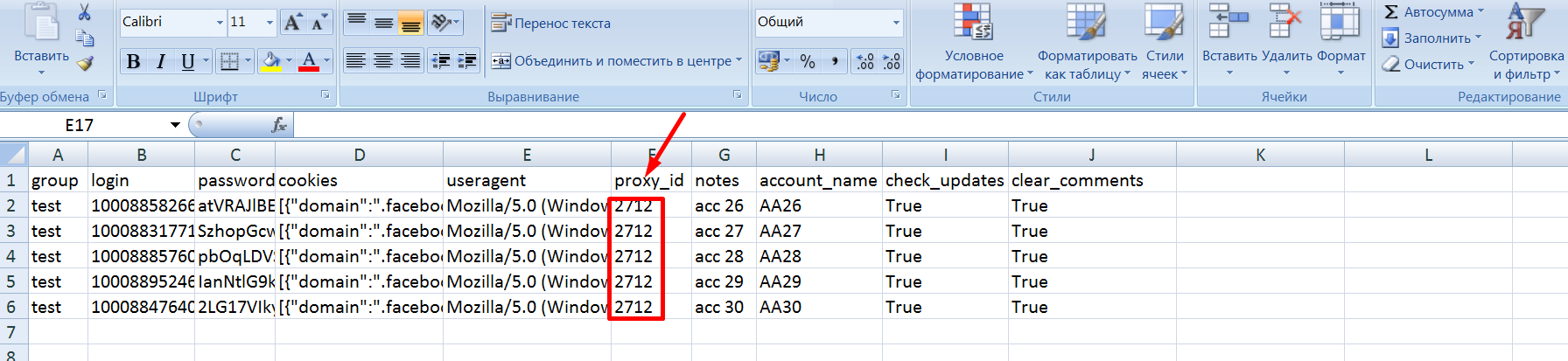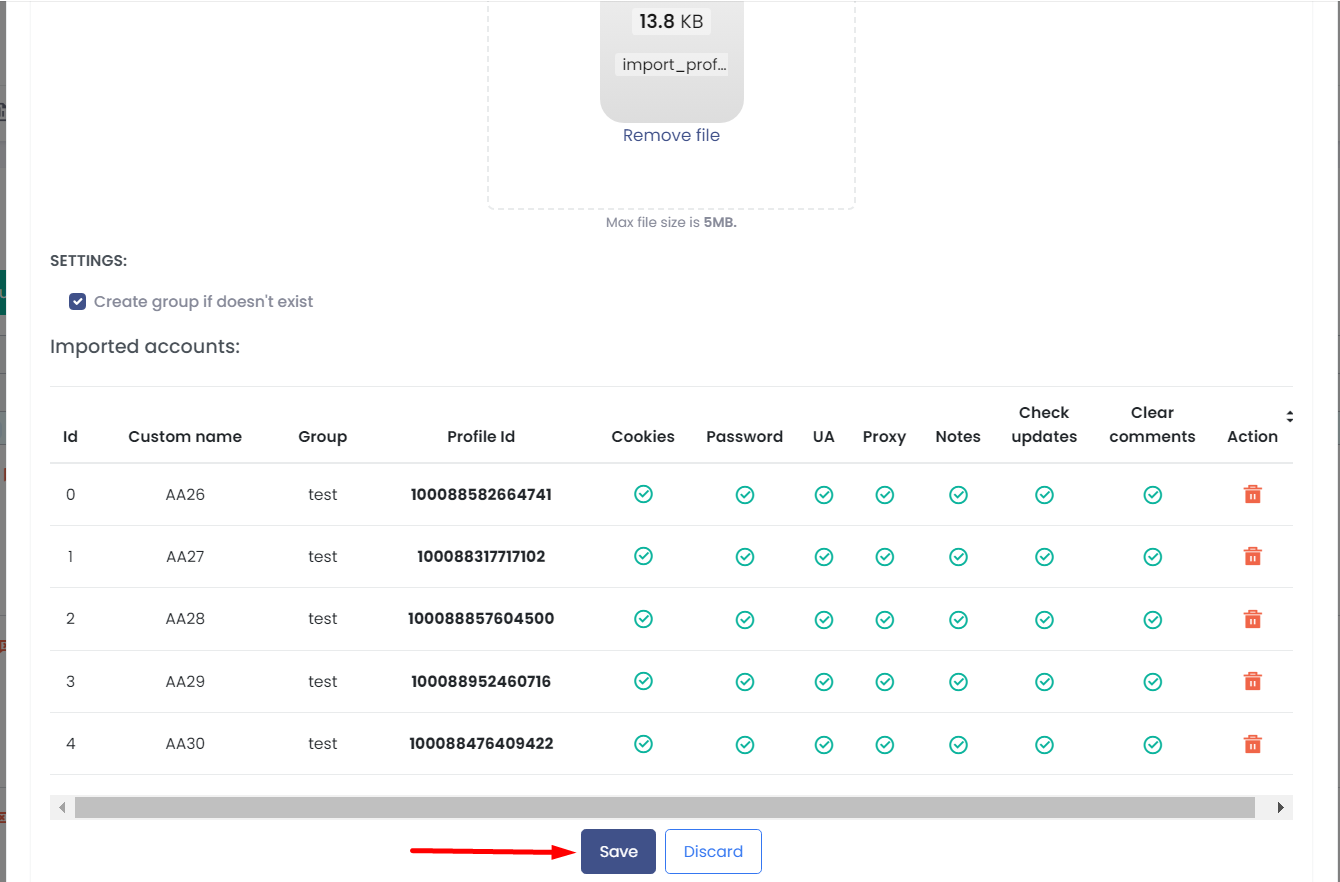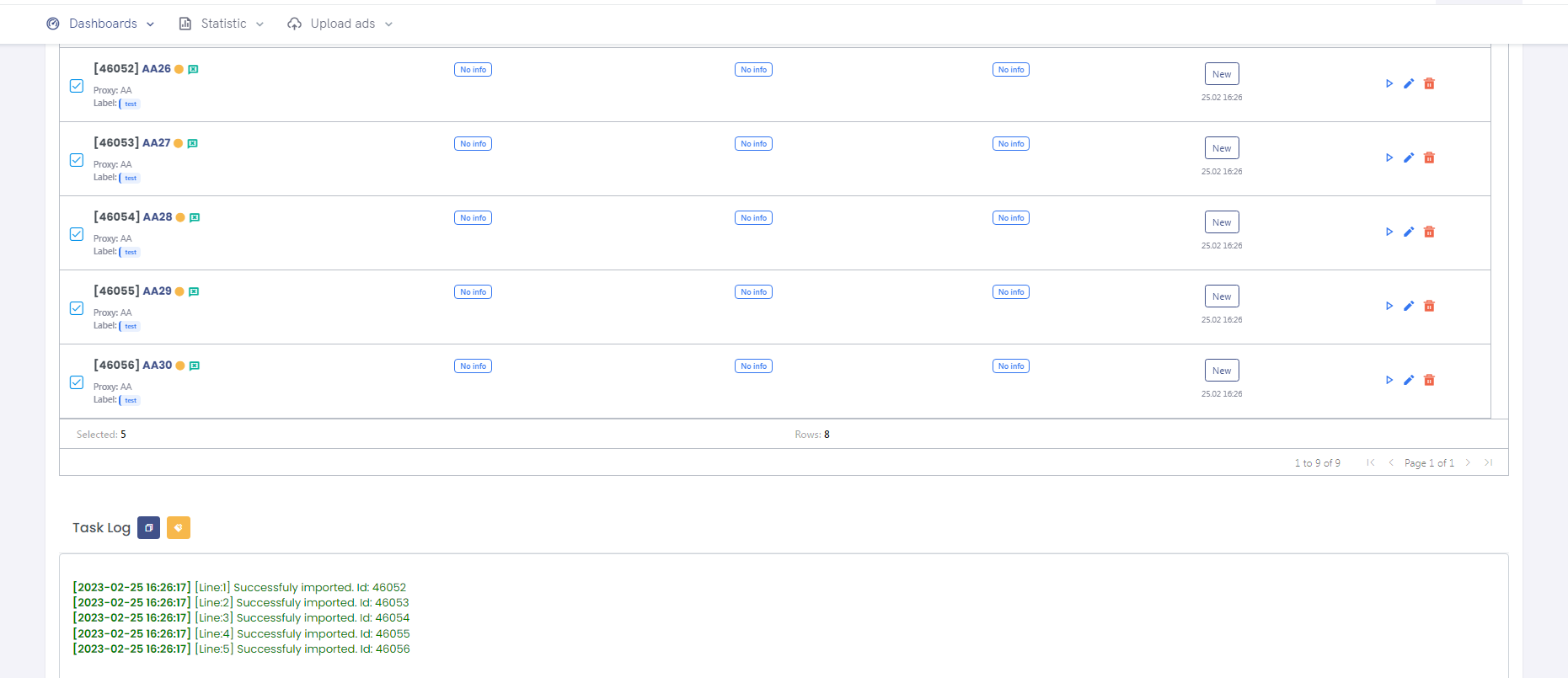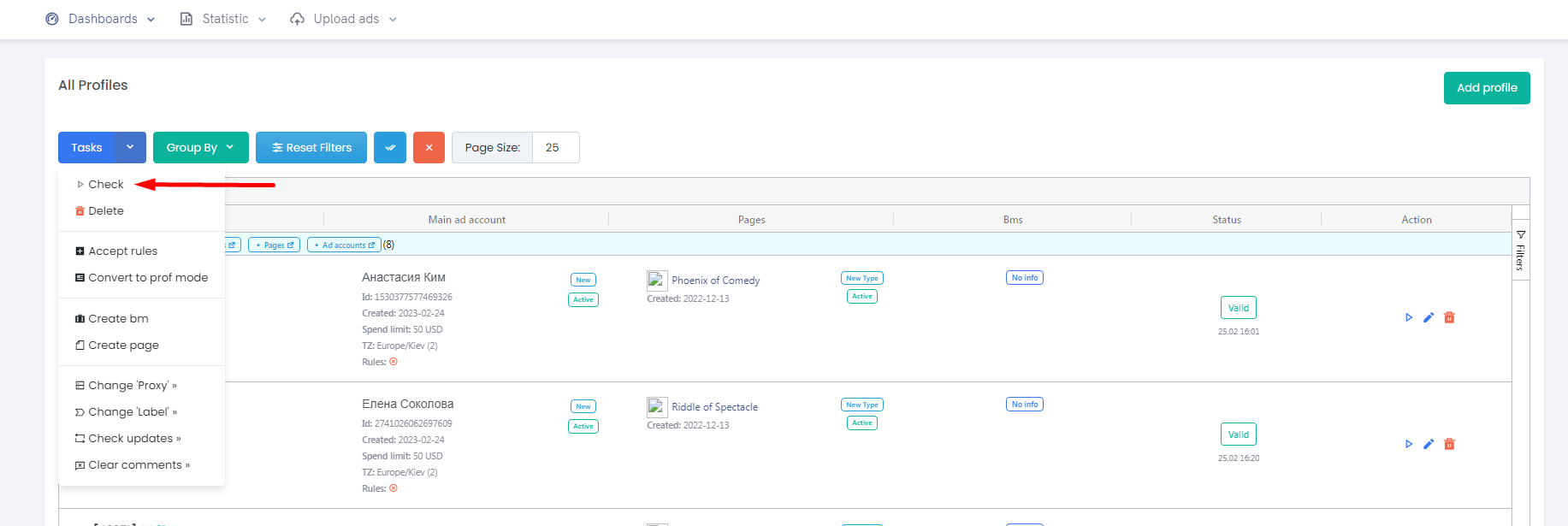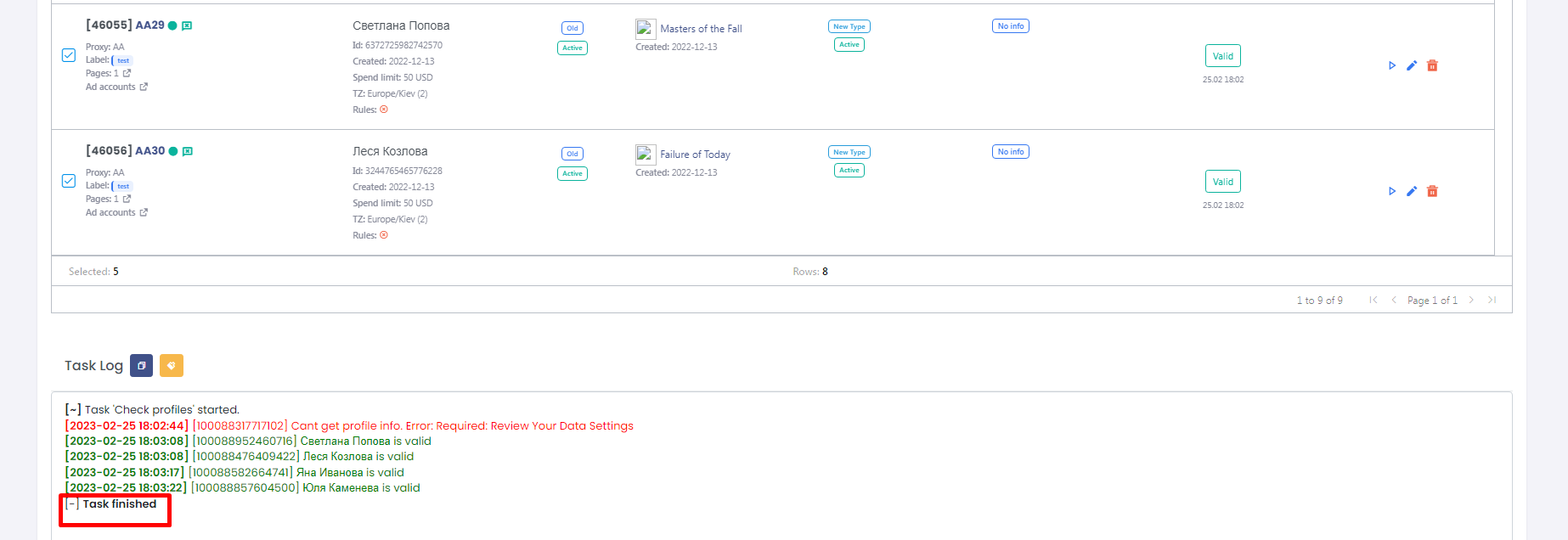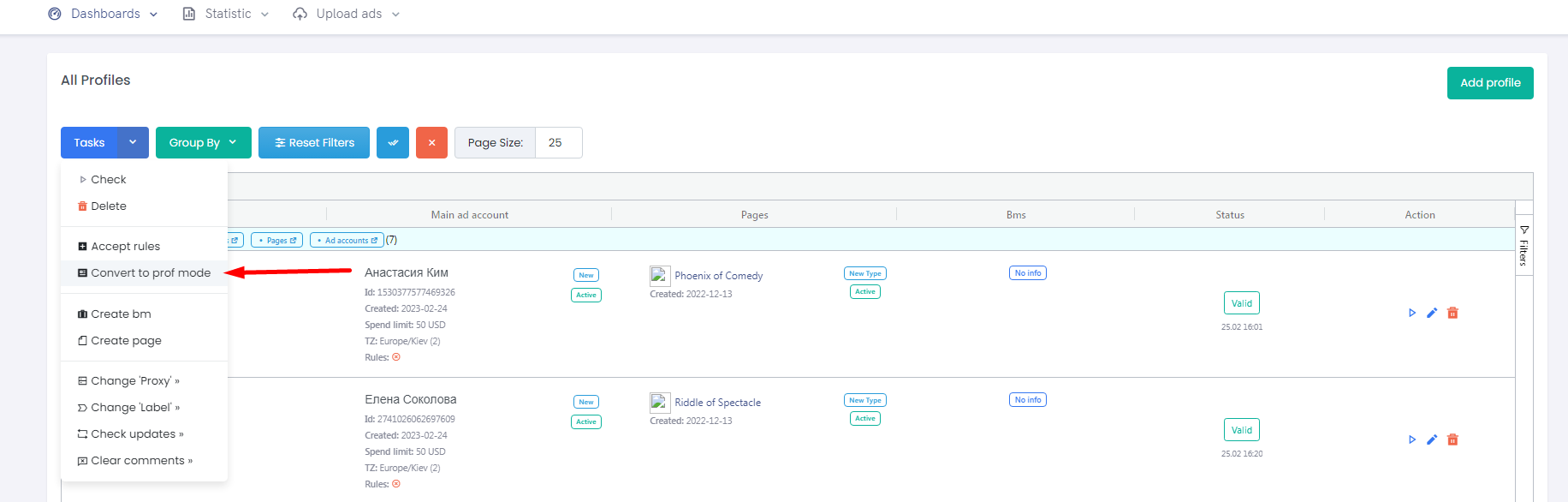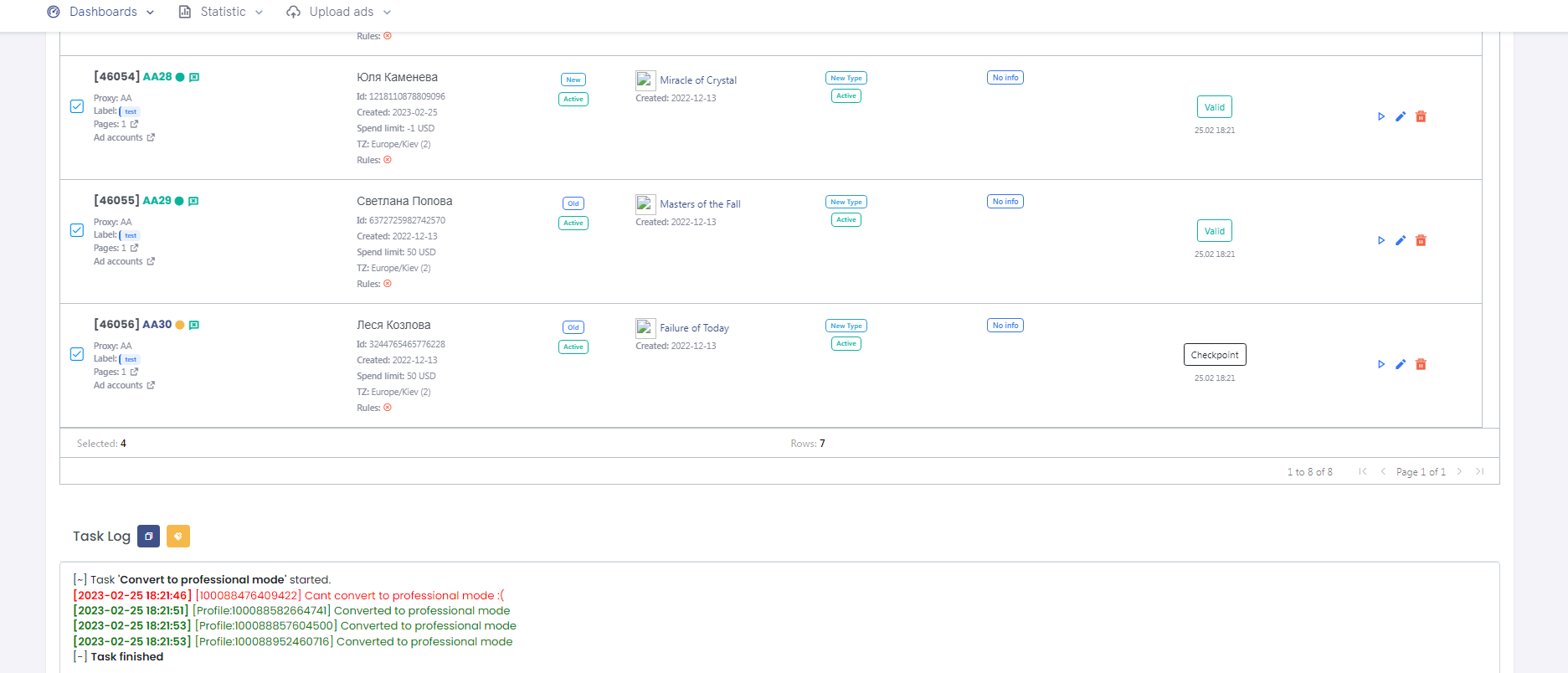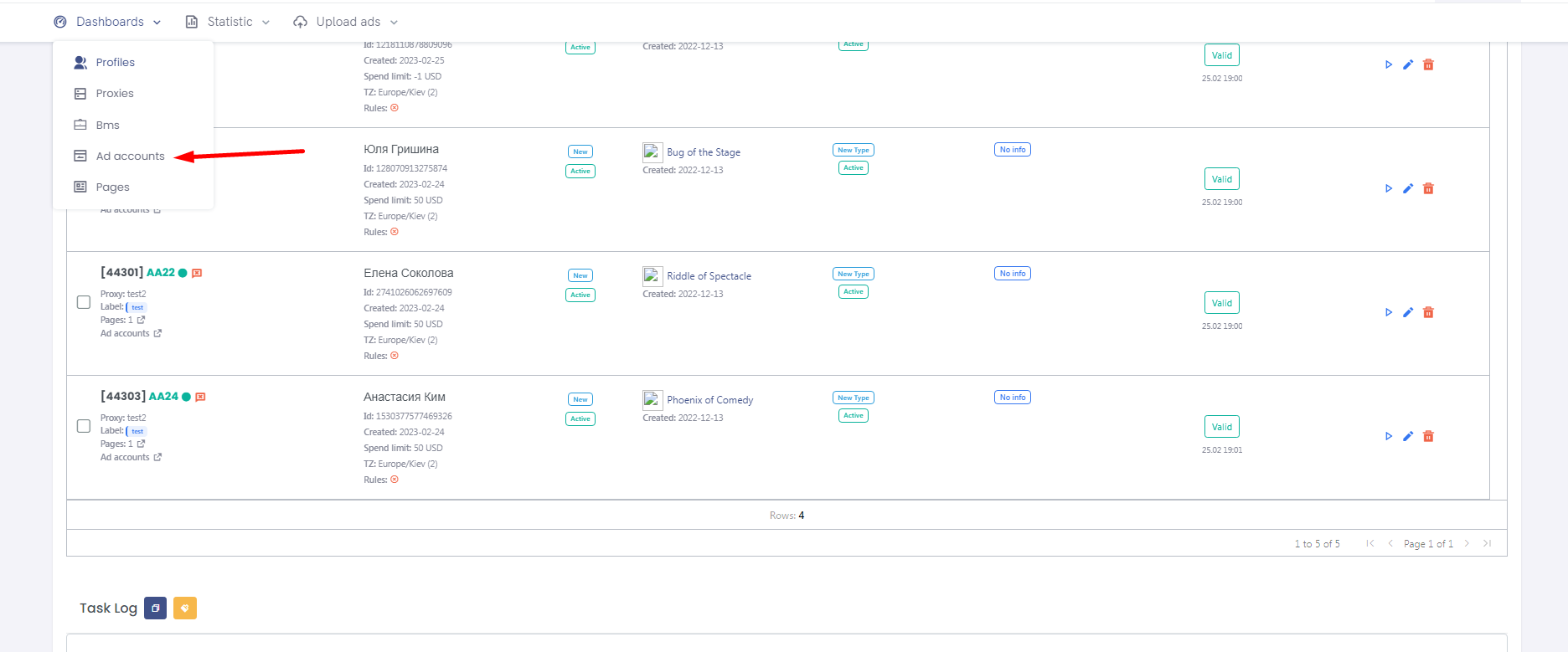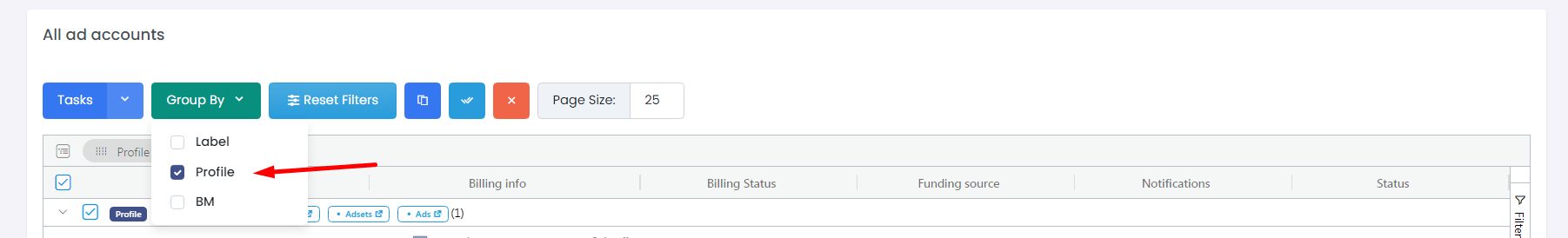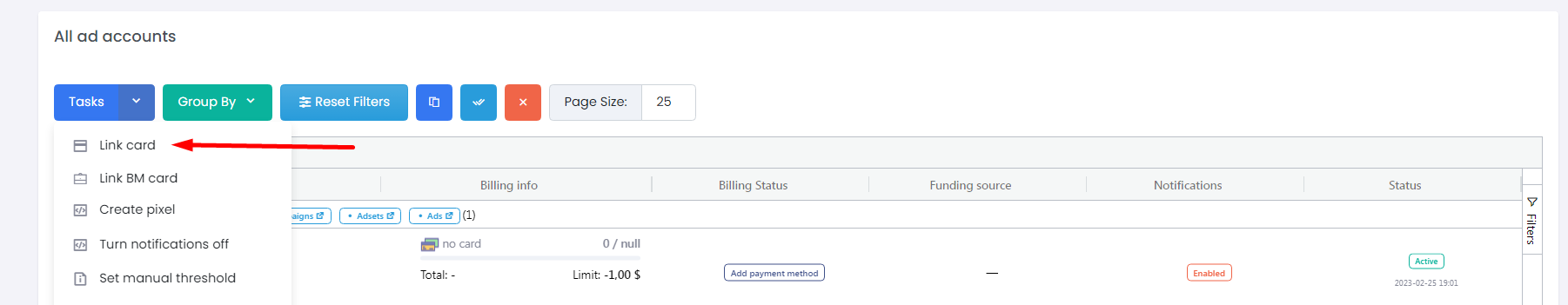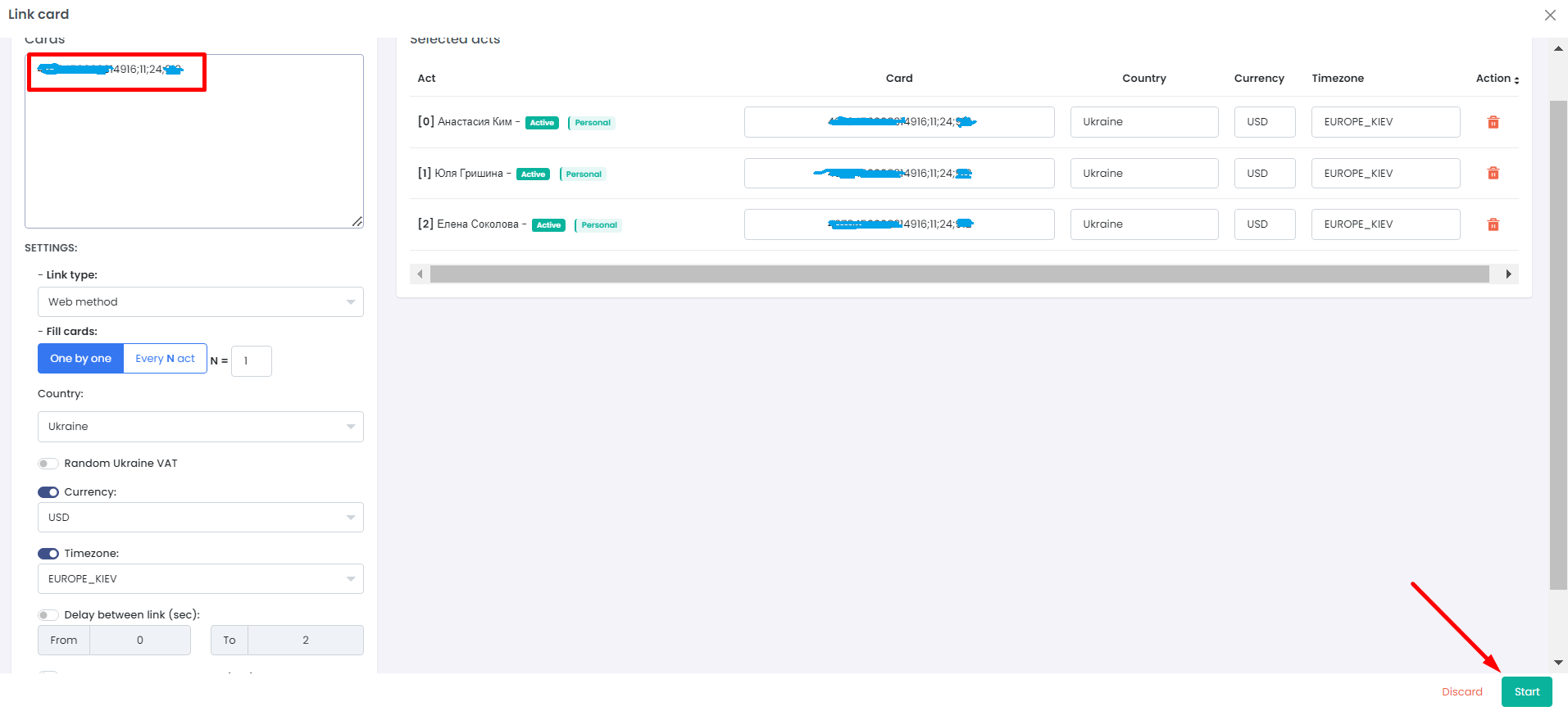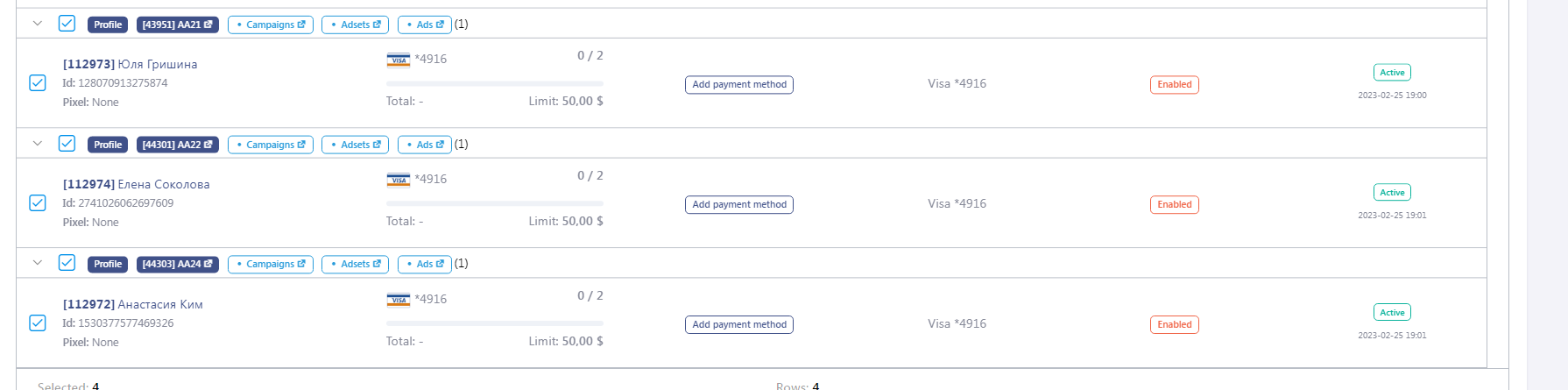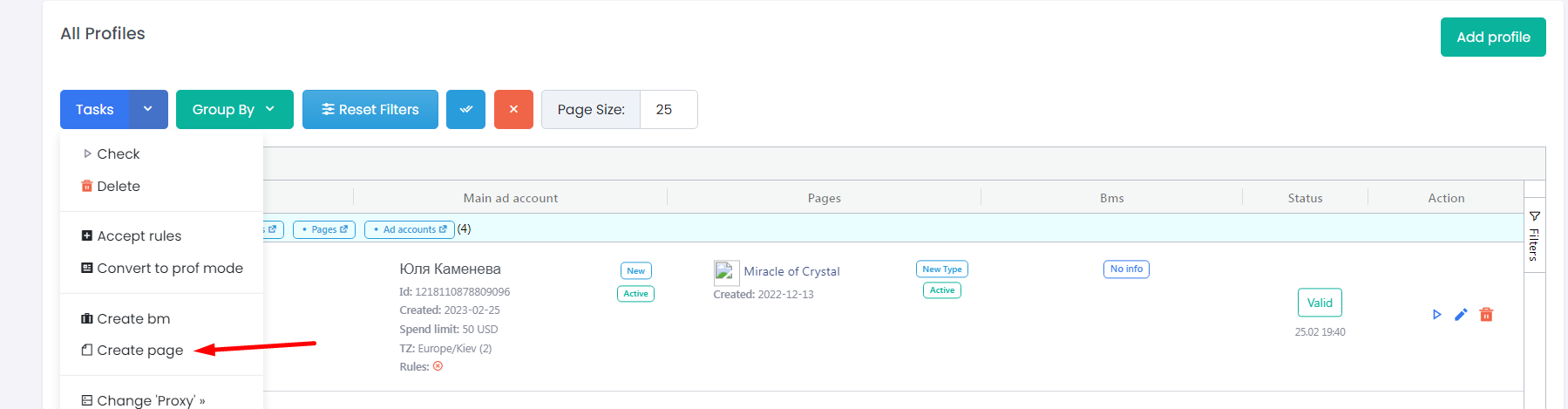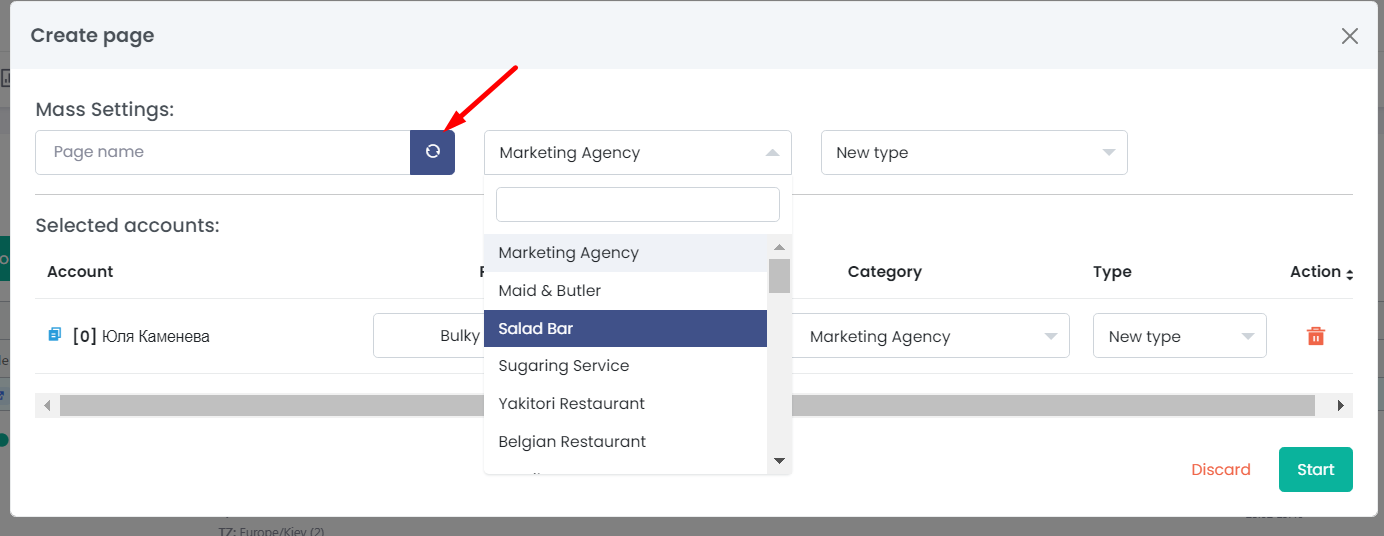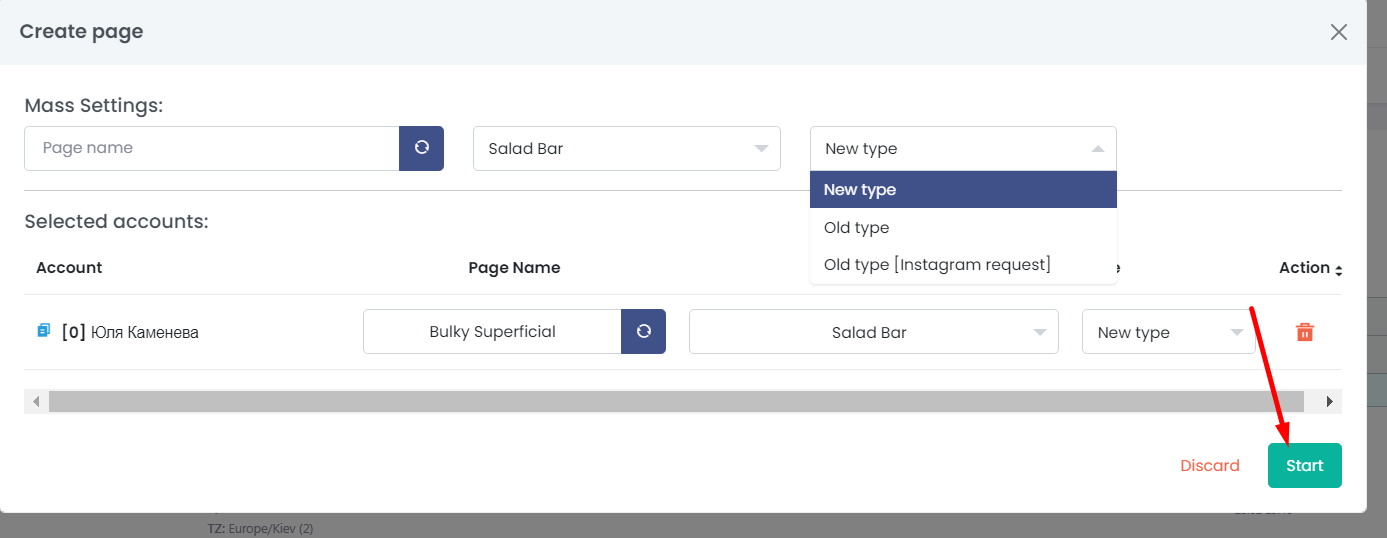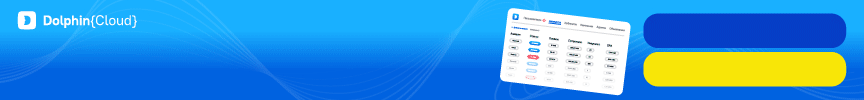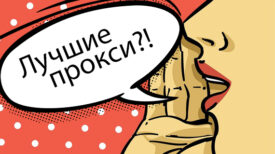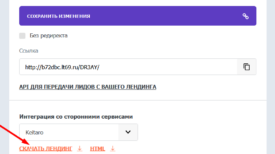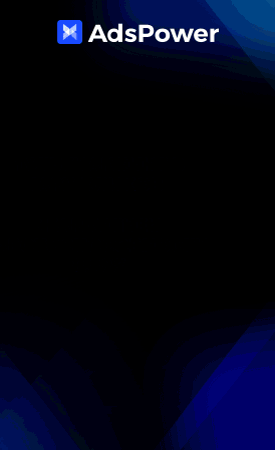Today we will be testing the new yet free Nooklz autofill. To register follow the link https://nooklz.com/. Registration takes place via Telegram. You will receive a request in which you need to click “Accept” and the autofill interface will open in the browser.
Before adding accounts to the autofill, we need to park the proxy. Proxies can be purchased
Here. We go to Dashboards, then Proxes and park new proxies, press the green + Add Proxy.
In the window that opens, enter the proxy data and click Save. That’s it, the proxies are parked, remember the proxy ID, in our case ID 2712.
Let’s start adding accounts to the autofill. Click the green Add profile. In the window that opens, you need to fill in the CSV file with the data of the accounts that you purchased in the account store Fbstore.ru
We create a CSV file for mass adding, where in the proxy_id column we insert the proxy number that we remembered 2712, fill it in and click Save. You can take a sample file Here
We tick all the accounts, press the Tasks button, then Check and wait for it to load. In our case, out of 5 accounts, only 4 loaded normally.
Next, click the Tasks button, then Convert to prof mode.
After loading we see. that one acc flew to the check. It can be passed manually by going to the acc in the antidetect.
Next, add a payment card to accounts. To do this, go to Dashboards, click Ad accaunts, on the next page click the green Group By and check the box next to Profile. Then click Tasks and Link card. In the window that opens, enter the card data separated by a semicolon, fill in all the fields as in the screenshot and click Start. After loading the maps will be tied to the accounts.
Now let’s upload the fanpage to the accounts. To do this, go to Tasks, then Create page, in the window that opens, select the name and type of the FP and click Start. After downloading, new FP will appear in the account.
This has been described some of the features of the new Nooklz autobay. You can see all the features of Knockles by carefully testing it.
As always, I wish everyone to find a converting link, good bays and
high appraisal!
If you have any questions write below.