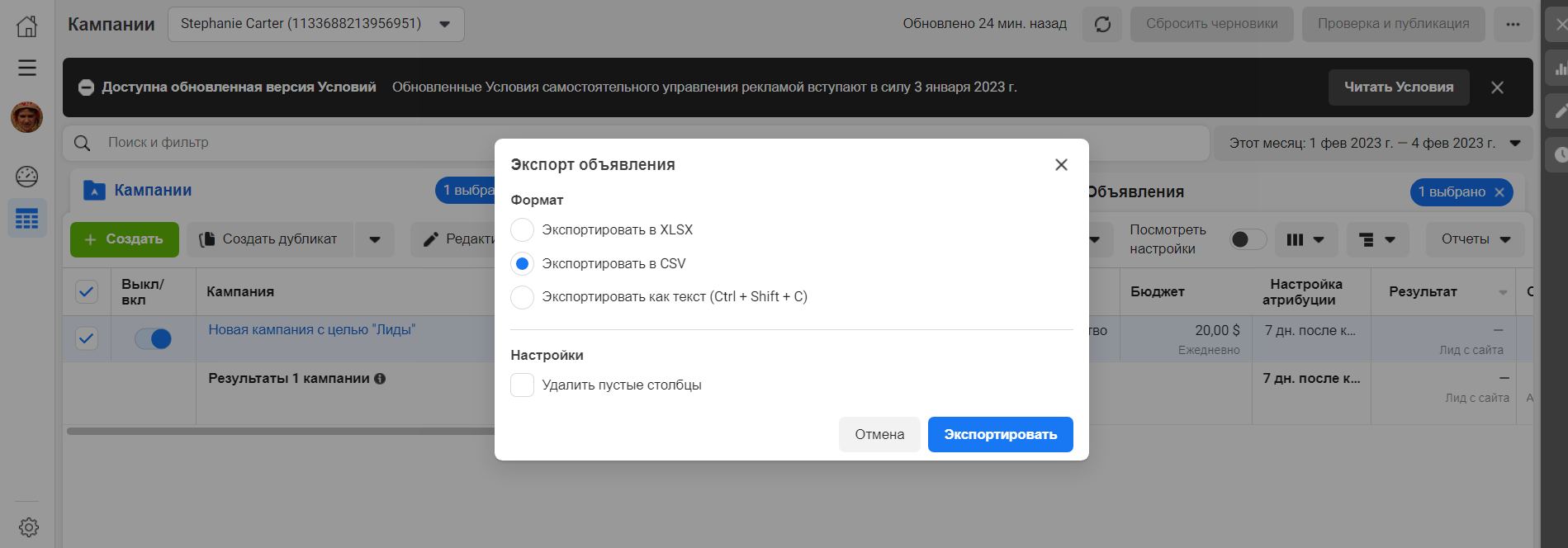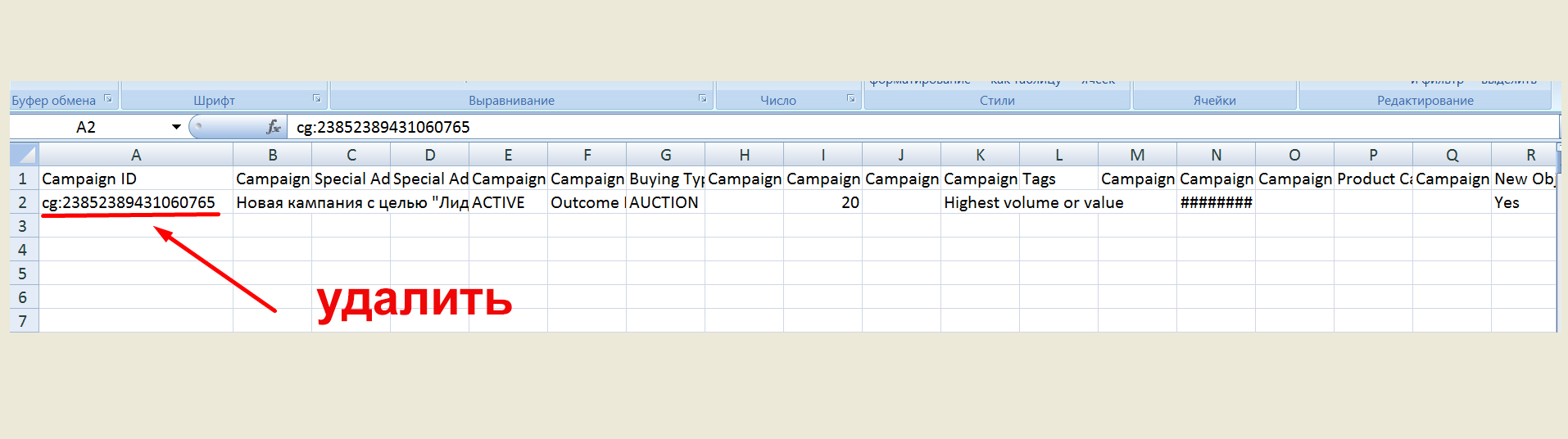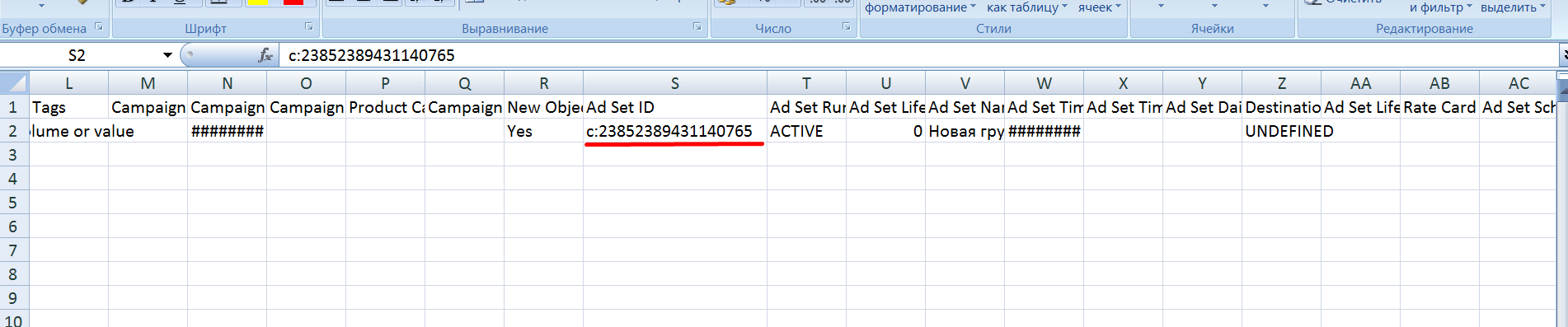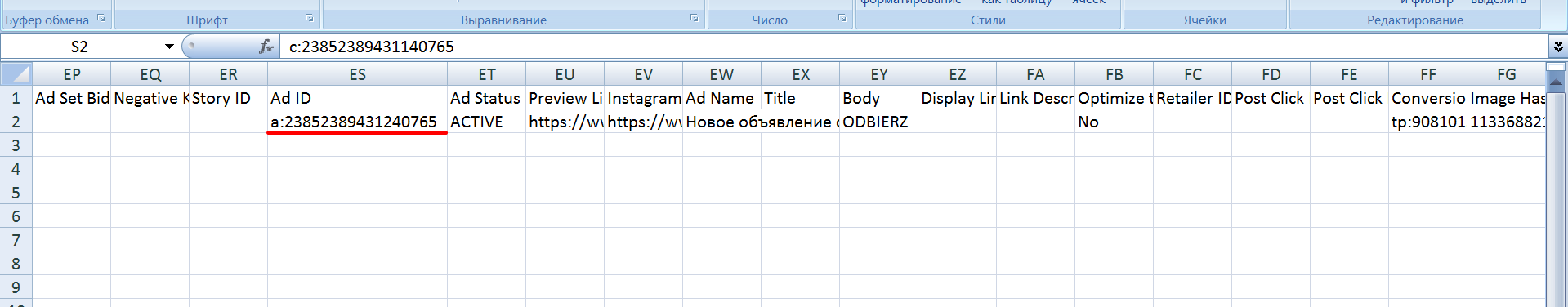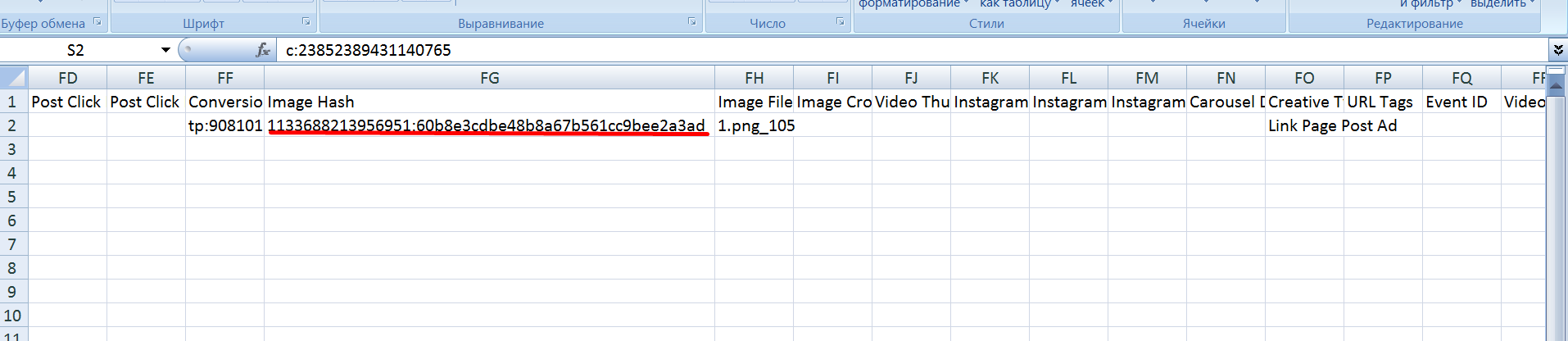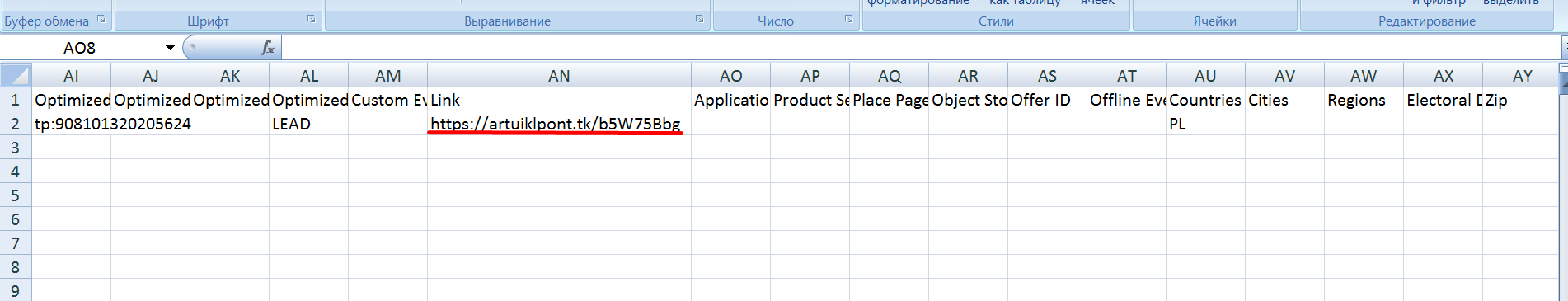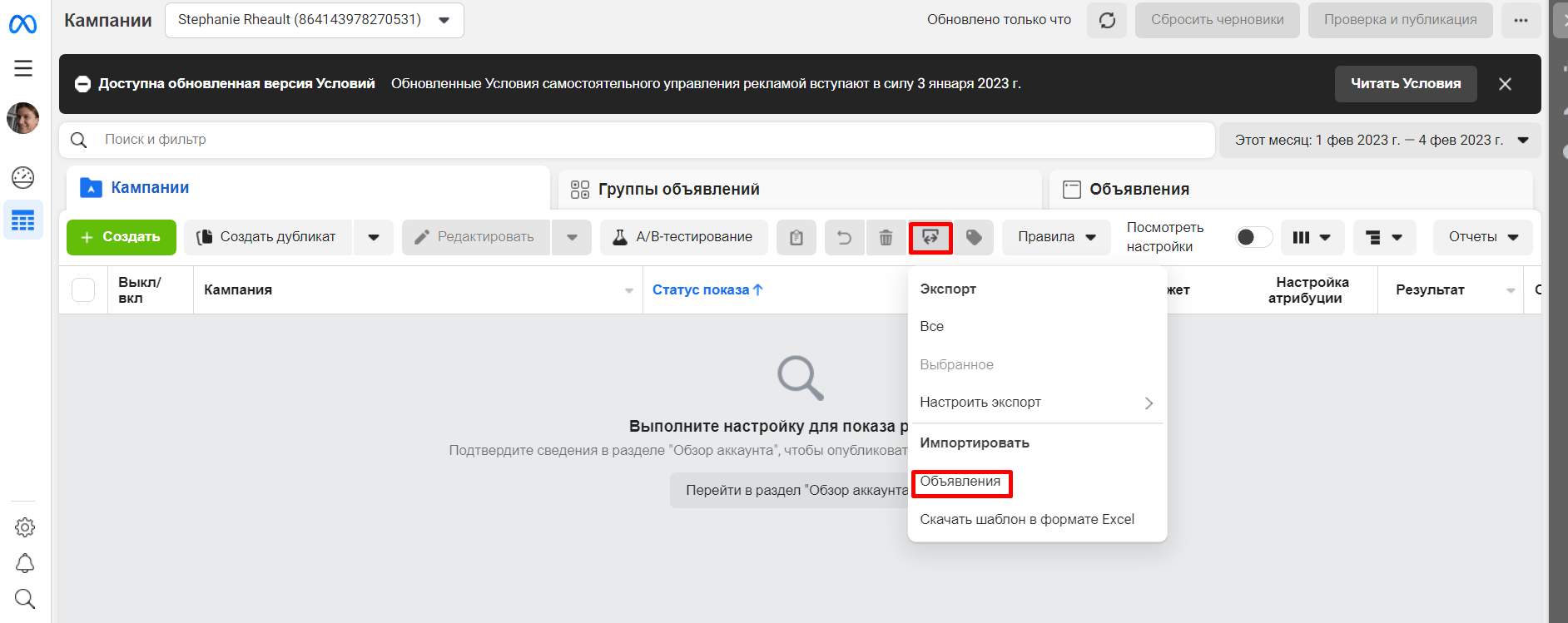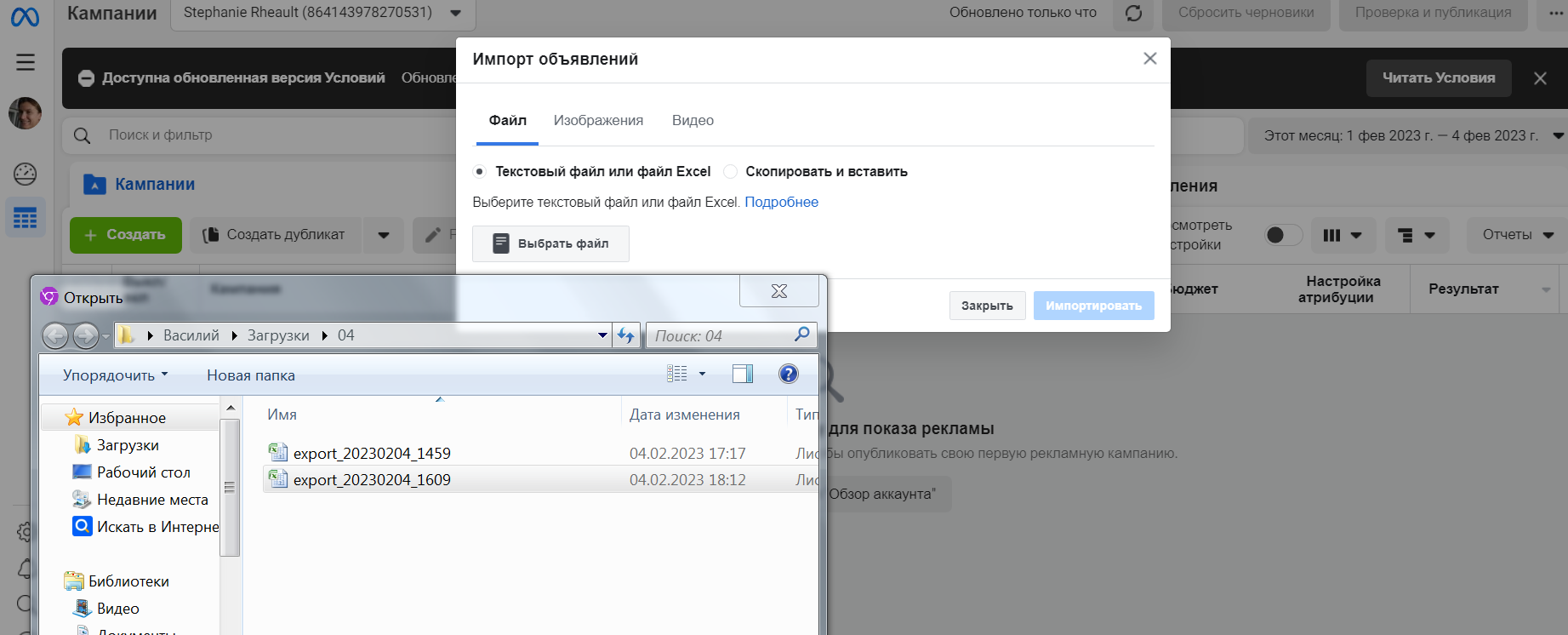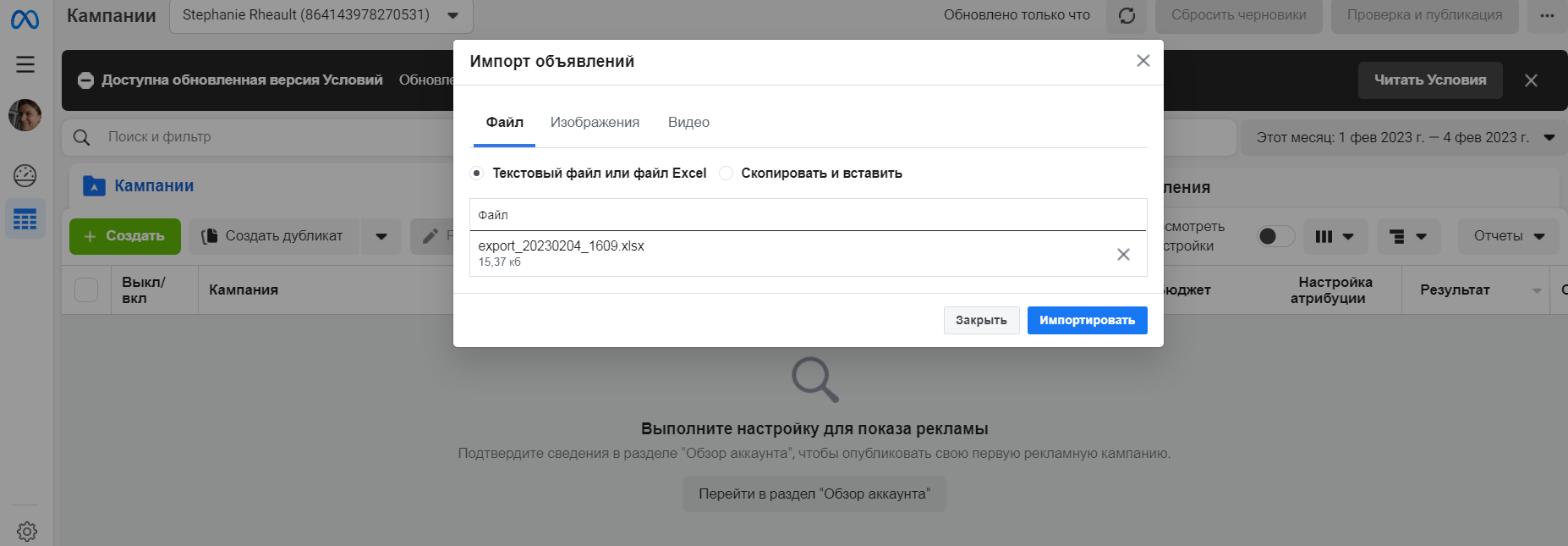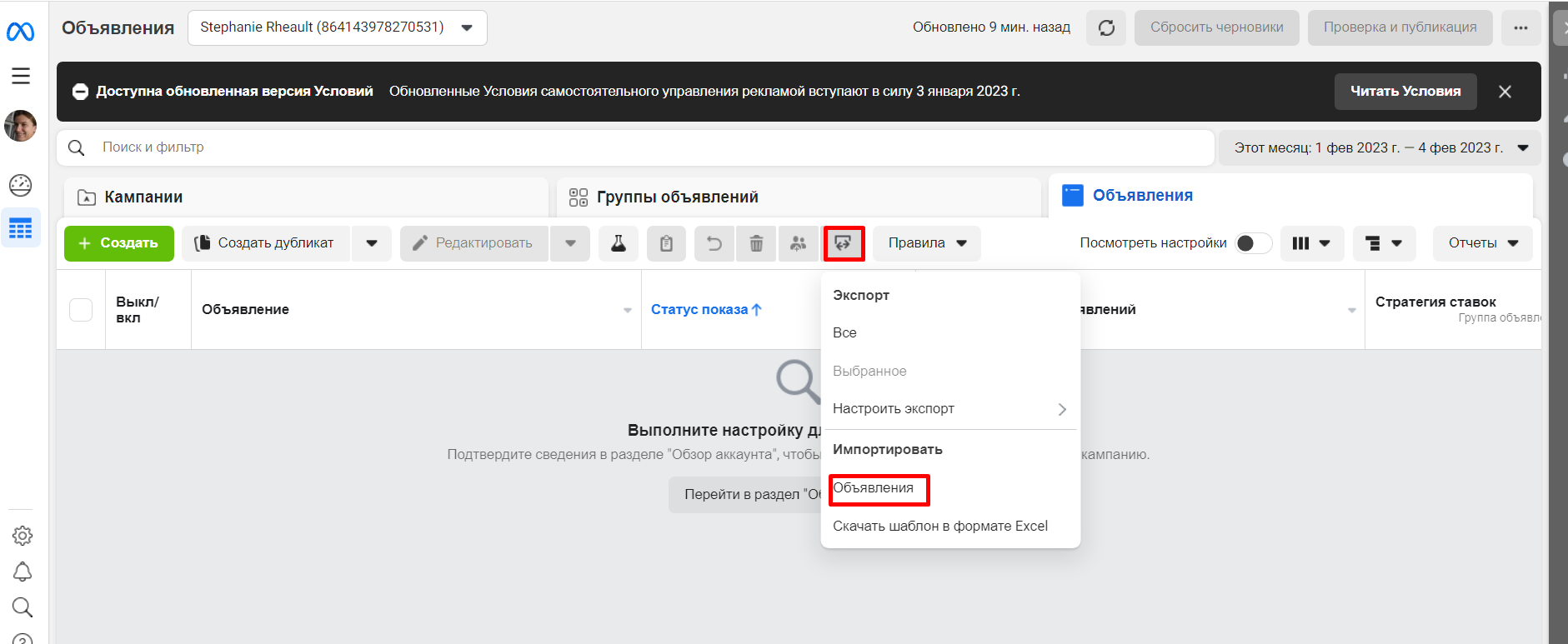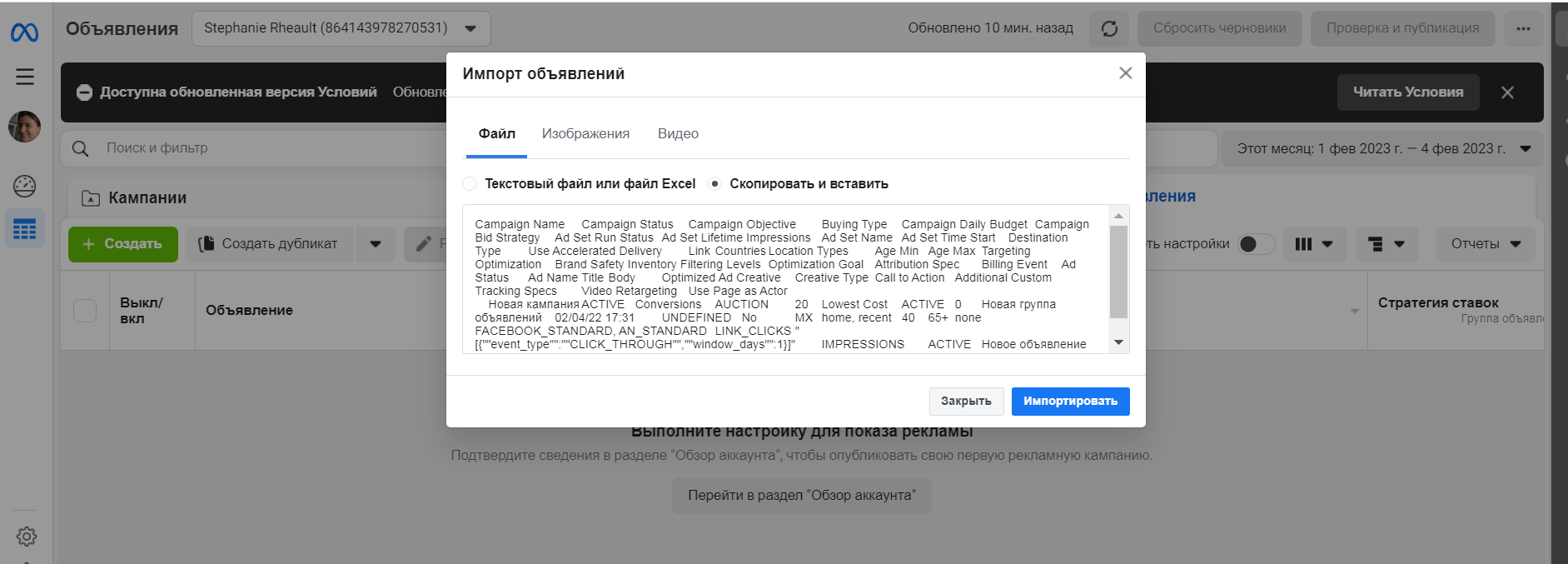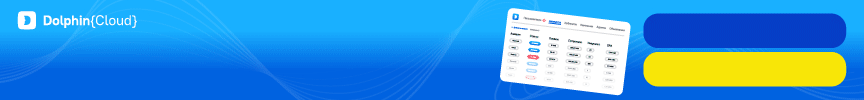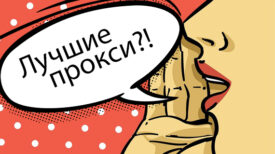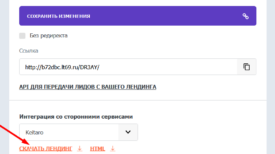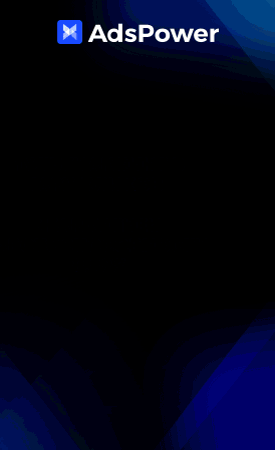Every arbitrator knows that uploading Facebook ads requires a certain amount of
the amount of time, which is the most valuable resource in arbitration and when filling in
solo handles are spent quite a lot. In order to speed up the launch of several
accounts, consider several ways to quickly launch.
The first way is to export-import data from one account to another,
at the same time, geo data and placement settings are saved. First, we create and
Upload one campaign in ADS manager. Then select it and click as in the screenshot
“Selected”.
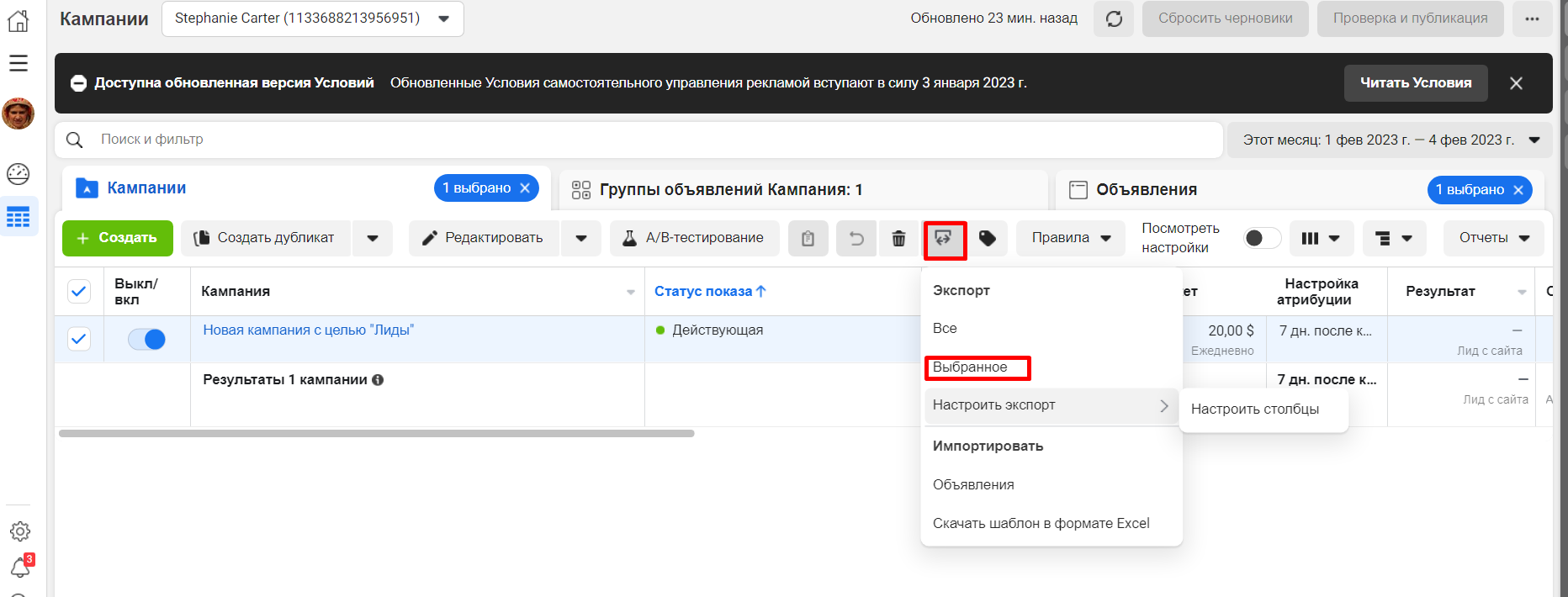
Select the download format and click “Export”.
In the downloaded file, we always delete the Campaing ID, Adset ID, Ad ID values, if in
new campaign, you want to leave everything unchanged. In the event that it will be placed
other link and creative, then Link and Image Hash must also be removed from the file.
After export, we need to import this data, for which we go to the ADS manager
another account and import the ad as in the screenshot. Select a file and click
“Import”. Let’s wait until it loads.
After uploading, we create a pixel, select a function, upload a creative, a description, and a link.
Everything, the campaign is flooded.
Another way is to use autoplacements when migrating a campaign and
bay for one geo using the template at the link https://deepcpa.tech/template/
We fill the template with your data and click “Copy template”. Further
open the ADS manager of another account and import the ad as in the screenshot.
In the window that opens, click “Copy and Paste”, paste the template and click
“Import”. After loading, we create a pixel, select FP, load the creative,
description and link. Everything, the campaign is flooded.
As always, I wish everyone to find themselves a converting bunch, good bays and high
apruva!
If you have any questions write below.