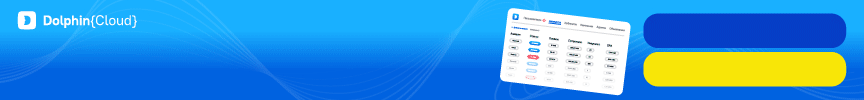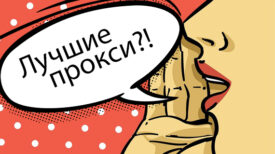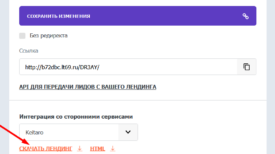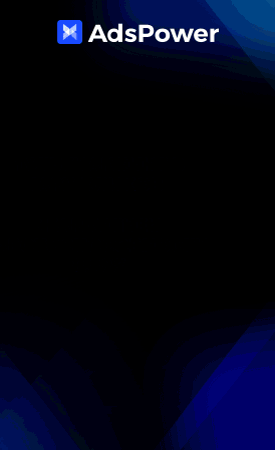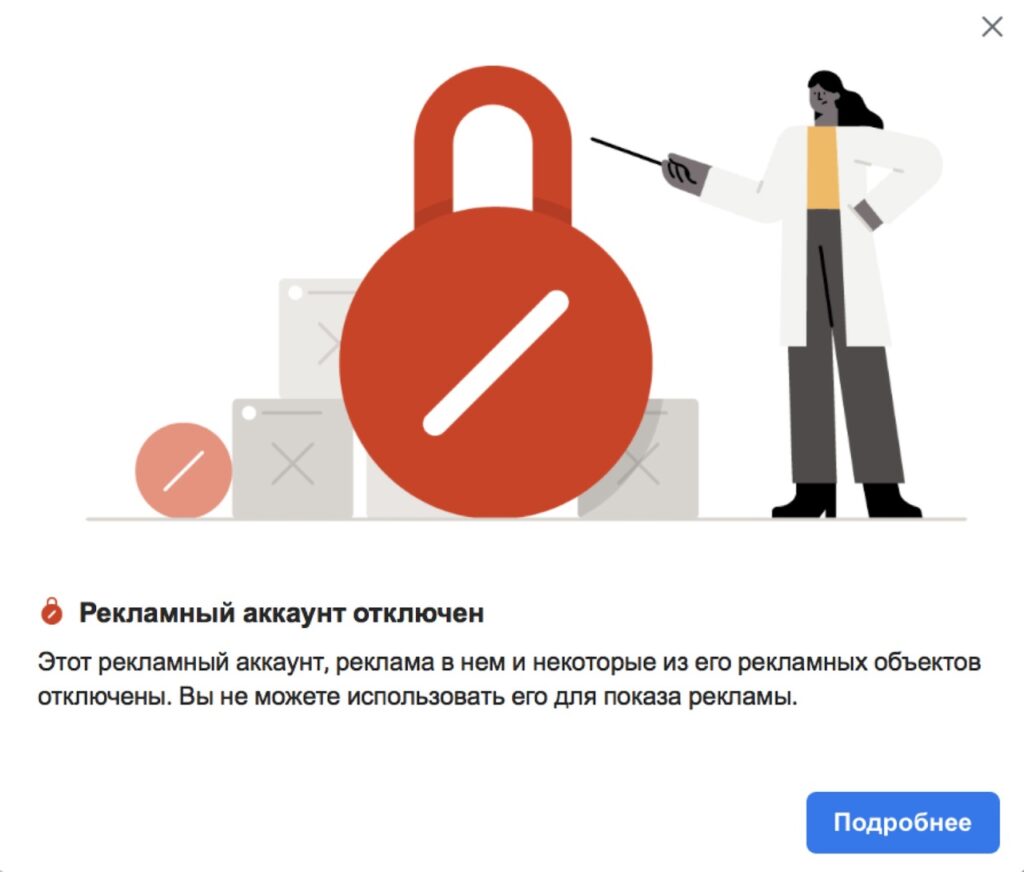
Hello, I want to tell you as quickly and easily as possible pass Zrd in Facebook.
Zrd is a ban on advertising activities. When Facebook requires you to provide documents to verify your or purchased account. If you do not upload the verification documents, you will no longer be able to run ads from this Facebook account. Where did the zrd take off.
Now I will tell and show you how we and other guys go through the zrd.
We ourselves use the service to pass the zrd: https://fbbox.pro/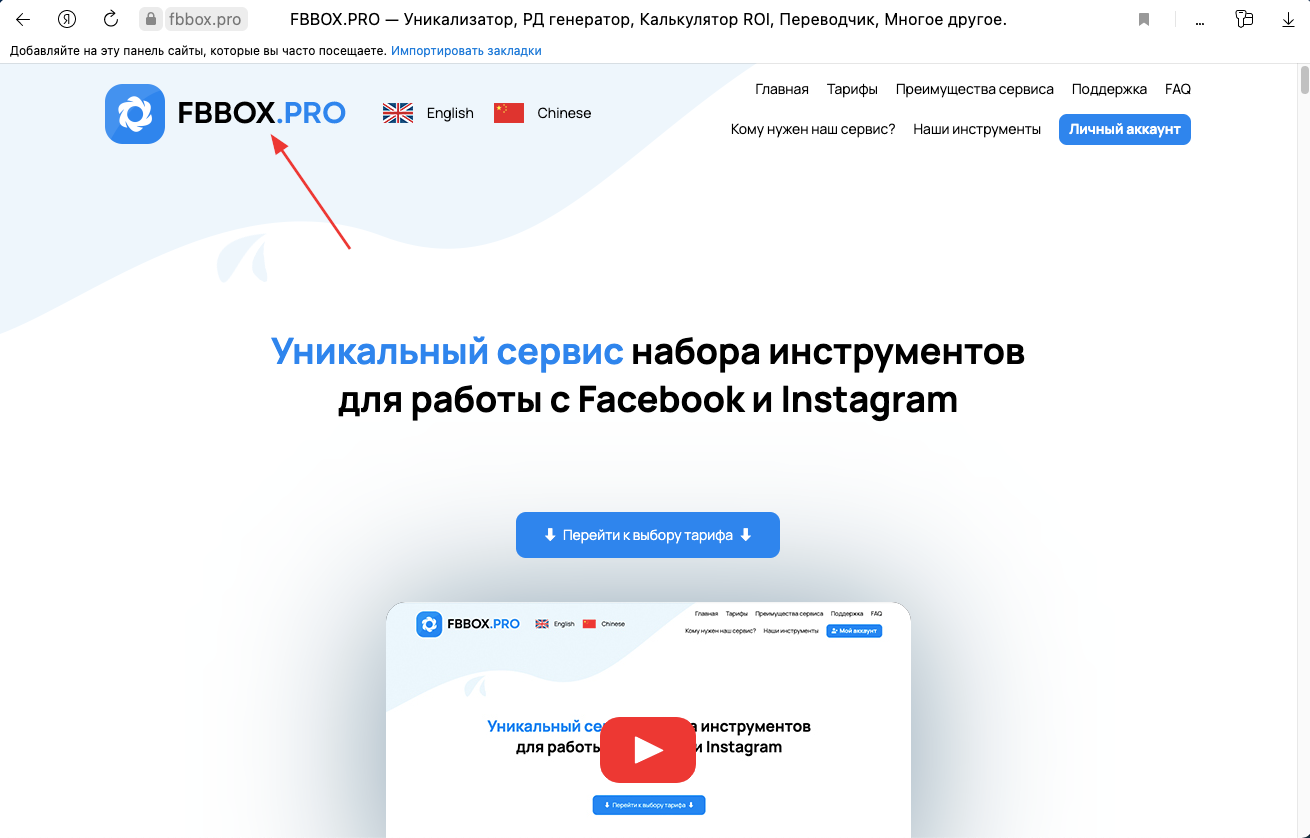
Instructions on how to use the service: https://fbbox.pro/
the guys have it on the site.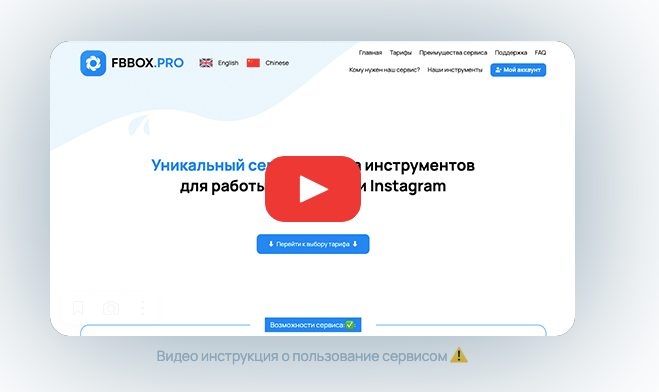
1) We need an account with ZRD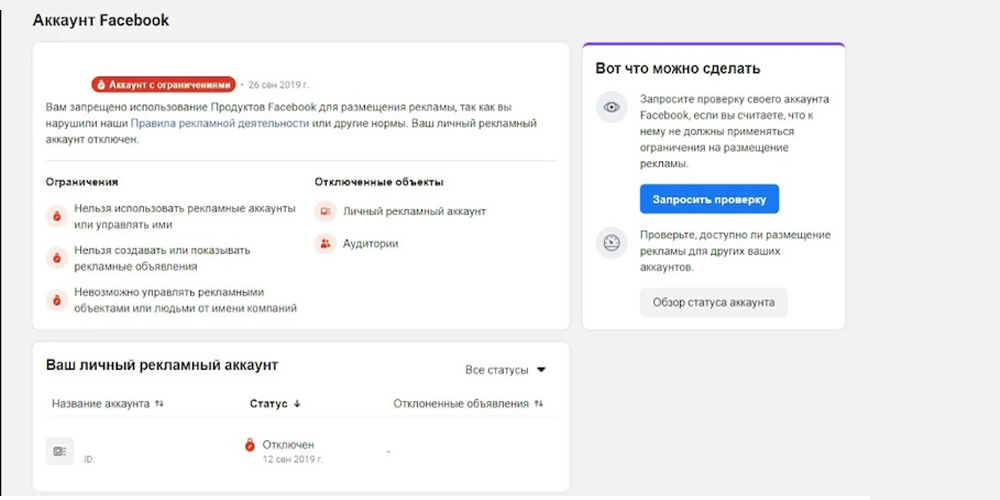
2) If you do not have an account with ZRD, then you can take a regular one,
launch advertising ZRD arrives at 50%. Accounts will fit simple.
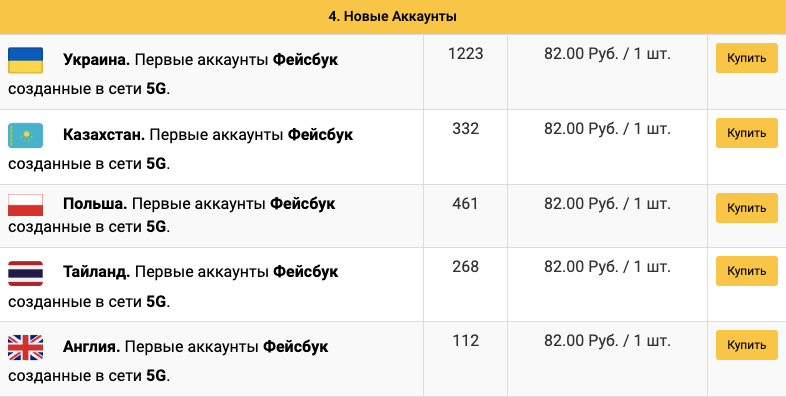
You can choose here: https://fbstore.ru/
3) We need a picture for the passage of the zrd.
Let’s go to: https://fbbox.pro/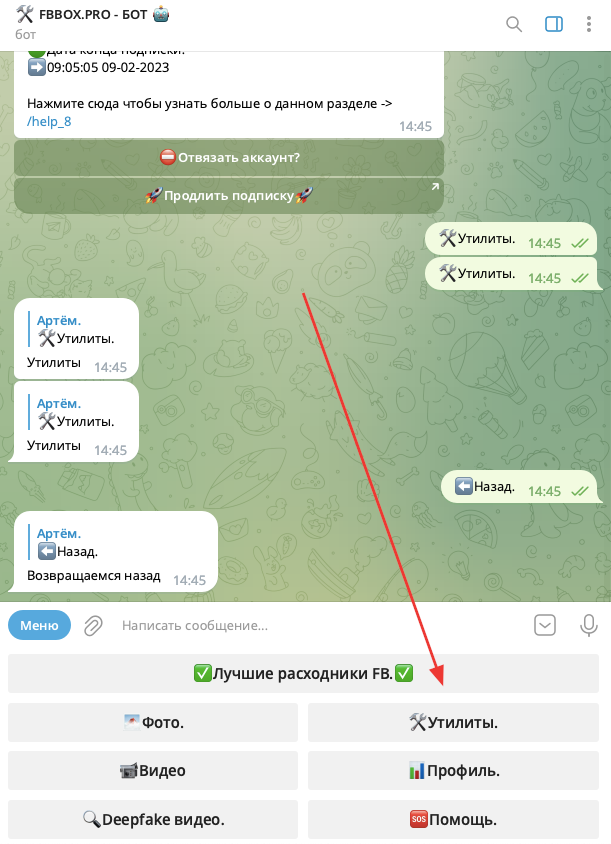
Click on the Utilities section. There is a buden function for the passage
of the zrd.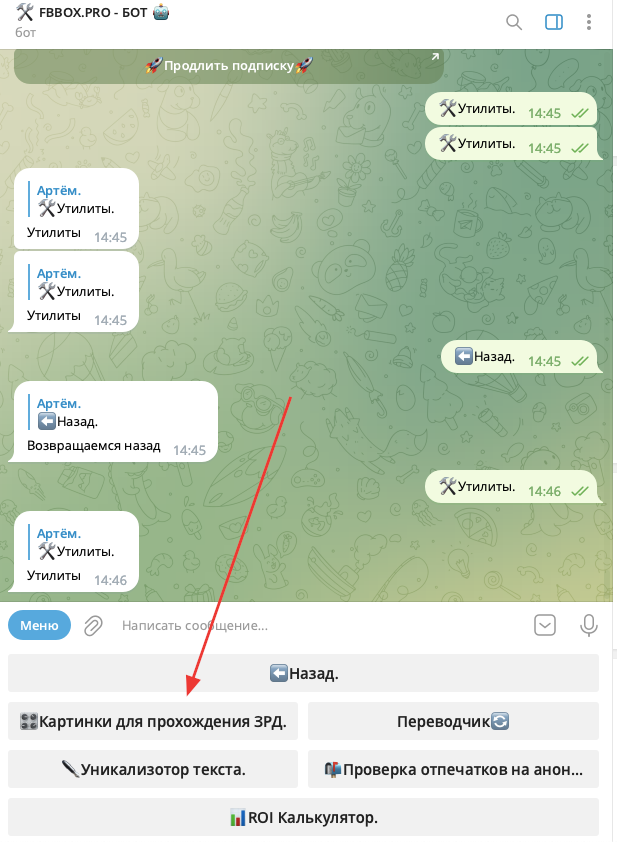
Here we click on Pictures for the passage of the zrd.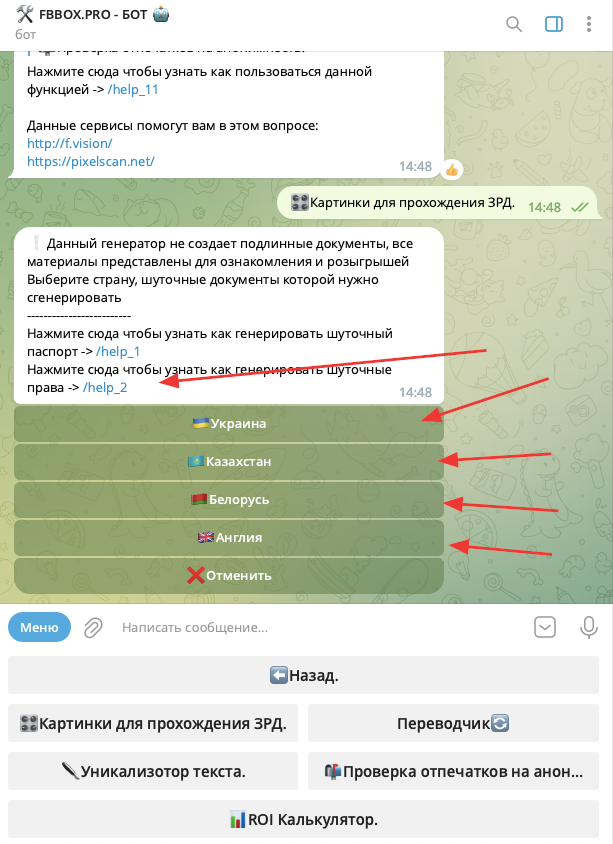
In service: https://fbbox.pro/
There are 4 countries for the ZRD passage. According to the owners of this service, there will be more countries in the future.
It is better to upload under a geo account. For example, you have a Kazakh account, we load a Kazakh picture for the ZRD.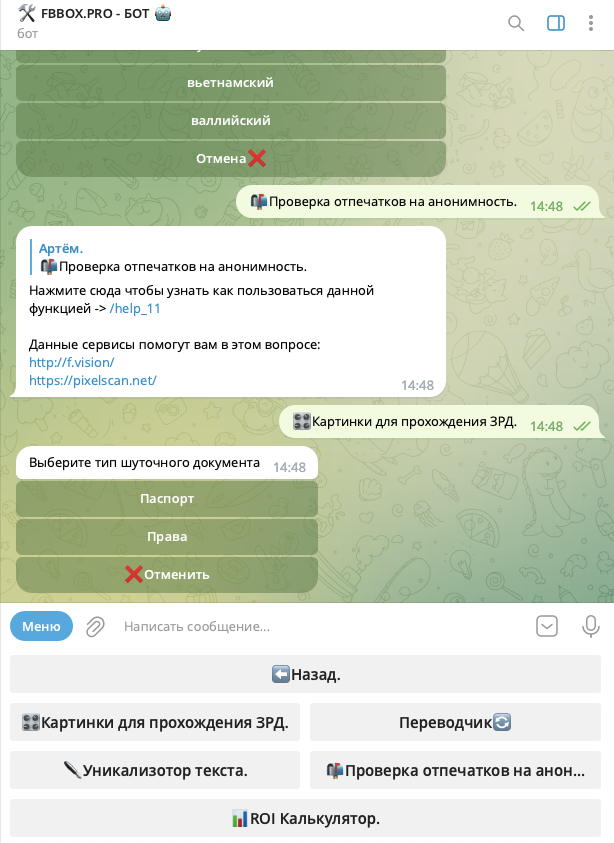
Here we need to choose which picture for the zrd we will do.
Personally, I myself recommend testing this and that, to see where it will work better.
In terms of permeability.
The pictures for the passage of the zrd are generated by the Meta data for the country you have selected.
This significantly increases the passage of the ZRD.
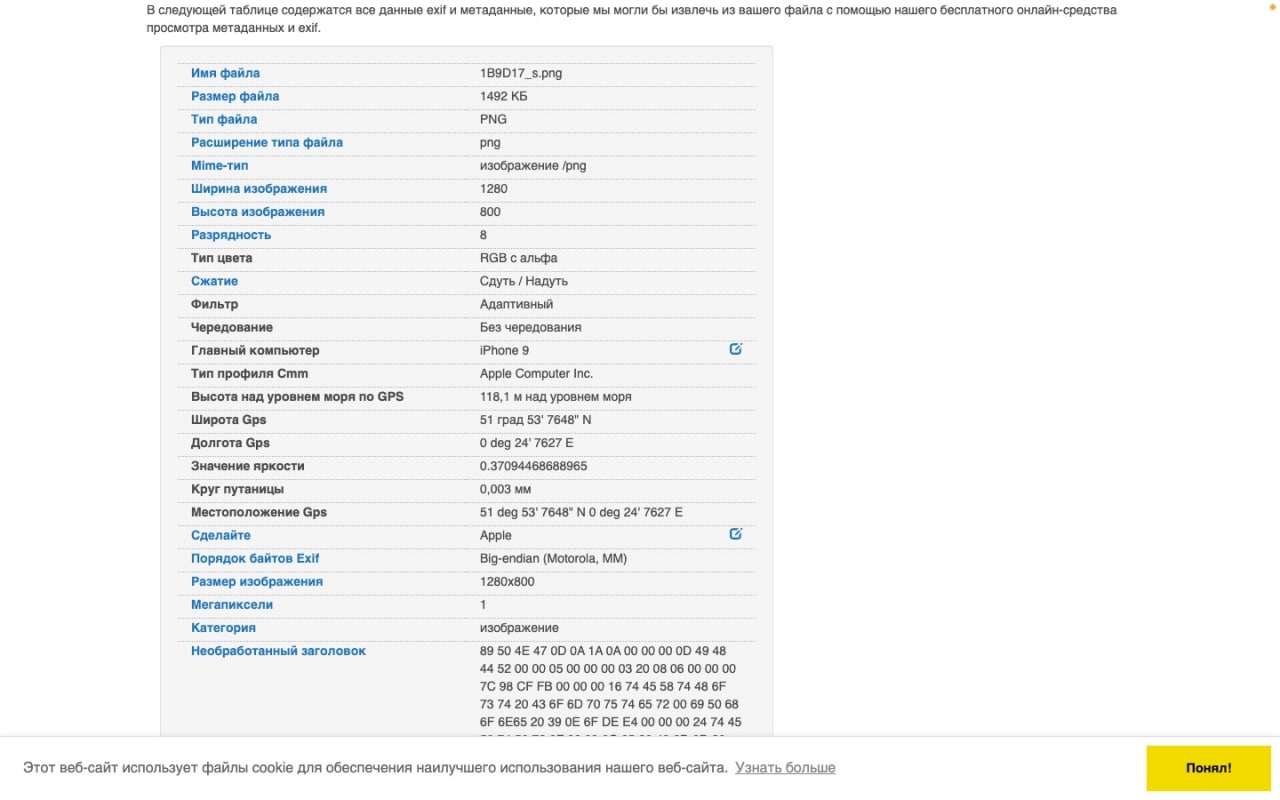
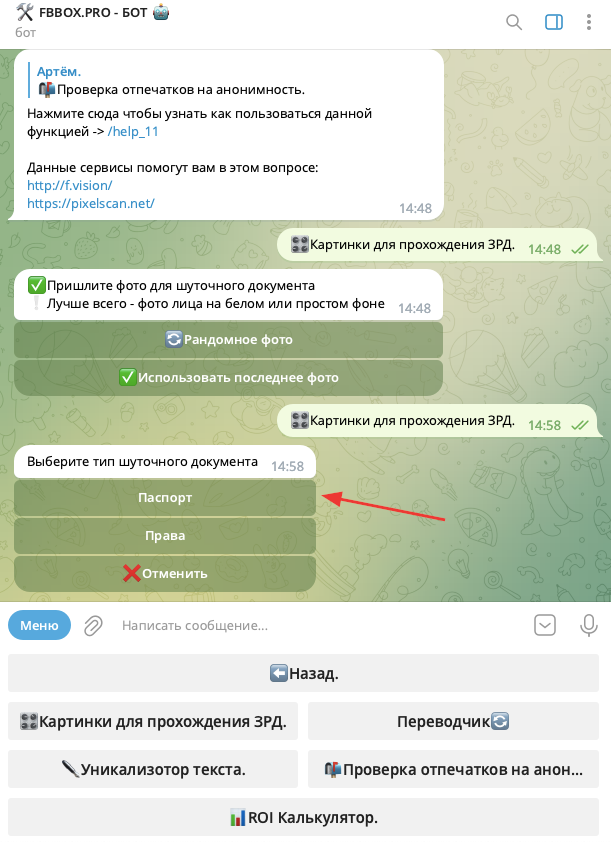
I choose just such a picture for the passage of the ZRD.
There are 2 options. 1 – you can upload our photo from the server, but here the passage can be a little lower, we select this option if there is no photo from the account. Option 2, select a photo from the account, here the passage will be longer, since Facebook sees everything. If you chose option 2, then click on the paperclip and add a photo from your account.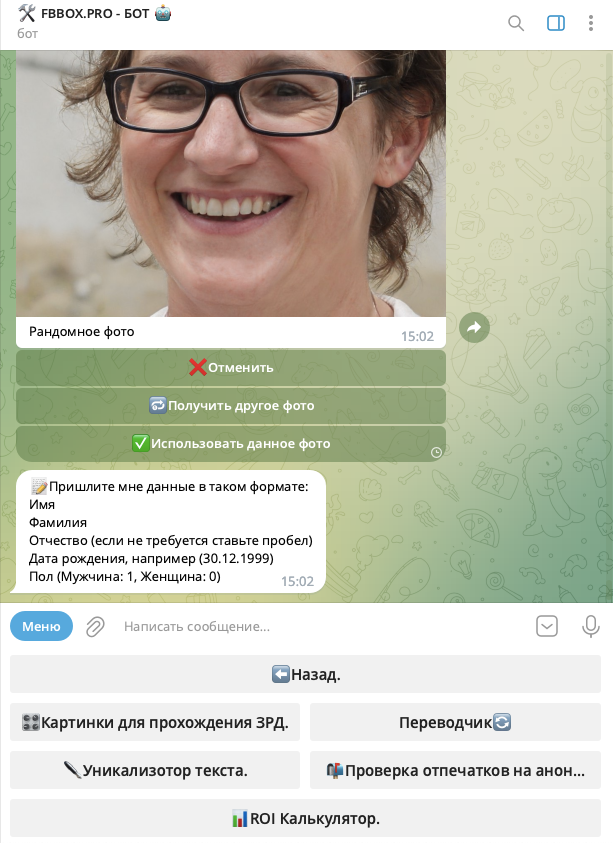
Now we specify all the data from the account.
As for choosing the type of photo: You need to test it, it goes differently here,
I’ll choose a light one myself now.
Select the type of passport photo. Also needs to be tested.
I’ll choose Color.

Select which device generated the photo. Also needs to be tested.
I’ll choose the iPhone myself.

Remove the background from the photo on the document.
Also needs to be tested. I will choose no.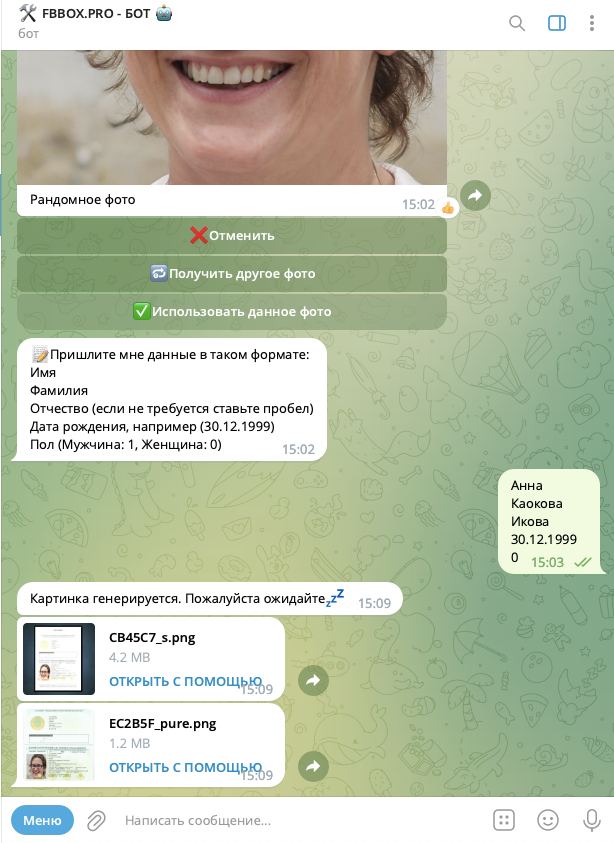
We wait a couple of seconds and a ready-made picture appears for the passage of the air defense missile system under the geo account.
We choose which one we like more from 2 pictures and drag and drop where Facebook requires a picture to pass the ZRD.
It is not necessary to take pictures on the Phone and send to Facebook, since the method data will be corrupted because of this, the passage of the ZRD will be less.
According to the time of the ZRD with the help of these pictures, it takes from 30 minutes – up to 7 days. Everywhere you need to test volume differently. 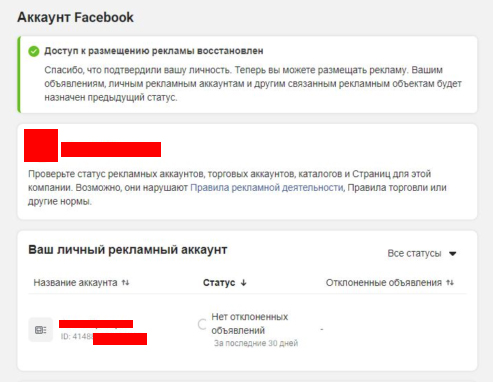
If the zrd was successful, then you should have a green plate as shown above.
If you have any questions write below.