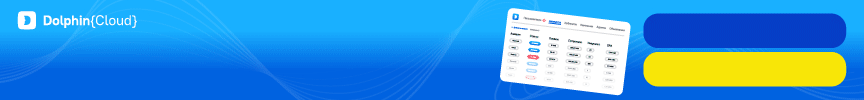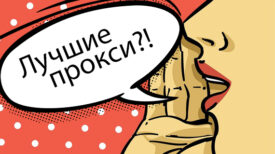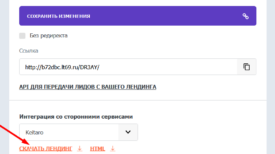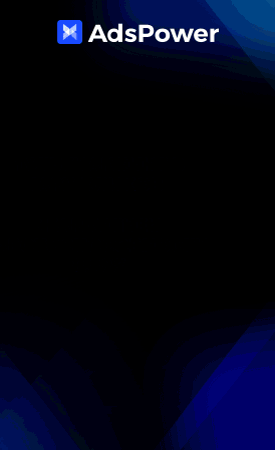The most proven way to add to the business manager is through the partnership section. This way the “reputation” of the administrator or the “reputation” of the business manager will not affect each other. Personality locks will not apply to partner PMs or admin accounts. A great method to run in today’s reality with Facebook.
Reposts are welcome 🙂🤝
1. We will need 2 personal accounts, each personal account must have 1 Business Manager.
2. I will use such accounts myself: https://fbstore.ru/goods/info/1403384–kazahstan.-akkaunty-dlya-zapuska-reklamy.-sms-cookies-foto-1-bm.-1-fp.-eaab.-proyden-zapret-pzrd-pod-mamku-king.-
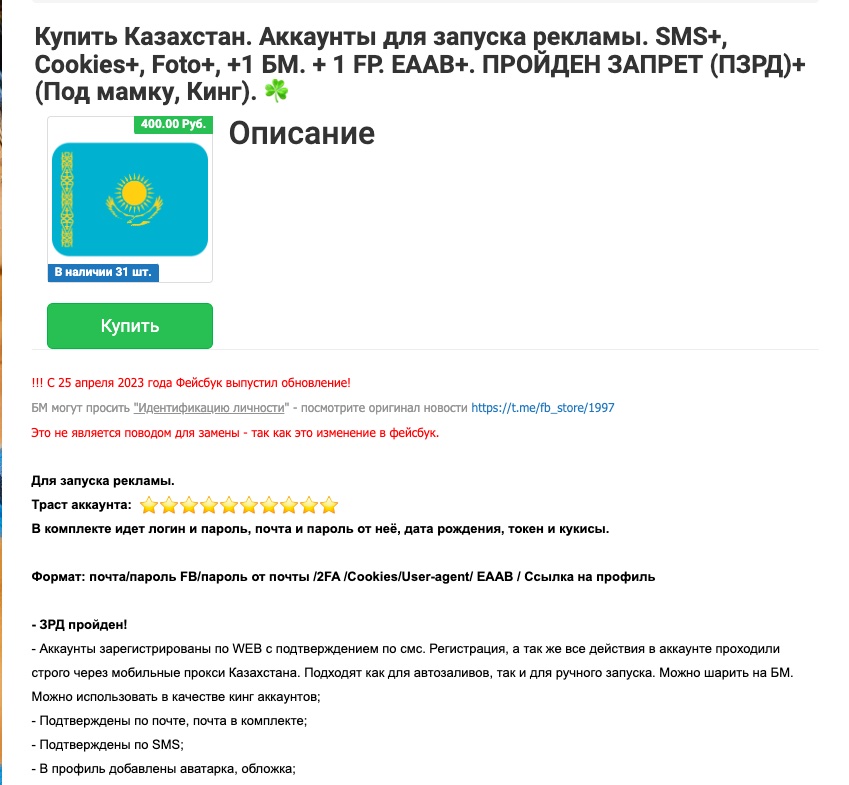
3. We start accounts in the anti-detect browser. Who doesn’t know what an anti-detect browser is, you can see here.
4. Go to 1 Account.
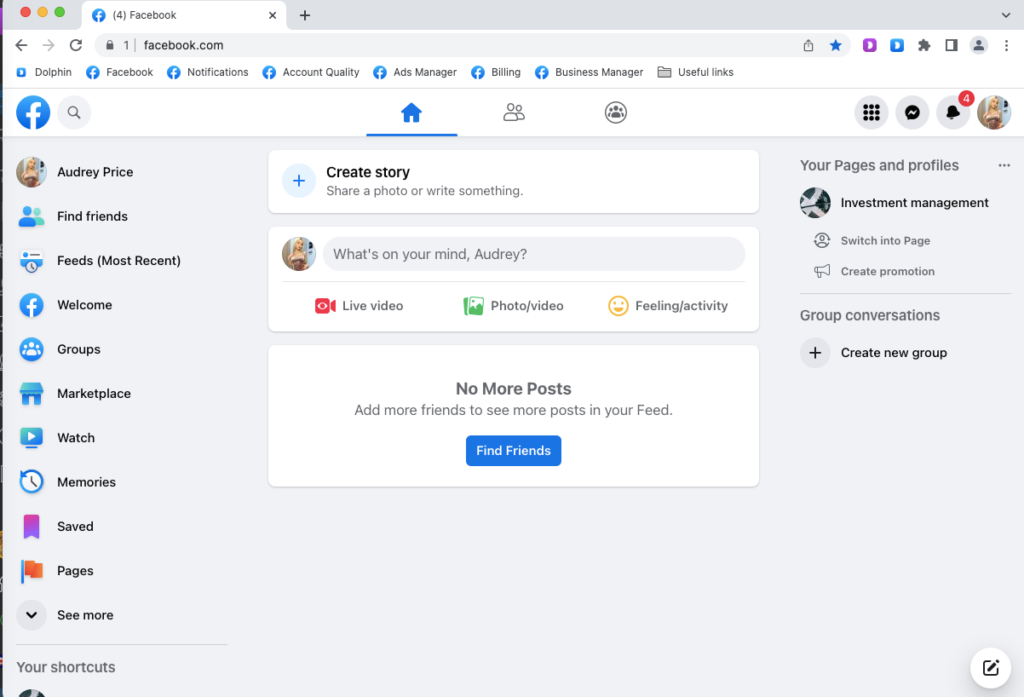
5. Go to the Business Manager itself by following this link: https://business.facebook.com/settings/people/
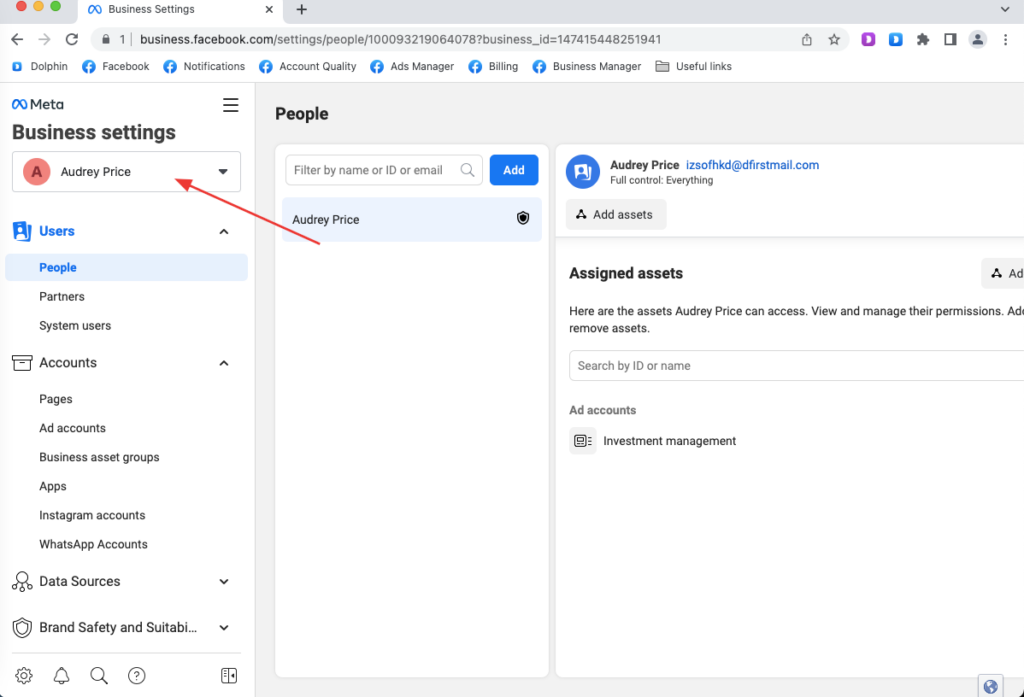
6. Click on the Partnerships section.
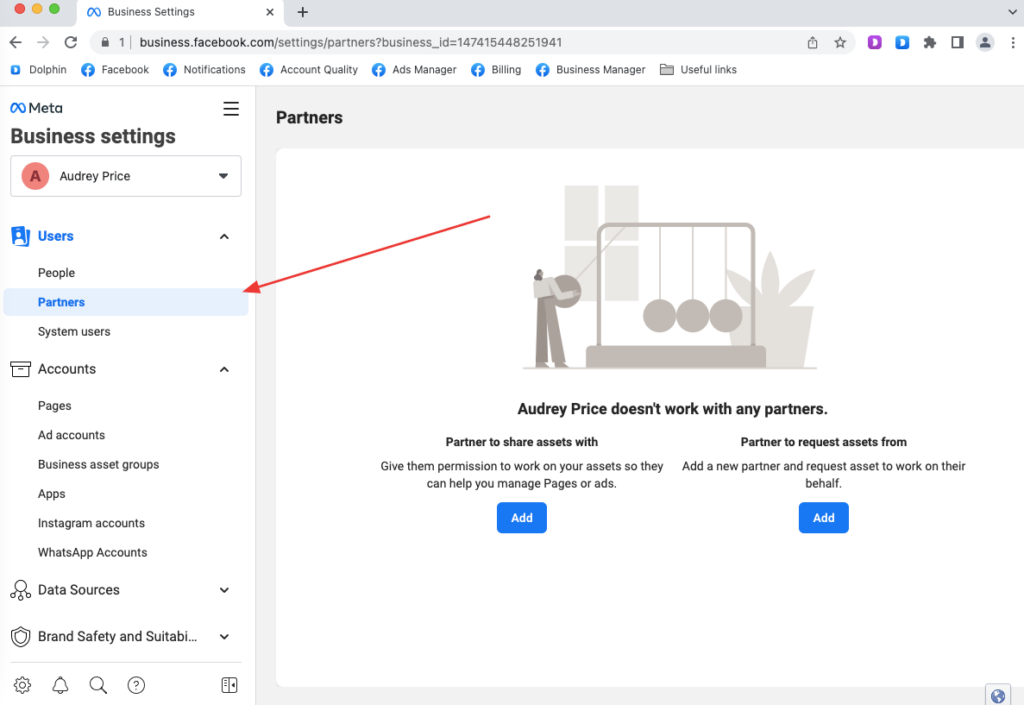
7. We will need 2 account, namely the Affiliate Business Manager’s ID.
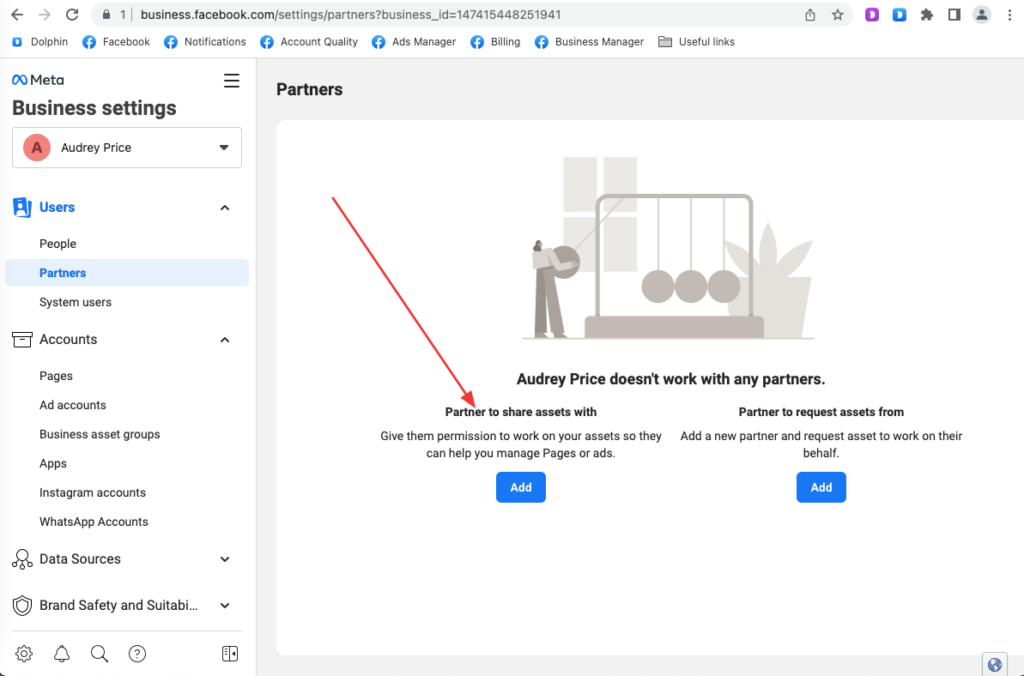
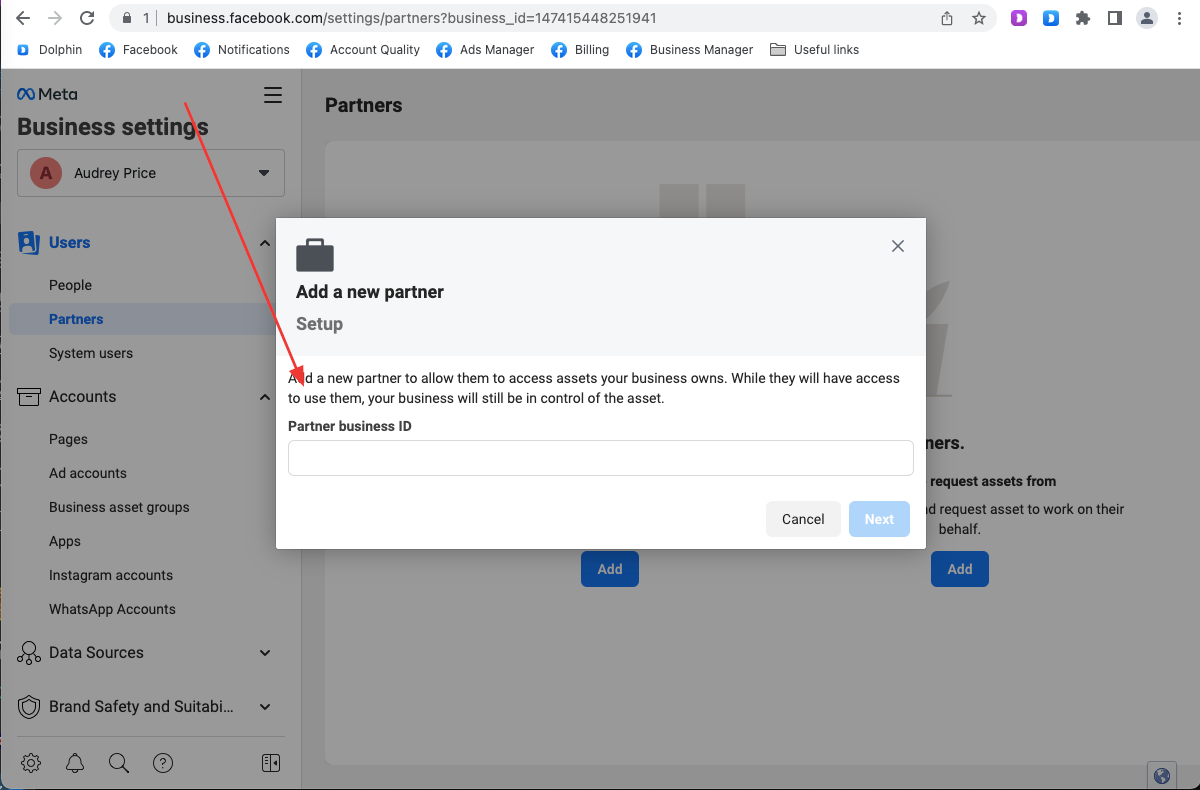
8. Go to Account 2 in the Business Manager section and copy the Bm’s ID in the Company Info.
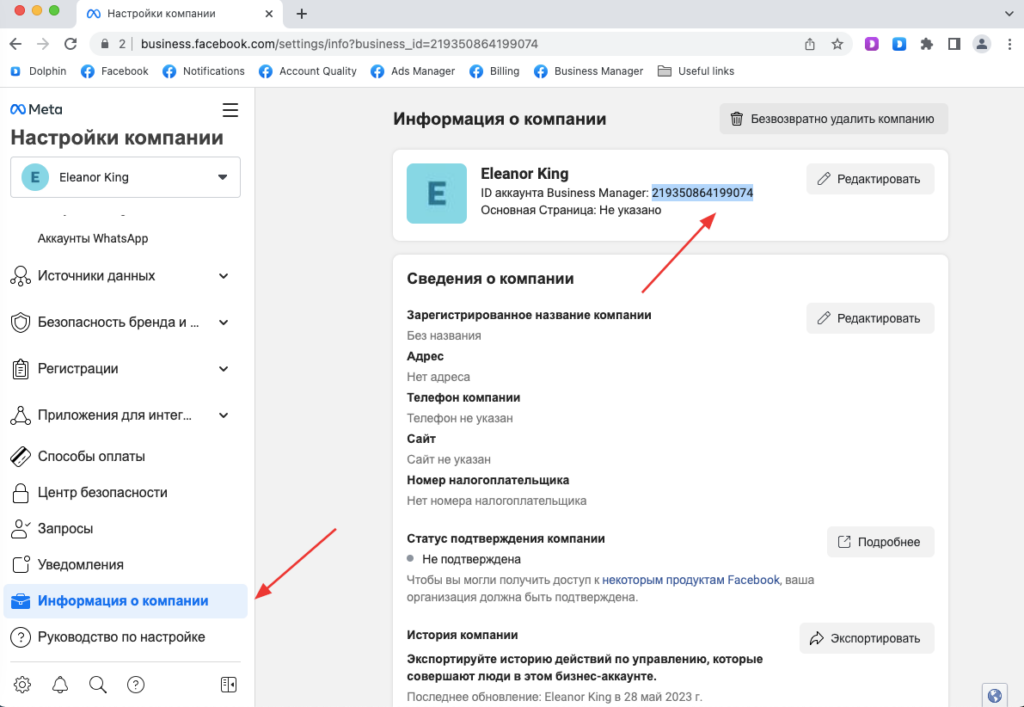
9. Go back to Business Manager and put in the ID 2 business managers.
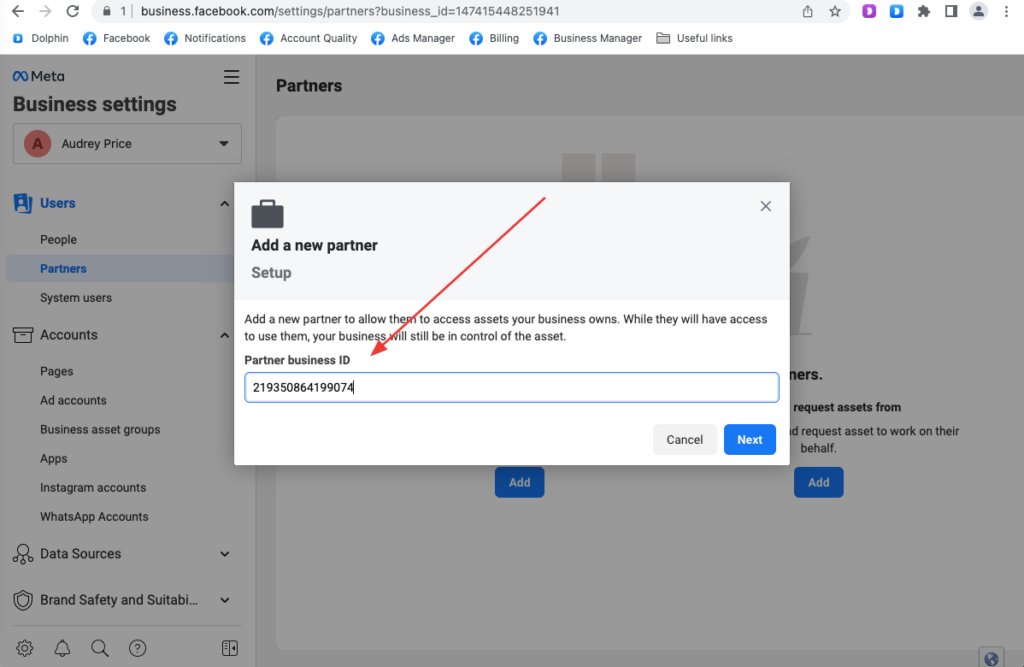
10. Click Next.
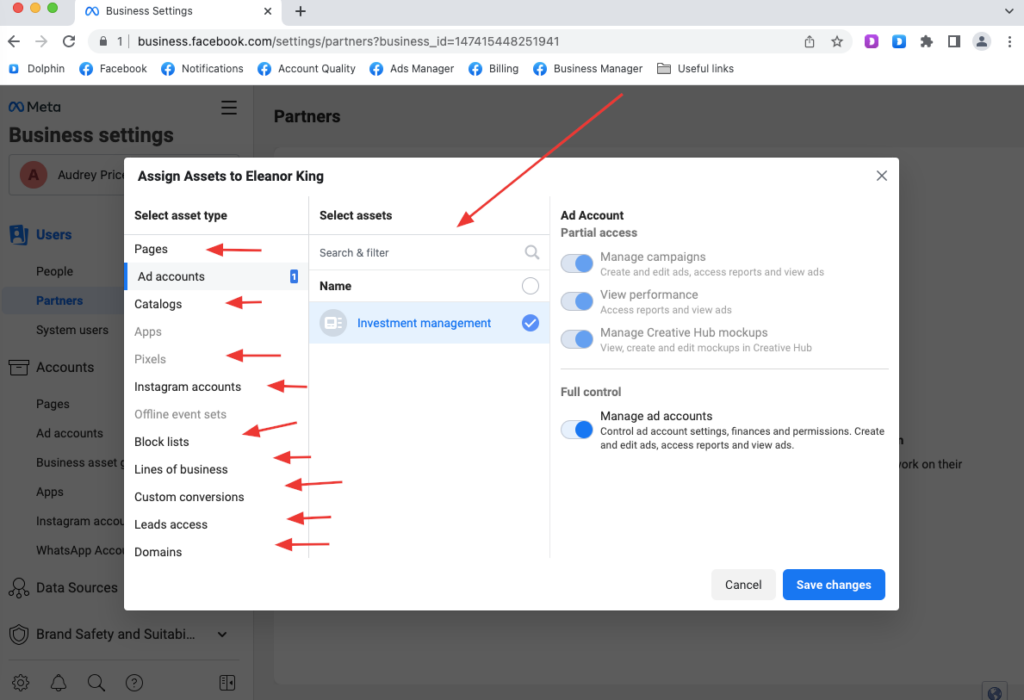
Here it is very important to give all access, from all sections, which highlighted the arrows. Go to each section and give access. Then click Save changes
11. We provide access.
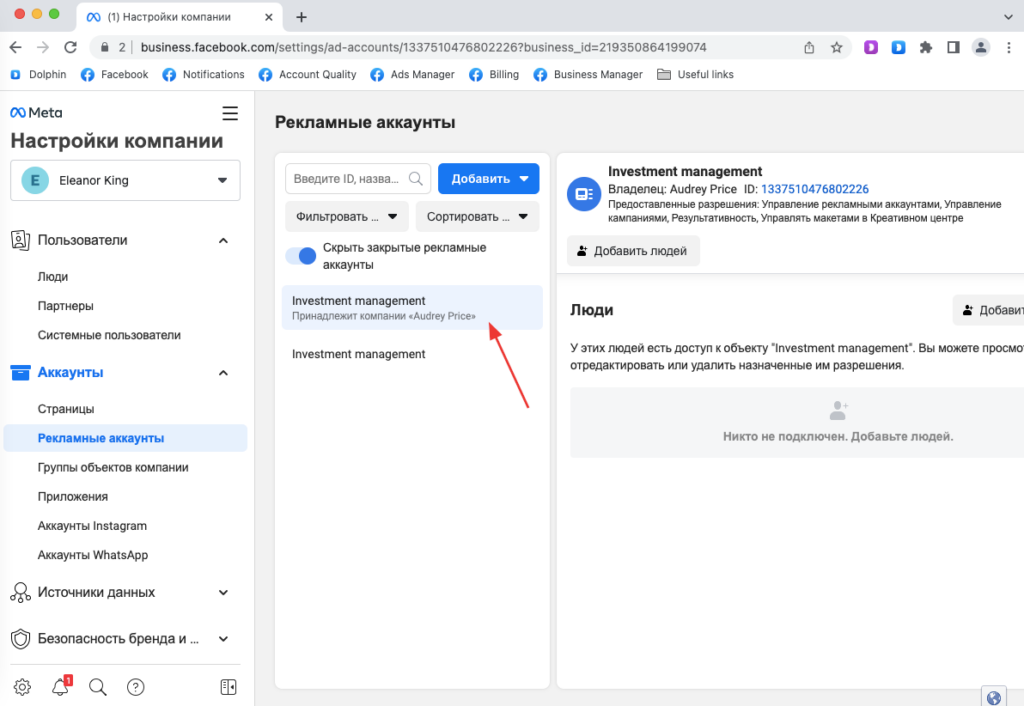
As you can see, we transferred the Business Manager itself from account 1 to account 2. The full access to the Bm itself.
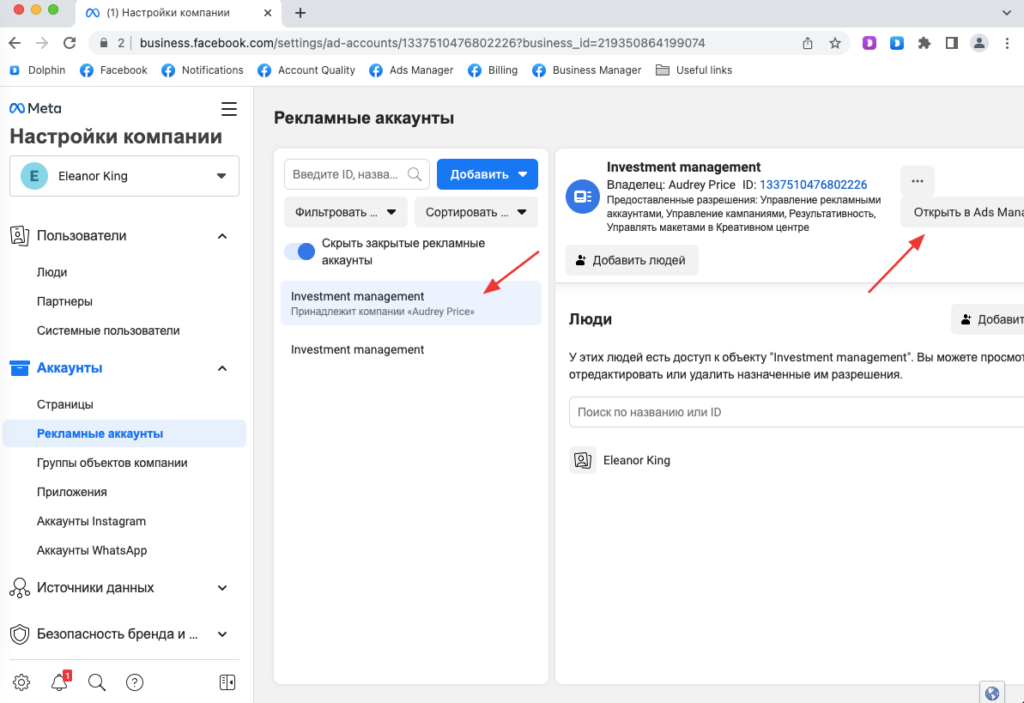
This method has both + and –
+ Convenient way to run ads.
+ You can add multiple companies and there will be a large limit.
+ All advertising accounts in one Business Manager.
– It happens that Facebook blocks at the stage of transferring companies.
– Somewhere it fails to transfer a company.
If you have any questions, post below, we’ll help. 🤝