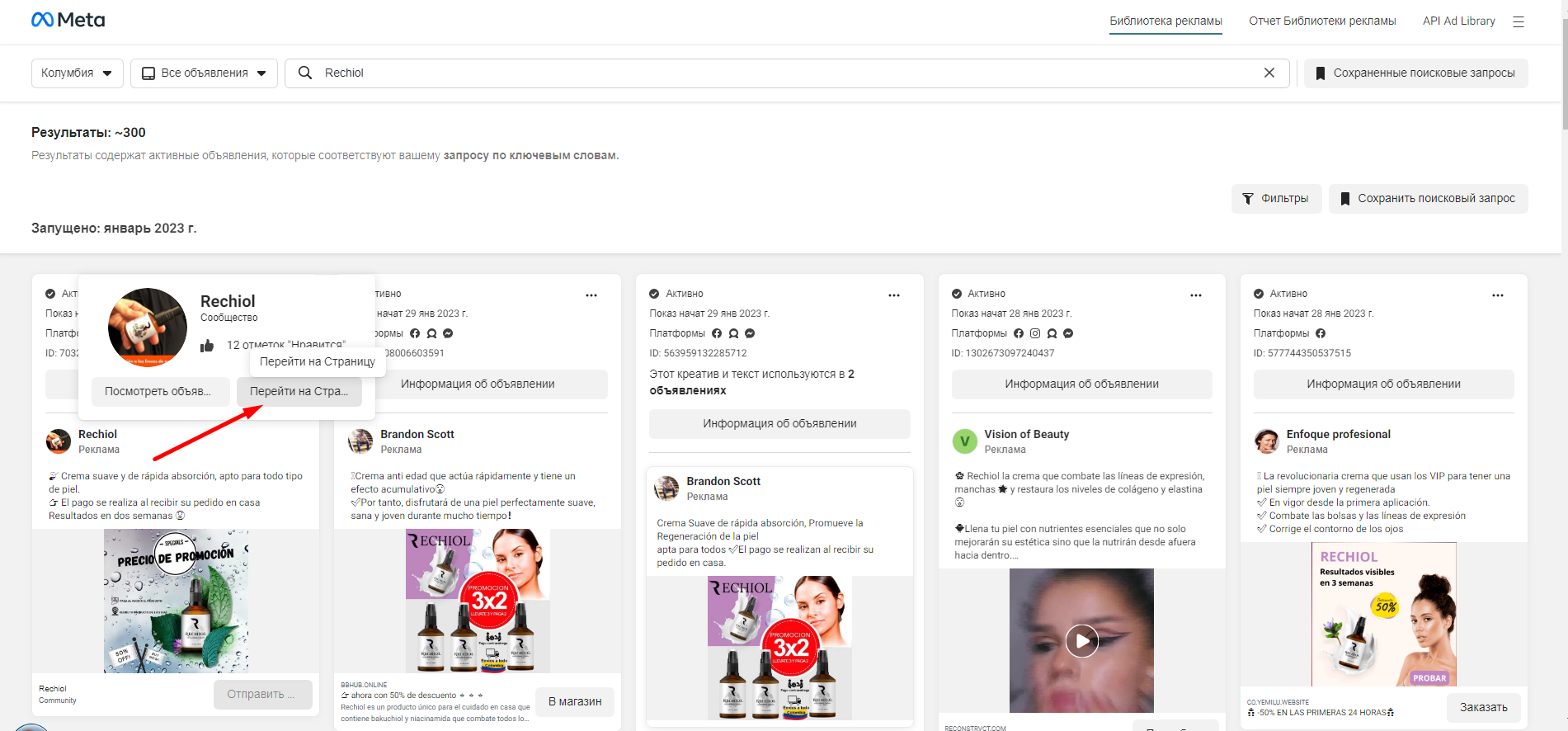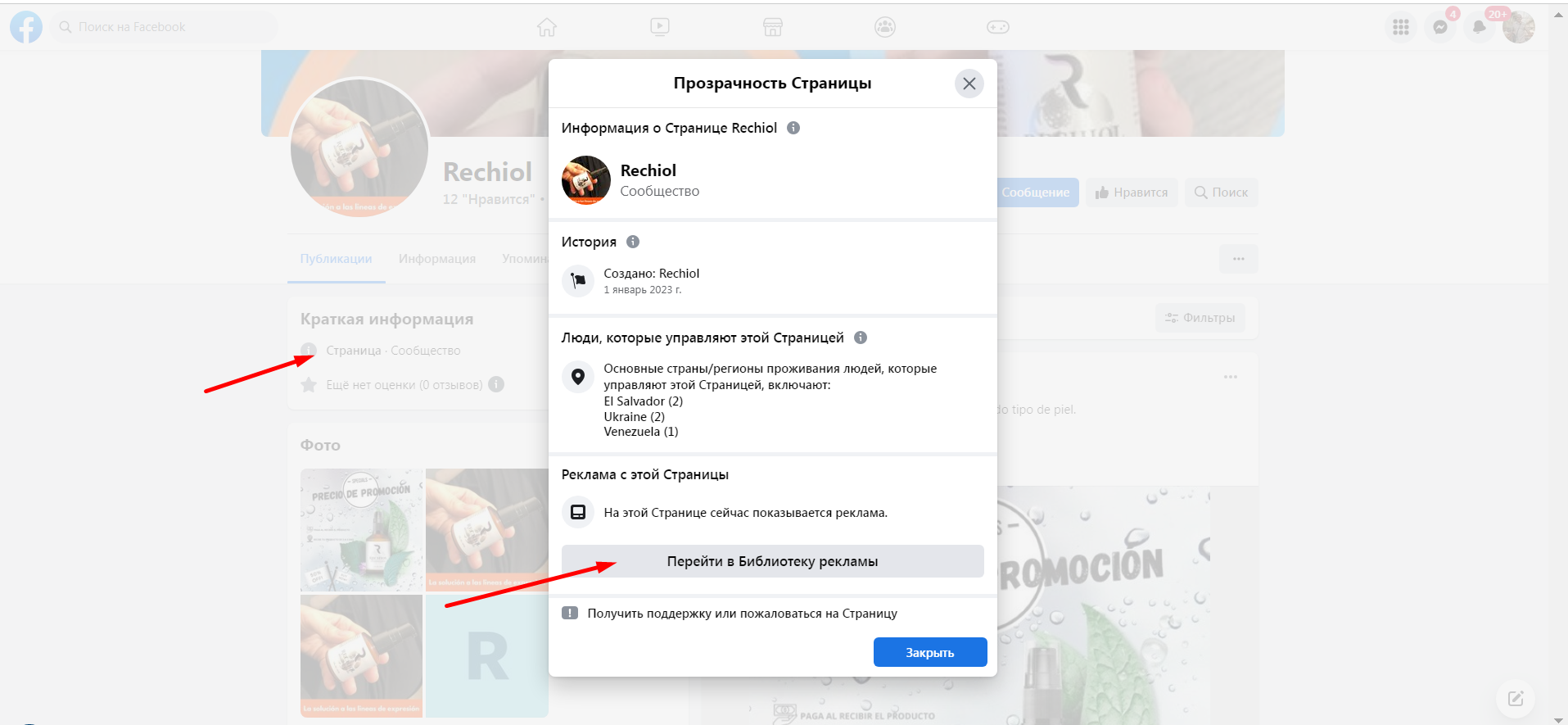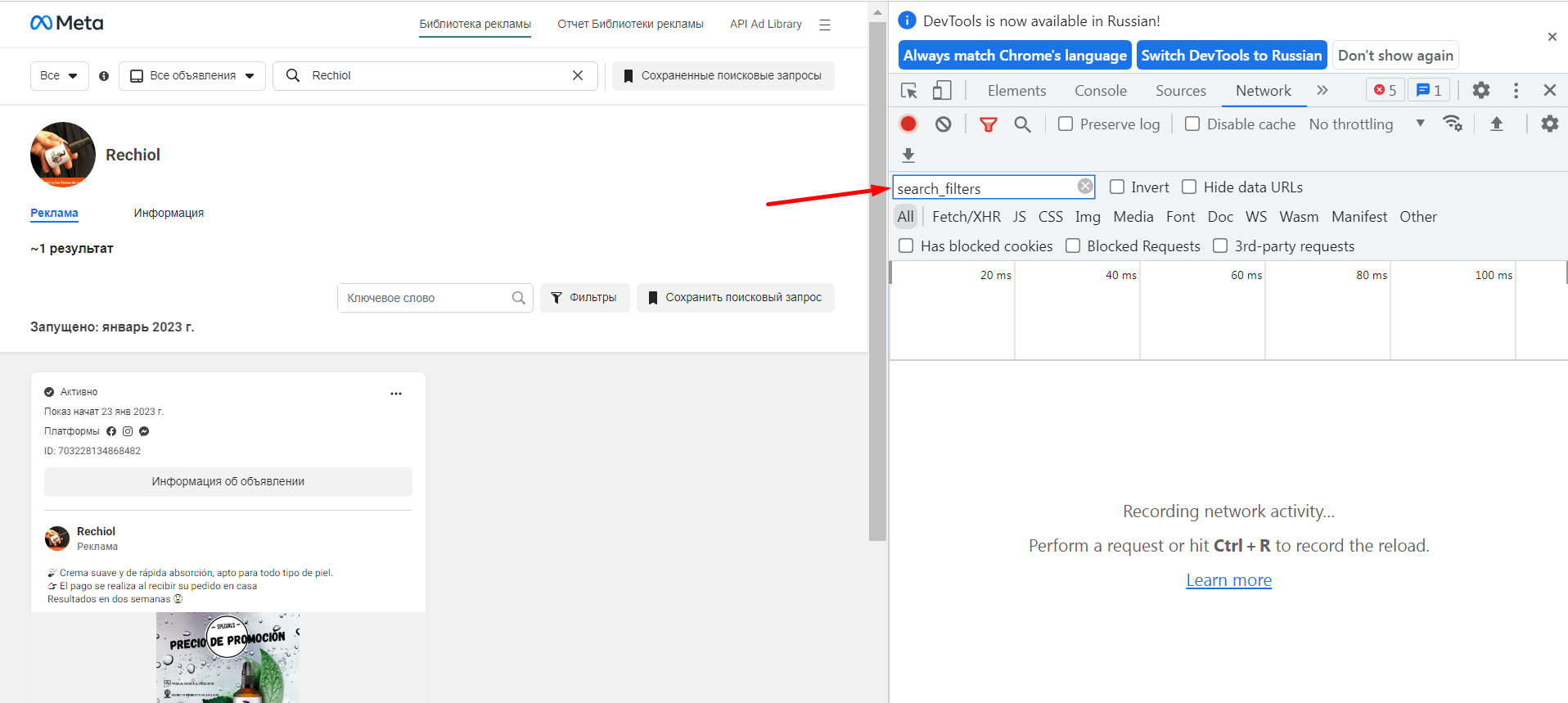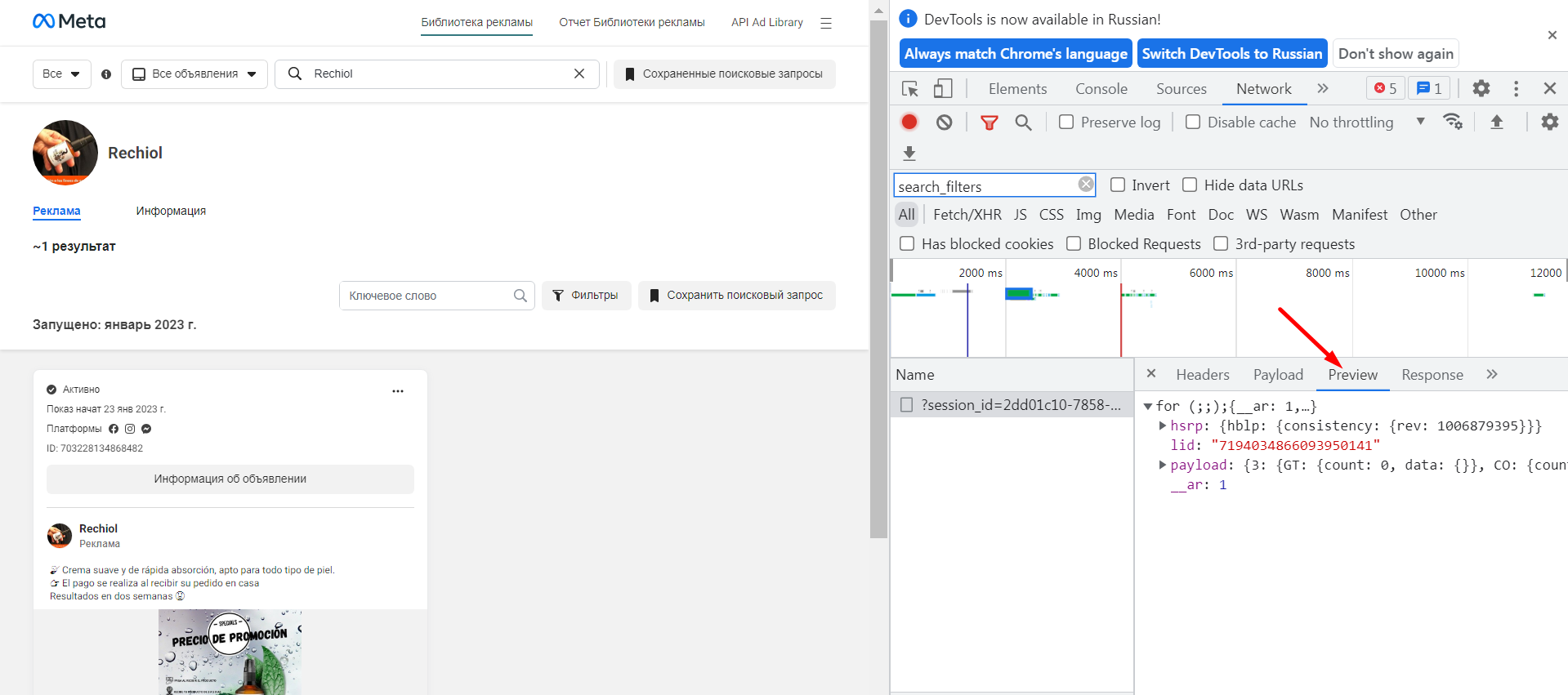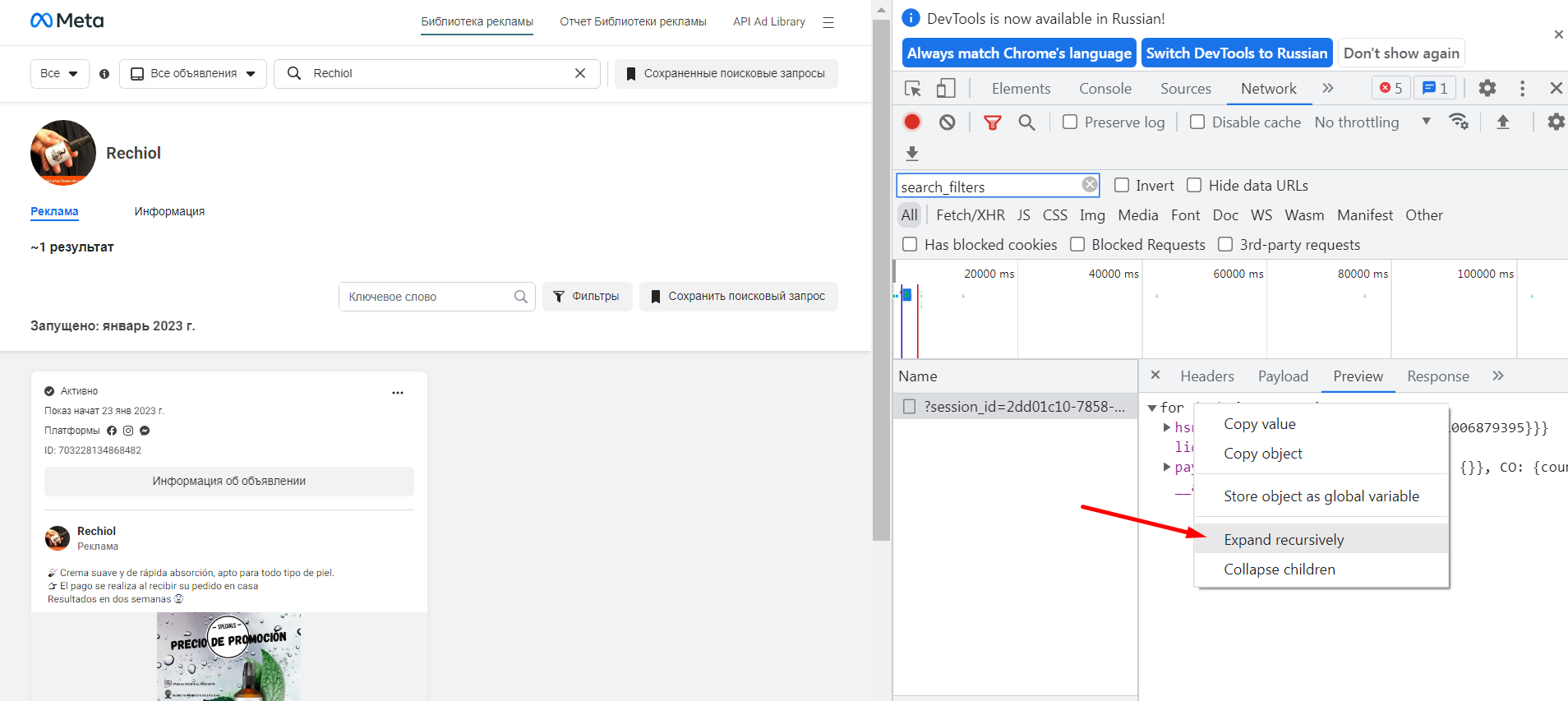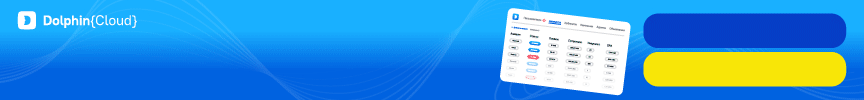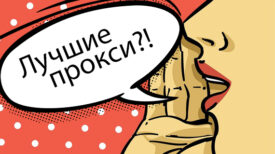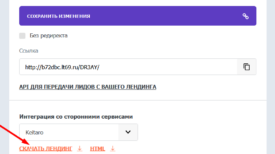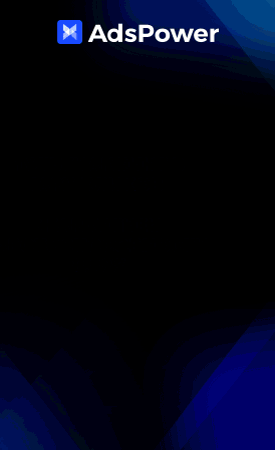Hello!
Everyone probably knows how important such a tool as a spa service is in arbitration
arbitrator. One of the popular SPA services are AdHeart.me
Use promo code FBCPAPRO for a 15% discount forever.
Register in the adheart service using the link: https://adheart.me/r/J8CygAU/
Same: Facebook Ads Library.
Earlier on the site there were publications about these services and
now there will be an addition to the description of the Facebook advertising library service on how to find out
The country and language in which your chosen advertising offer was opened.
To start, let’s go to Facebook Ads Library, choose an offer and go to
the page where it is advertised, then open Page Transparency and
Go to the Advertising Library, as shown in the screenshot.
Press F12 on the keyboard, open the console and go to the “Network” tab and
in this tab, in the cell on the left, write “search_filters”, then press F5 and
waiting for the page to reload.
Next, click on ?session_id and select the tab “Preview” and on the appeared
right click on the text and select“Expand recursively”.
And here in the line “payload” we see the geo of our offer, and just below the language,
to which CA is oriented.
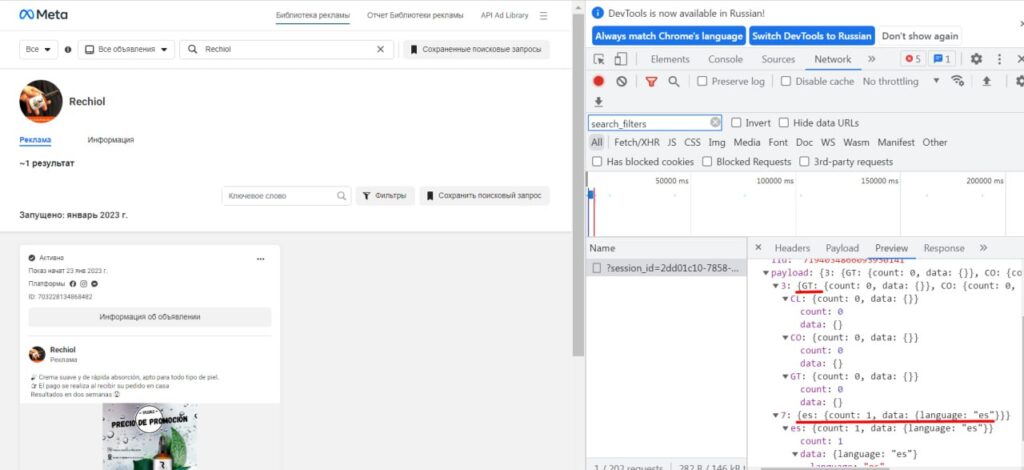
As always, I wish everyone to find a converting link, good bays and
high appraisal!
If you have any questions write below.