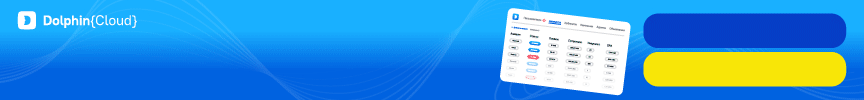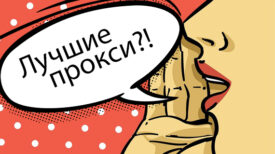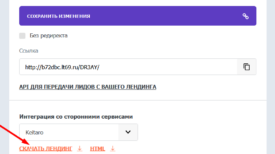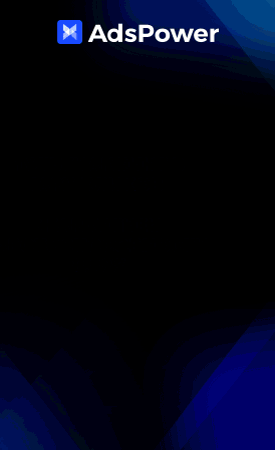In June, we developed new features: cache backup, User-Agent client prompts, and highlighting the main window in the Synchronizer. We also improved existing browser fingerprints by adding other options for different OS versions and a drop-down list of WebGL vendors. Read on to learn more about these enhancements.
Browser prints Additional OS settings In this update, additional OS settings have been added, including:
- Windows 11
- macOS 12, macOS 13
- Android 13
- iOS 14, iOS 15
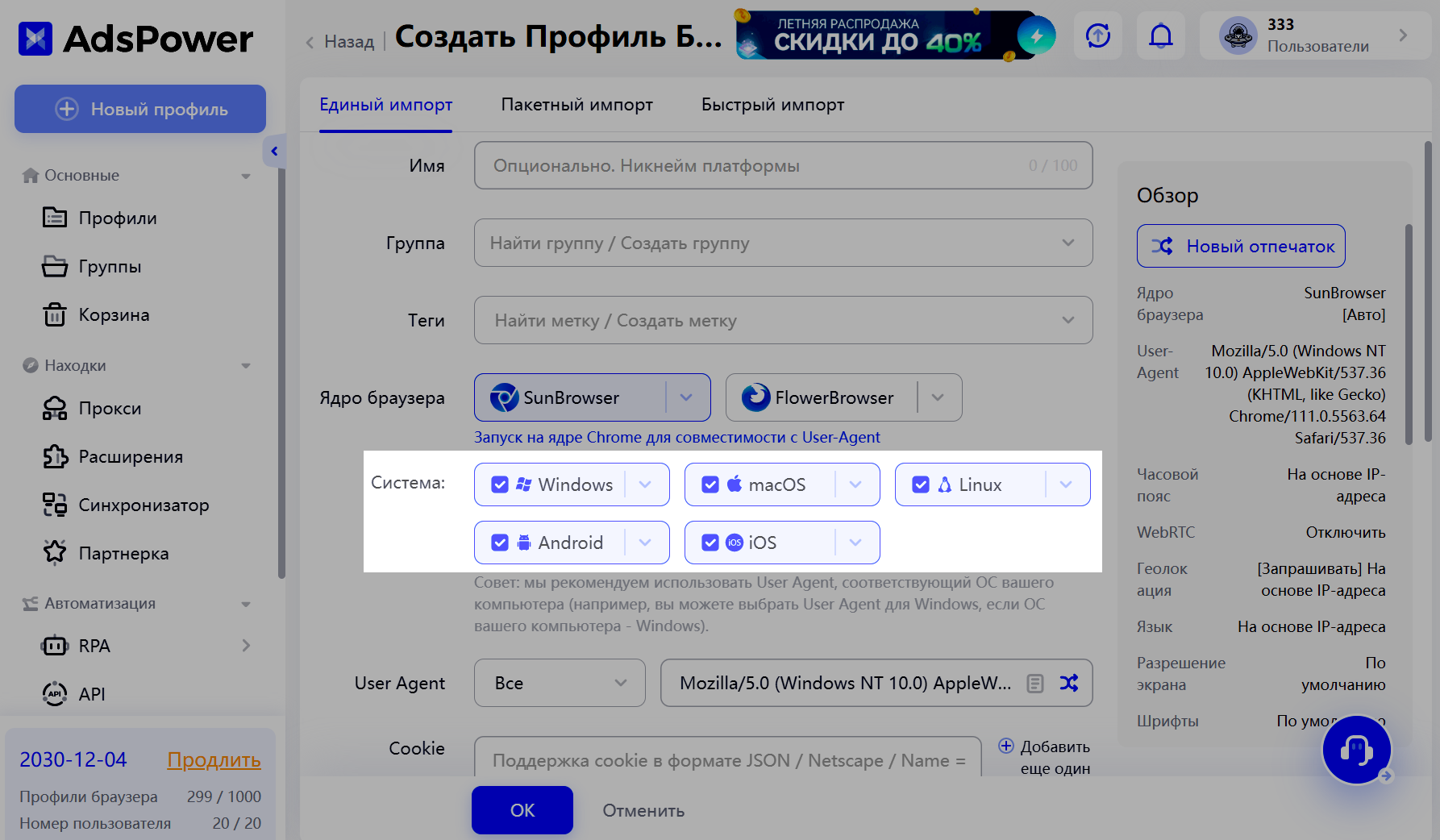
Client cues User-Agent Google и Mozilla have adopted client cues since
Google announced it was phasing out User-Agent string data. To be on-trend and keep
up with new developments, we also implemented this in Ads Power to identify
User-Agent strings in Chrome on some new OS versions. For example:
- On Windows 11, the Platform Version value indicates the version of the operating system.
- On macOS, the Architecture value indicates the version of the chip.
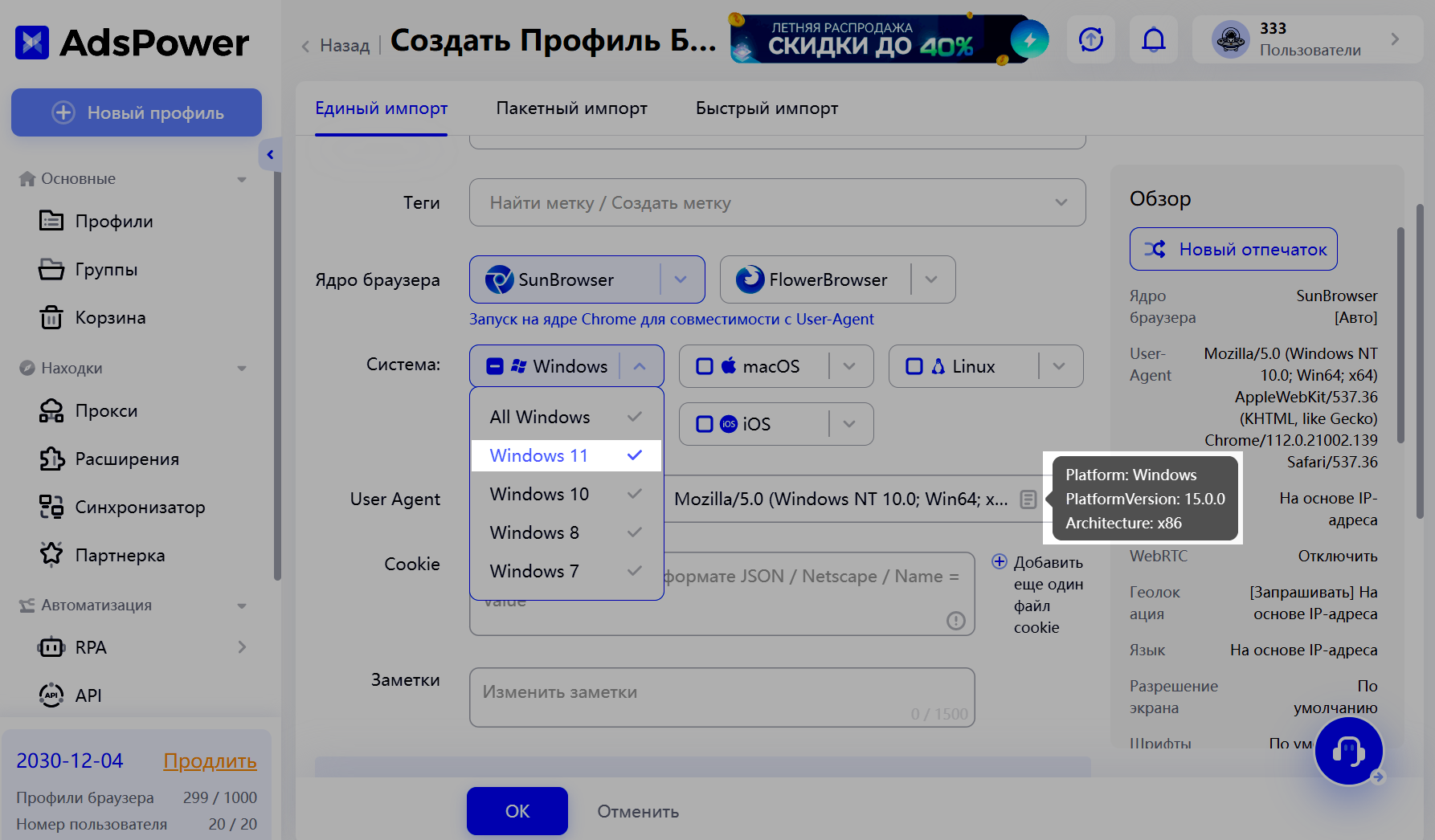
You can check client tips in your device and learn more about
current available data in the User-Agent strings.
WebGL metadata We have added a drop-down
list of known WebGL vendors to quickly
select the right option. In addition, we’ve added
options for Apple chips.
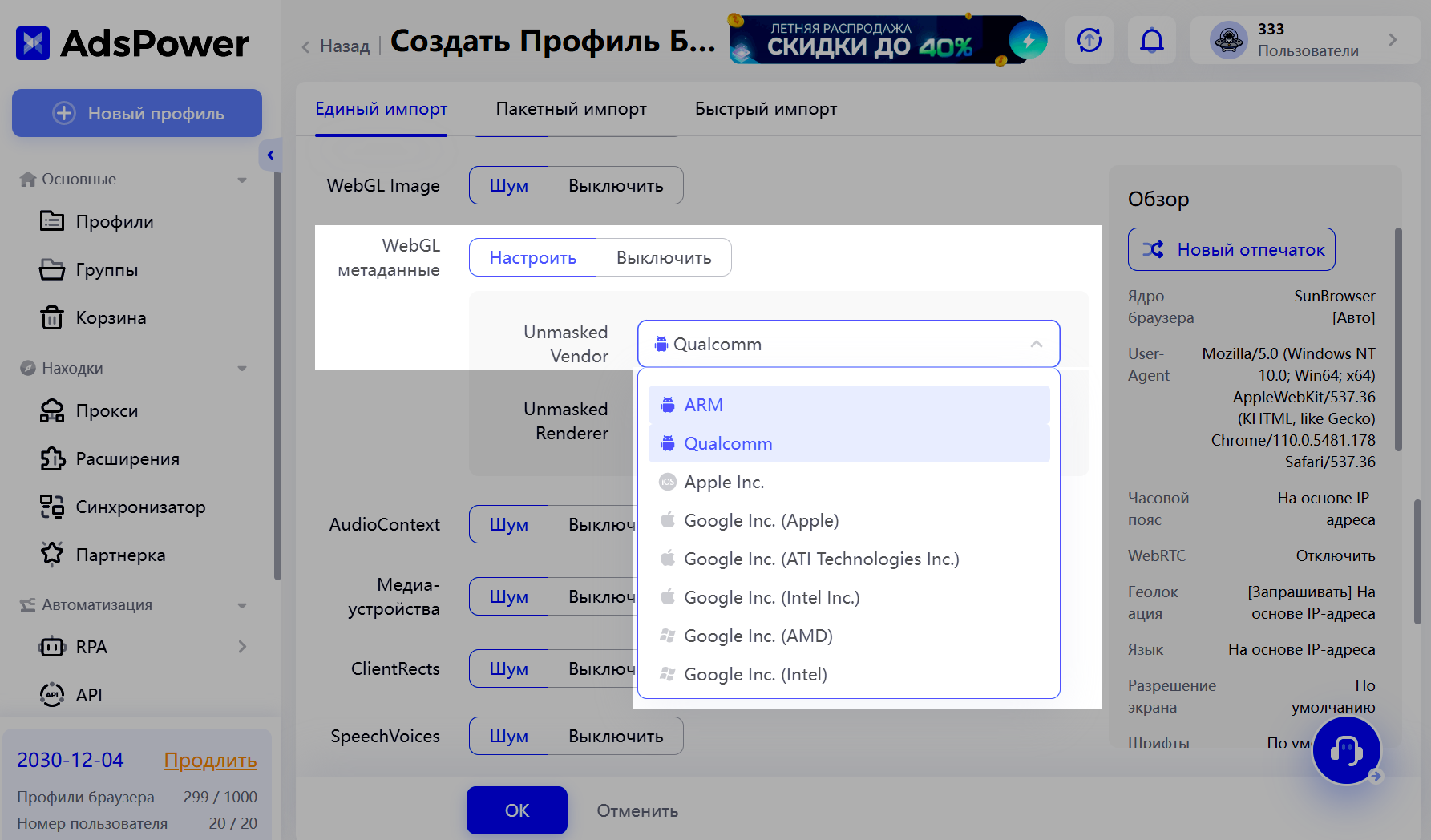
Screen resolution, A few more standard screen resolutions for
Apple devices have been added, these are:
1024 x 640, 1280 x 800, 1440 x 900 and 1680 x 1050.
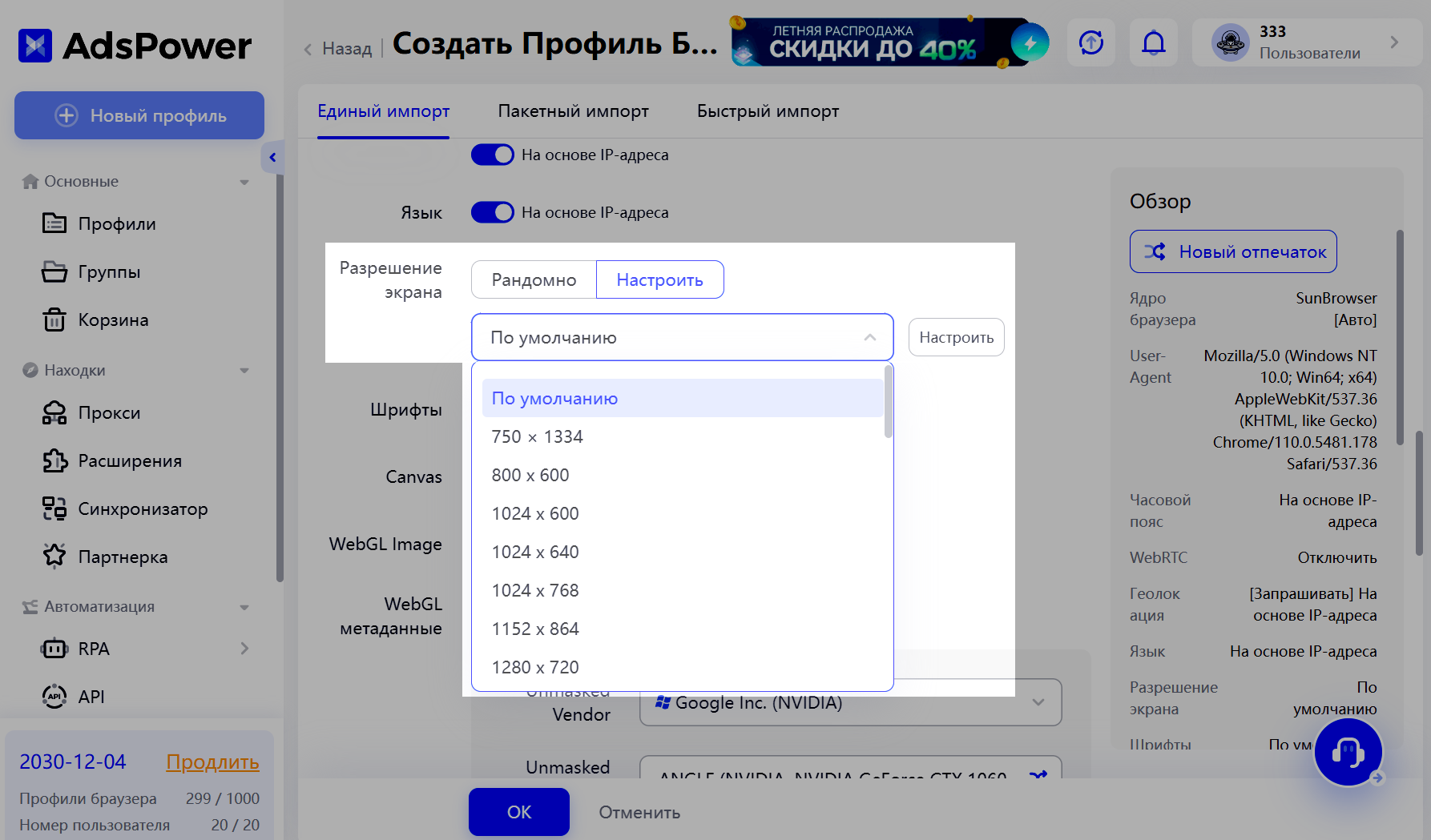
Cache backups Data management in
Ads Power has become even more
convenient due to the introduction
of cache backup.
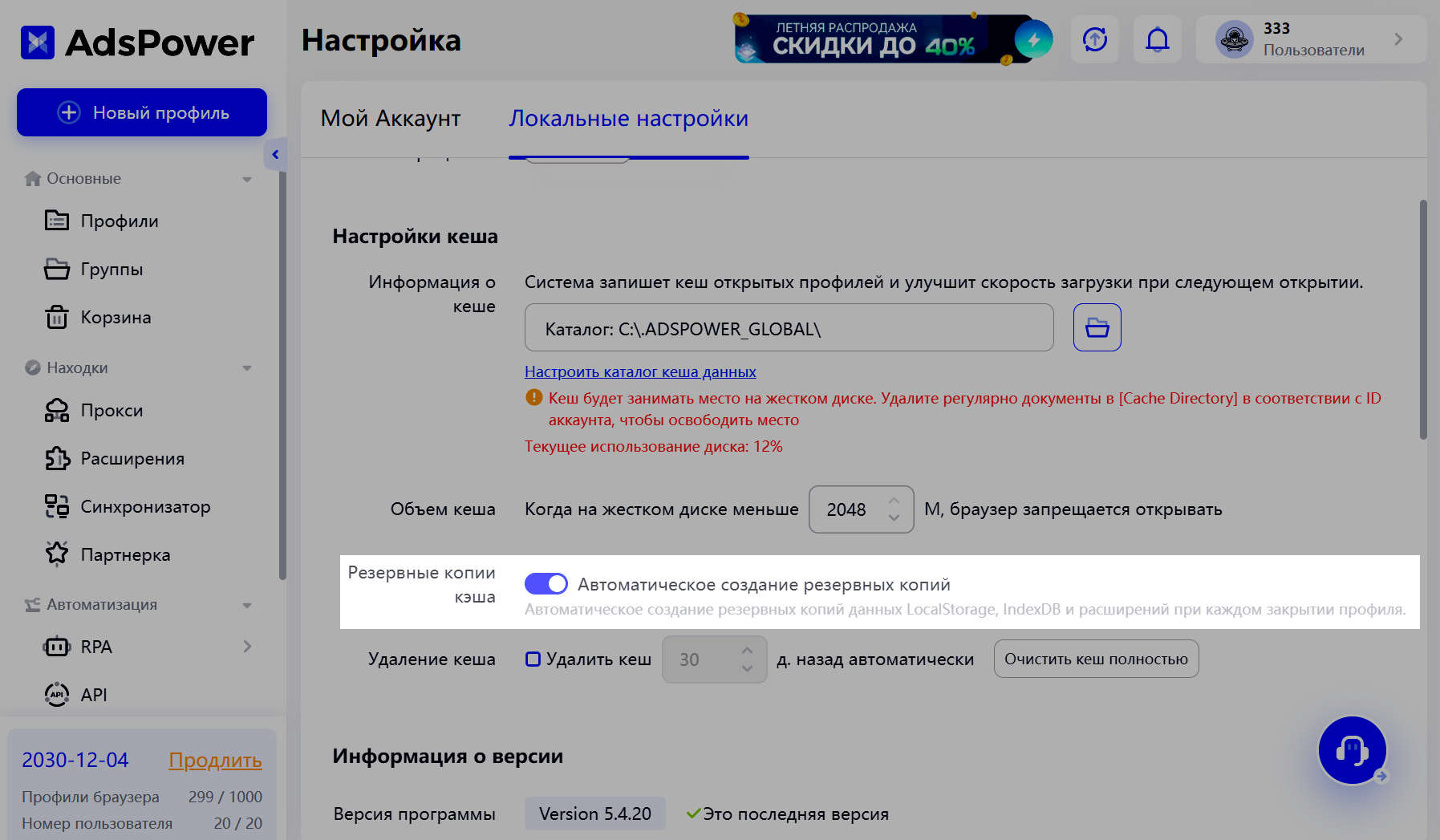
This feature allows you to automatically back up Local Storage, Indexes and
extensions when you close the profile. Backups are saved only on your device,
and only the last 5 local snapshots.
To restore a profile from a backup, you need to go to “Profiles”, then select ”
Cache Backup” on the right side of the profile actions menu.
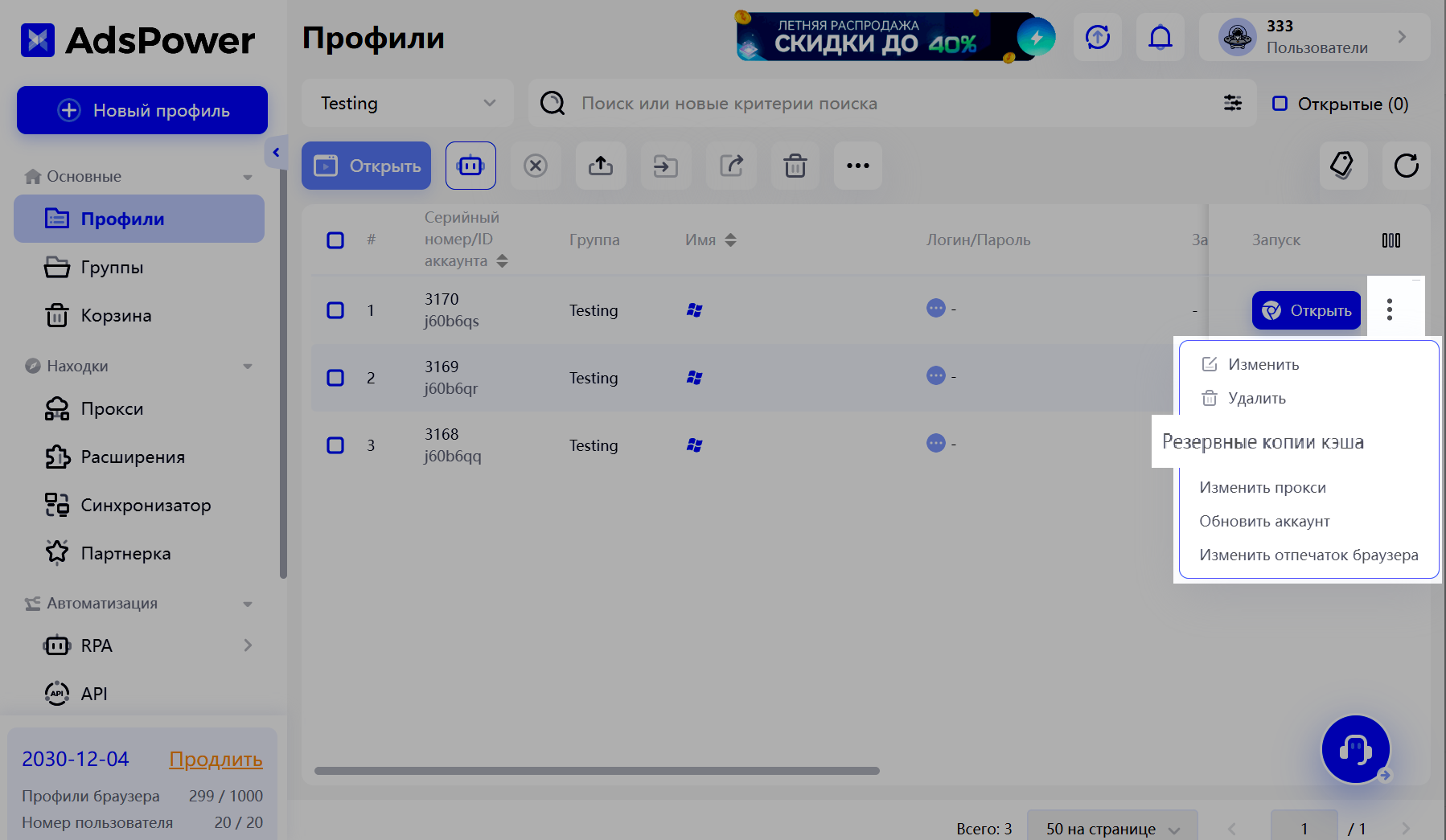 Synchronizer: highlight the main window. Now,
Synchronizer: highlight the main window. Now,
when you start synchronization, the main
window will be highlighted in blue so that
you can easily recognize it.
Highlighting mode will be disabled when you stop synchronization. 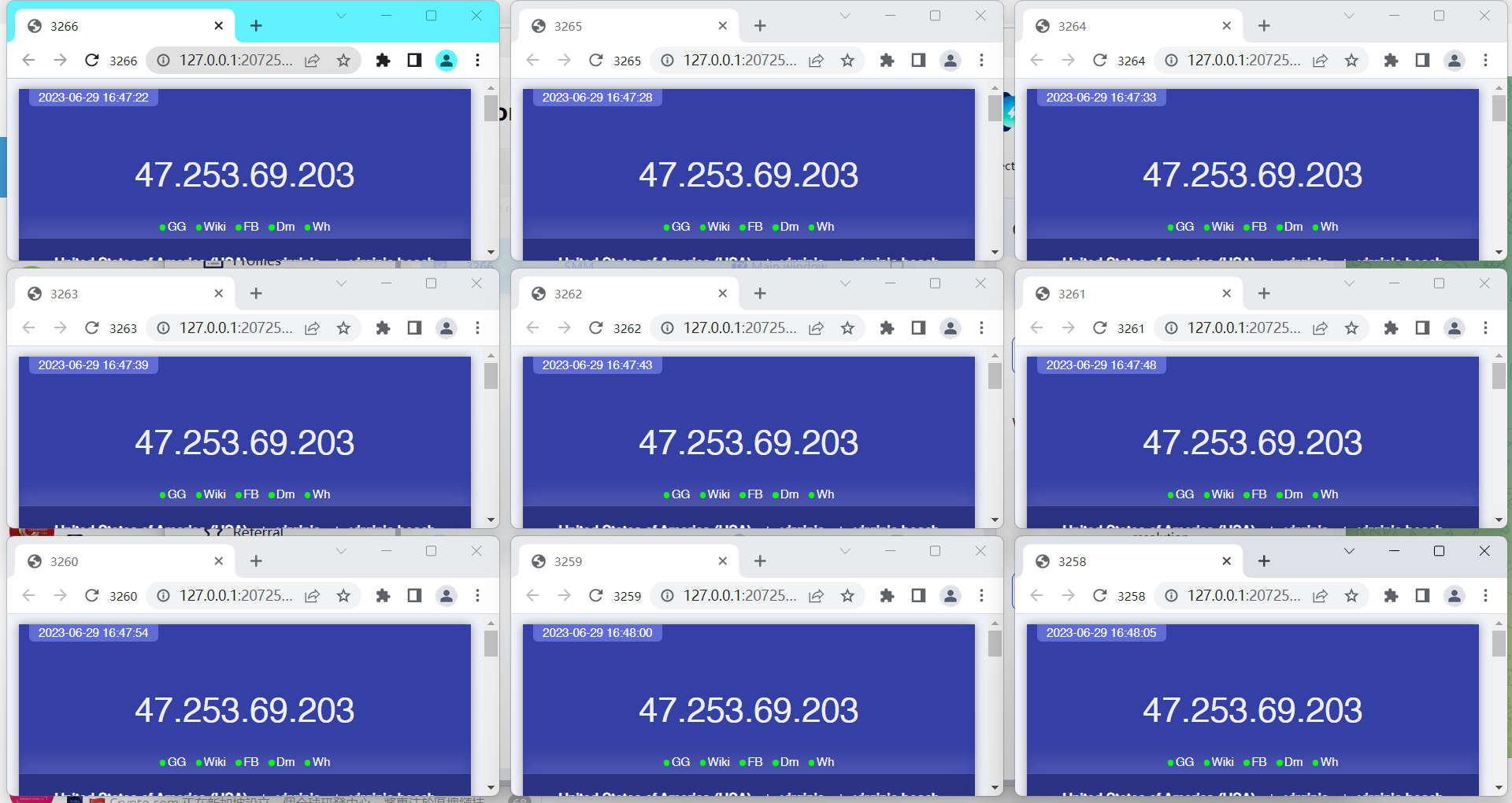
Tip: To ensure the success of this feature, we recommend that you
use the latest version of the browser kernel in your profile settings.
You can download the latest version of the kernel in the local settings 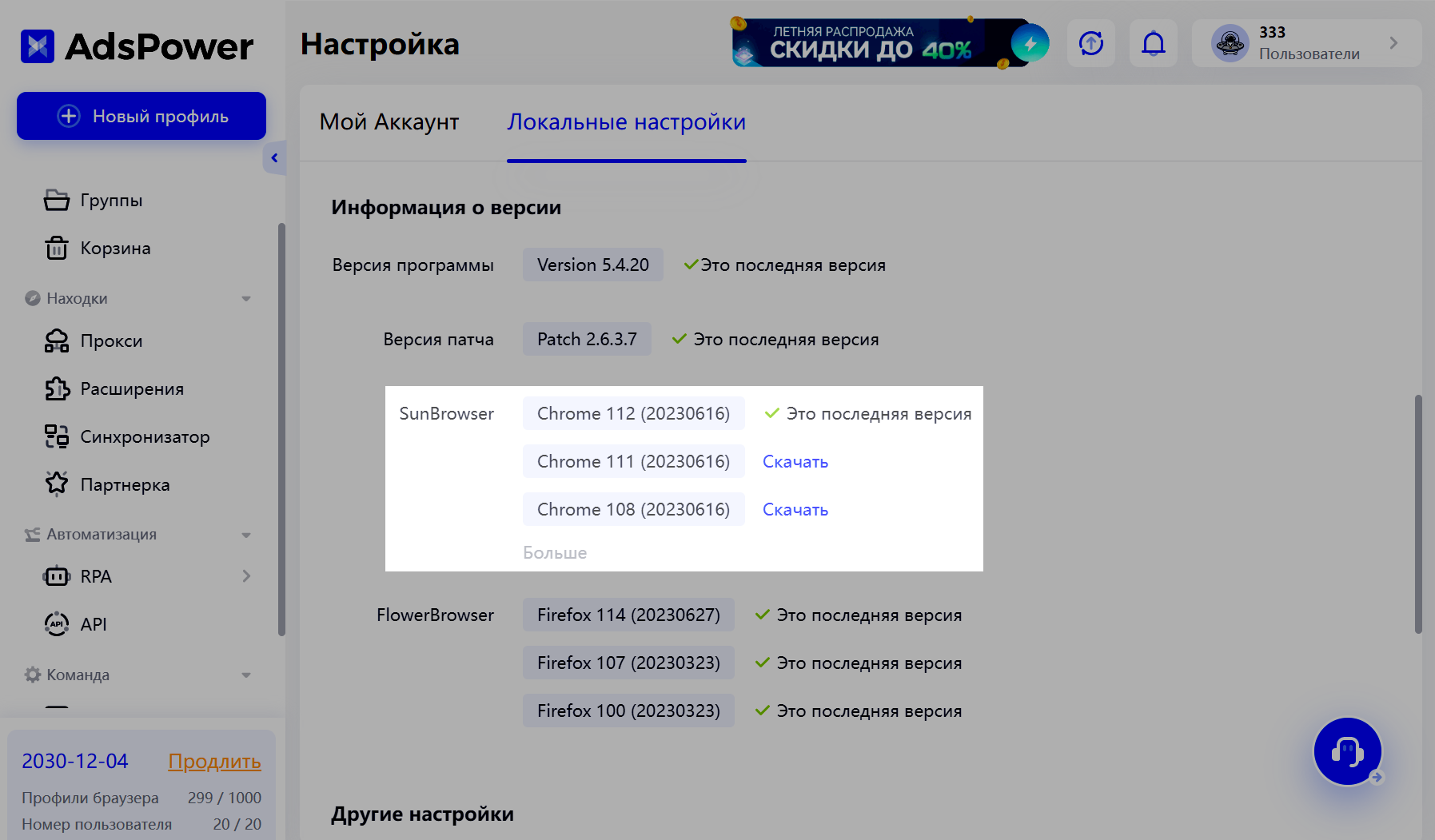
Besides highlighting the main window, there were also other updates to
the Synchronizer in June, such as: synchronization on multiple monitors,
random number input, click delay, etc. Check out these updates here.
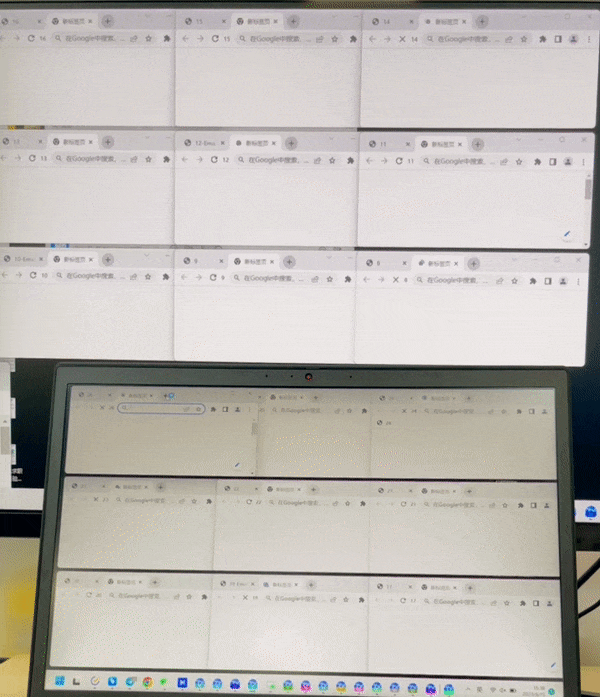
Synchronization on multiple monitors
As always, we look forward to your suggestions and feedback on functionality.
Feel free to leave any comments!