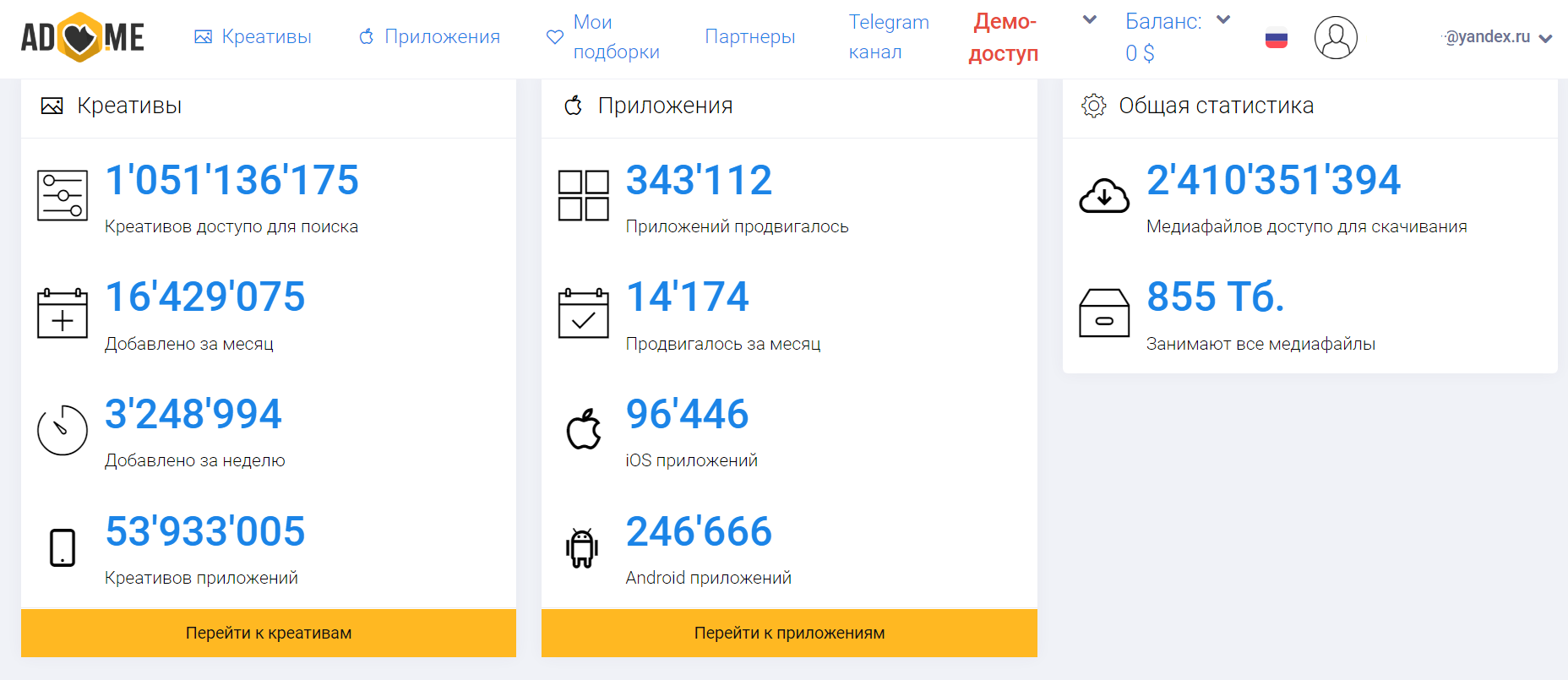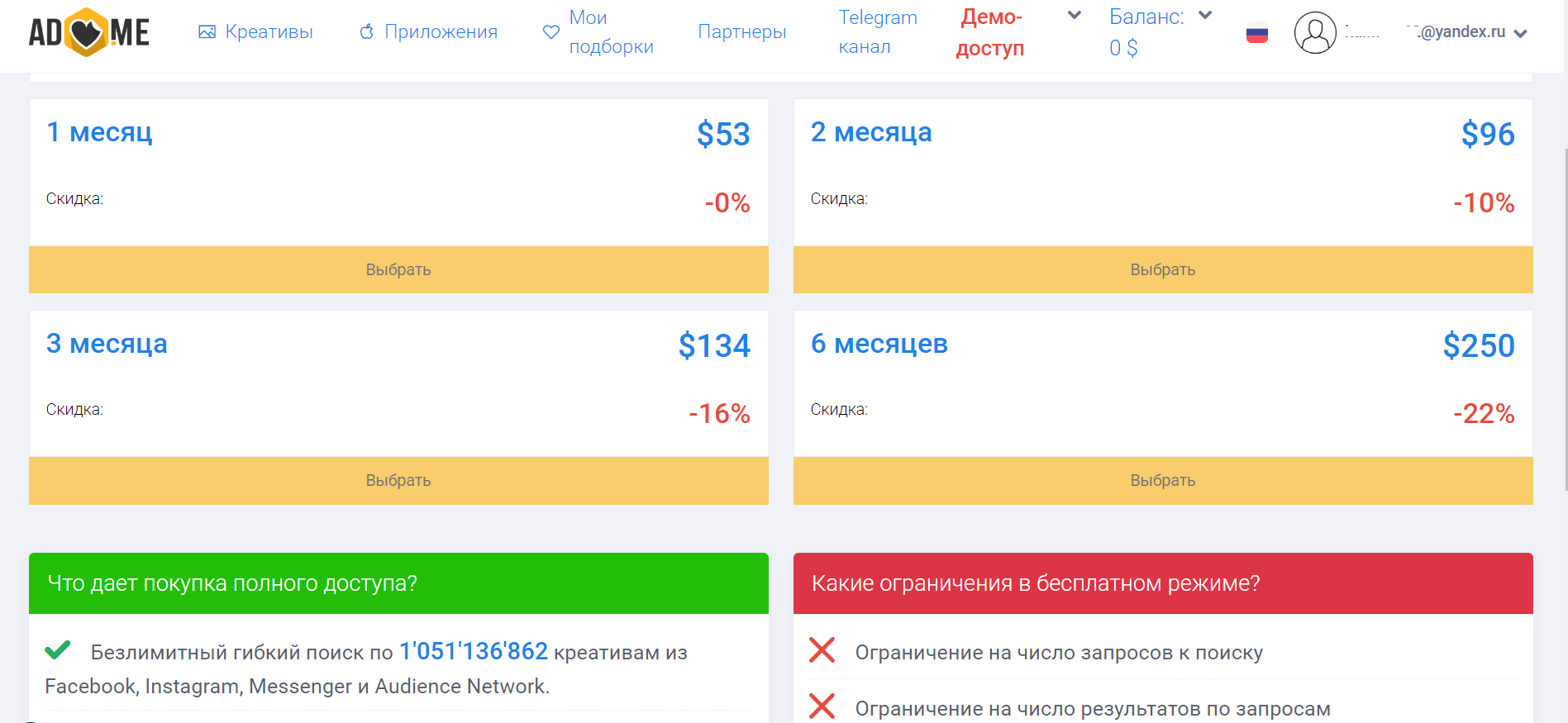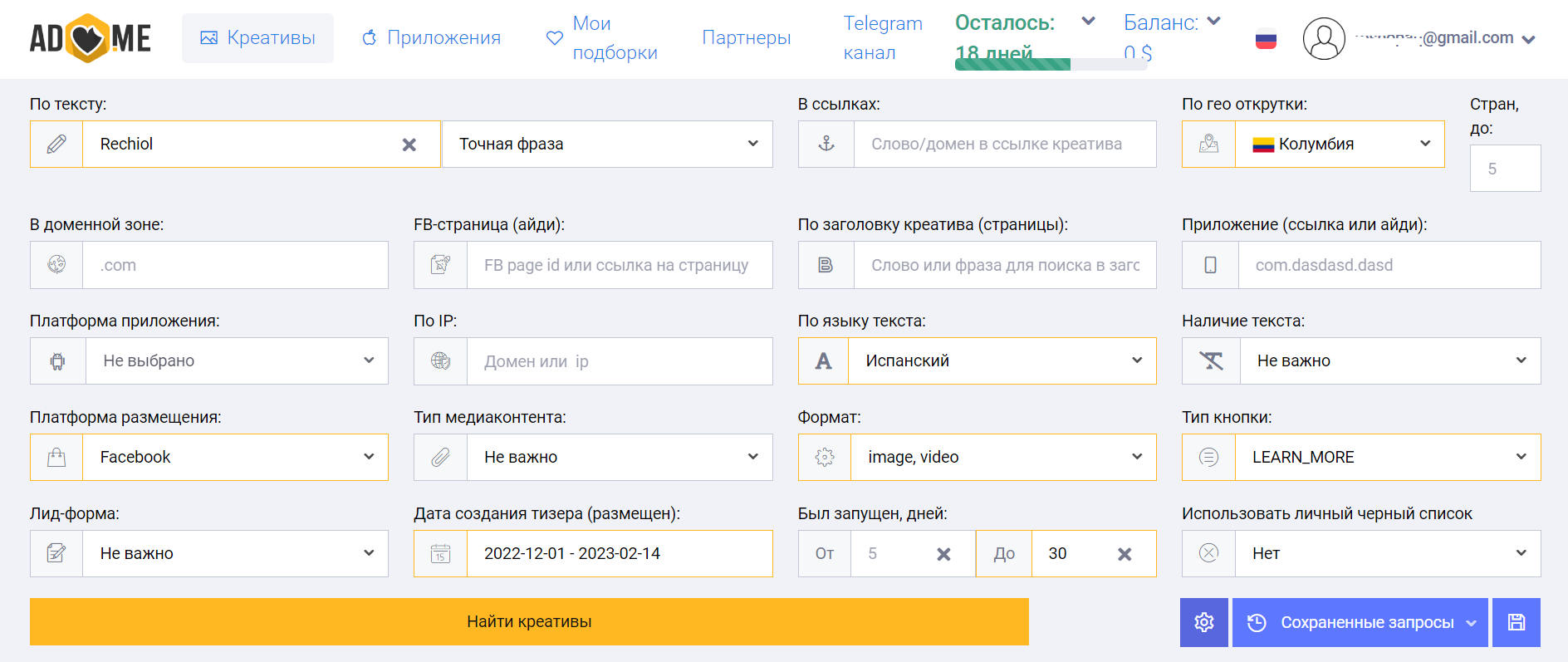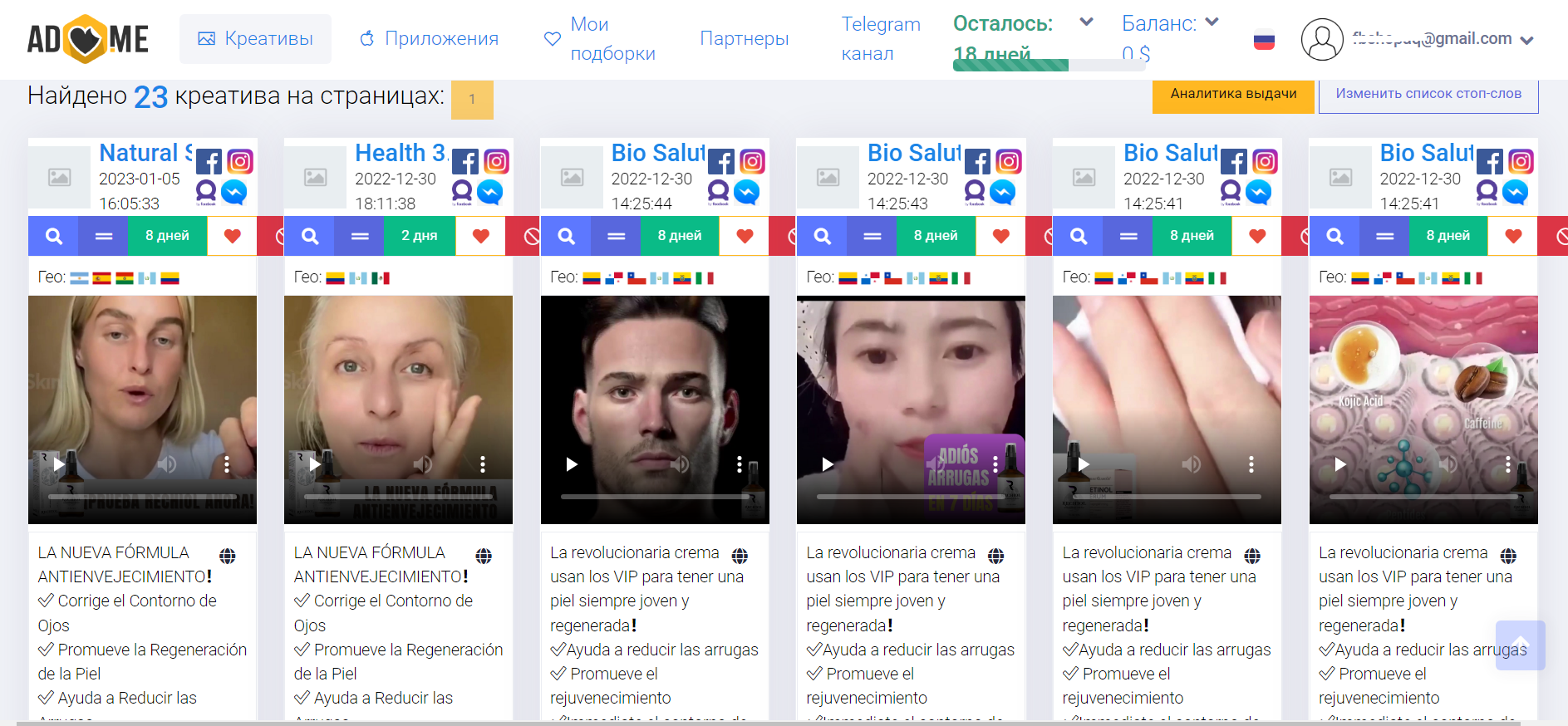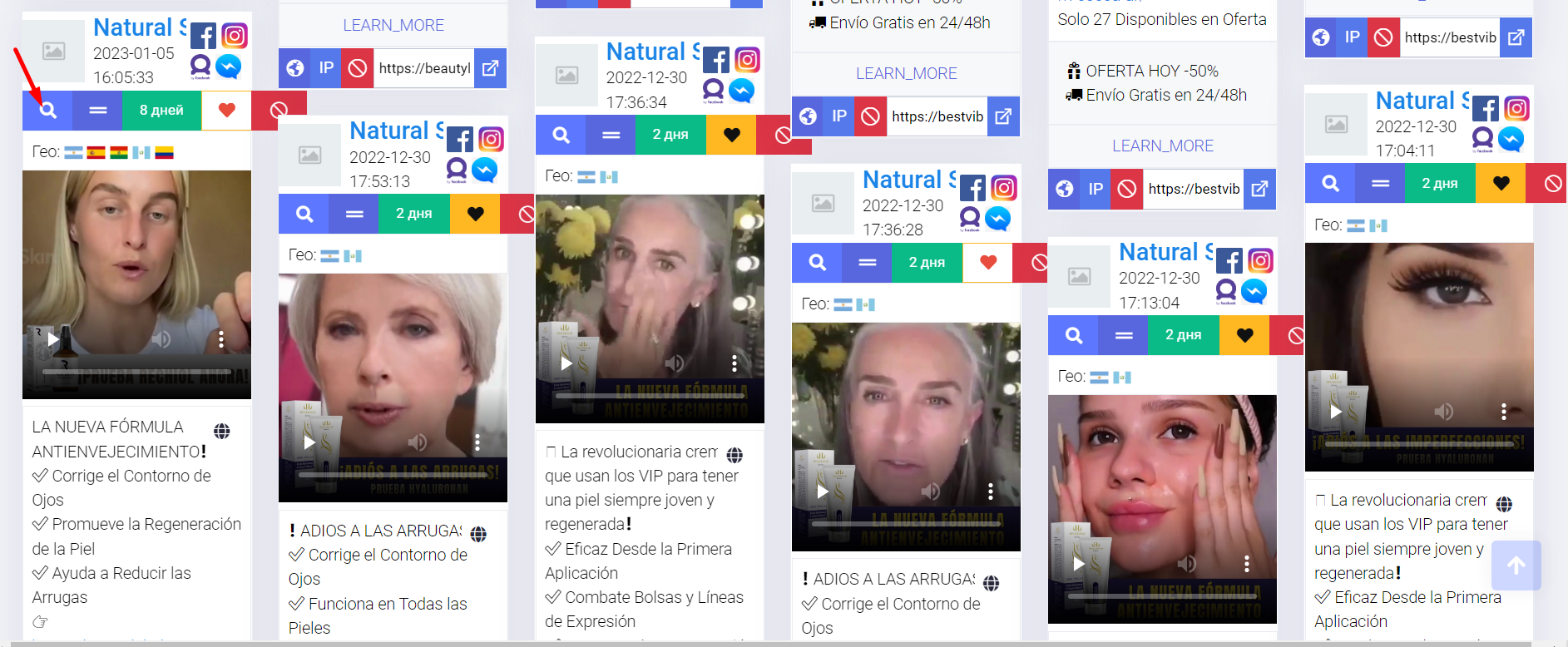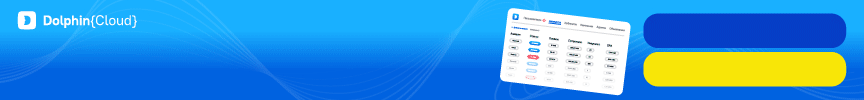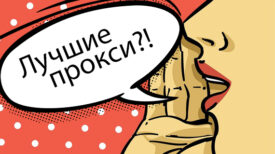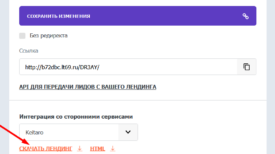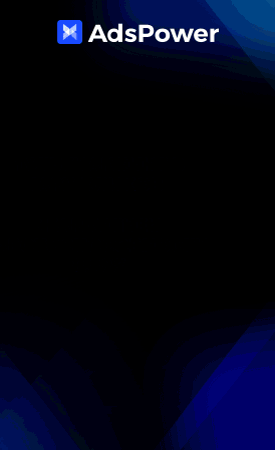Use promo code FBCPAPRO for a 15% discount forever.
Register in the adheart service at the link: https://adheart.me/r/J8CygAU/
In traffic arbitrage, the most important thing is creativity. This is one of the main keys to increasing traffic to your offer. Effective communication with your target audience is achieved through high-quality creative. Viewers see the creative and instantly understand whether to click on it or scroll further down the feed, which threatens you with losing a potential lead.
Today we are reviewing AdHeart, the best tool for in-depth analysis of Facebook ads and collection of advertising information, one of the most important assistants for affiliates to find advertising creatives. What are its distinguishing features? What do you think of the functionality? Is it user friendly? Let’s find out all about it right here and now!
Service services are in demand for such users as:
-Arbitrageurs-algorithms for finding creatives for all offers in various sectors.
-The scope of online business-analysis of profitable directions.
-Targetologists – search for creatives for various projects, analysis of competitors’ advertising.
First you need to register in the service, for which follow the link https://adheart.me/r/J8CygAU/ and fill in the login information in the window, then click the “Register” button. Or you can log in using your VK profile. After logging in, the following page will open:
In order for the service to function in full, you need to purchase a premium access.
Next, to use the search, click on the “Creatives” tab.
The functionality of the service includes the following features:
-Search for creatives of different topics from all over the world.
-14 filters for advertising search.
-Detailed analysis of the advertisements found by geo, language, start date, opening period and other parameters.
-Ability to upload all types of creatives, including video formats.
-Search for multiple phrases in a query.
-Aggregation of the best apps based on Adnroid and iOS based on creatives used over a certain period of time.
-Create and save thematic collections of creatives.
For example, let’s take an offer from the PP https://leadtrade.ru Rechiol rejuvenation serum at Geo Colombia and fill in the filters as in the screenshot. To search for gray offers, we set the placement platform to Facebook.
Then click “Find Creatives”. As a result of the search, 23 creatives were found according to our filter request.
Each creative has the start date of the advertisement publication (if several days have passed since the publication date and the advertisement is still active, then most likely it has gone well and brings profit), the platforms and geos on which it is launched, a description of the advertised product and links of competitors that can be see when you click on the blue button with an arrow . Of course, when a competitor uses a cloaca, you will most likely see a white page when you click on the link. And in order to see the competitor’s land, you need to copy the link and open it through antidetect with a proxy for the geo offer, in our case, the proxy must be for geo Colombia. To download a creative, hover your mouse over the image and a download arrow will appear. You can also view other advertised offers of a certain author by clicking on the button. We get all the creatives that are advertised on this page. You can also click on the button to see what other creatives were running with this domain.
In the service, you can also search for links. What is a link? This is a set of approaches, actions and conditions for working with a specific tested offer, which should lead to a positive result. This collection consists of the offer itself, traffic source, creative, landing page and how it is processed. It all depends on whether it will be beneficial or not. Links can be searched by words and phrases, by markers in the link and by domain zone.
List of arbitration markers in the link:
subid=
?fbid
pixel
pixel_id
fbpixel
fbp
px
metka
{{campaing_id}}
{{adset.id}}
{{ad.id}}
{{ad.name}}
{{campaign.name}}
{{site_source_name}}
{{adset.name}}
{{placement}}
List of domains used in arbitration:
.ru
.info
.site
.space
.website
.xyz
.pw
.tk
.ml
.qq
.gl
.top
The “Apps” section of the interface shows the TOP mobile apps depending on the number of creatives with their ads for a specific time period. You can analyze which applications were actively advertised in the last month, week or other period and get detailed statistics for each creative. You have the opportunity to take the right materials and optimize these ideas for your campaigns.
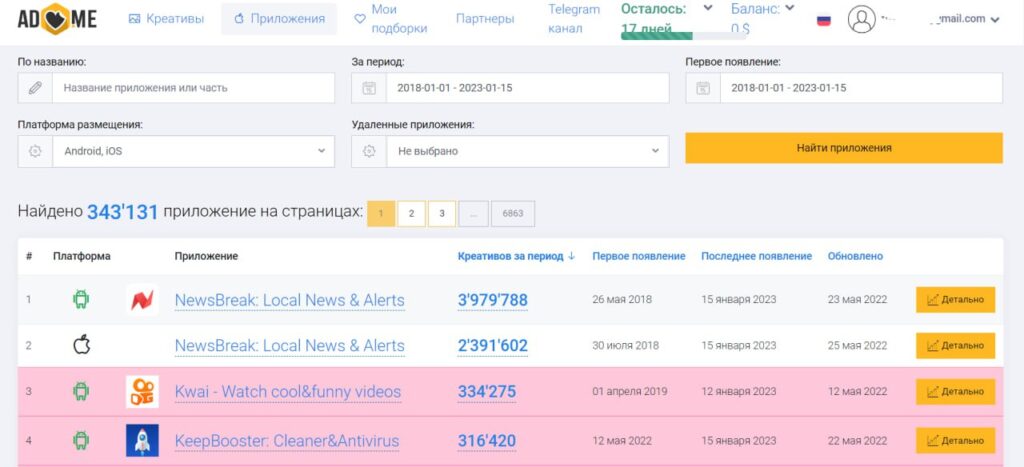
In the “My Collections” section, you can add all the material that may be useful to you in your future work. It also has a built-in filter for easier searching.
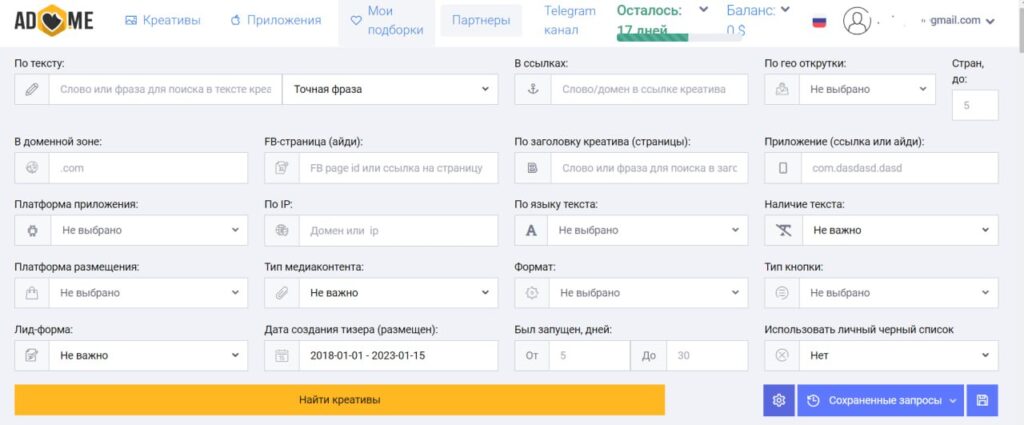
I wish everyone to find a converting link, good bays and a high approval!
If you have any questions write below.